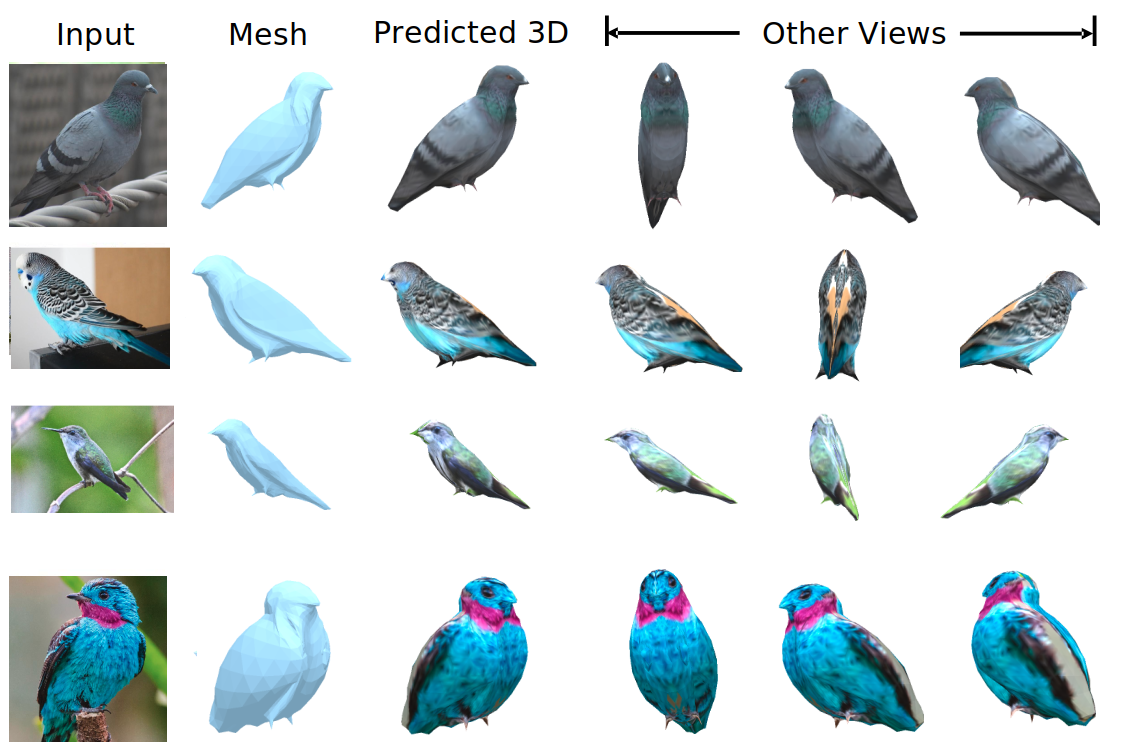BEAMetrics: Benchmark to Evaluate Automatic Metrics in Natural Language Generation
Installing The Dependencies
$ conda create --name beametrics python>=3.8
$ conda activate beametrics
WARNING: You need to install, before any package, correct version of pytorch linked to your cuda version.
(beametrics) $ conda install pytorch cudatoolkit=10.1 -c pytorch
Install BEAMetrics:
(beametrics) $ cd BEAMetrics
(beametrics) $ pip install -e .
Install Nubia metric (not on PyPI, 16/08/2021):
(beametrics) git clone https://github.com/wl-research/nubia.git
(beametrics) pip install -r requirements.txt
Alternatively, you can remove nubia from _DEFAULT_METRIC_NAMES in metrics.metric_reporter.
Reproducing the results
First you need to get the processed files, which include the metric scores. You can do that either by simply downloading the processed data (see Section Download Data), or by re-computing the scores (see Section Compute Correlations).
Then, the first bloc in the notebook visualize.ipynb allows to get all the tables from the paper (and also to generate the latex code in data/correlation).
Download the data
All the dataset can be downloaded from this zip file. It needs to be unzipped into the path data before running the correlations.
unzip data.zip
The data folder contains:
- a subfolder
rawcontaining all the original dataset - a subfolder
processedcontaining all the dataset processed in a unified format - a subfolder
correlationcontaining all the final correlation results, and the main tables of the paper - a subfolder
datacardscontaining all the data cards
Computing the correlations
Processing the files to a clean json with the metrics computed:
python beametrics/run_all.py
The optional argument --dataset allows to compute only on a specific dataset, e.g.:
python run_all.py --dataset SummarizationCNNDM.
The list of the datasets and their corresponding configuration can be found in configs/__init__.
When finished, you can print the final table as in the paper, see the notebook visualize.ipynb.
Data Cards:
For each dataset, a data card is available in the datacard folder. The cards are automatically generated when running run_all.py, by filling the template with the dataset configuration as detailed bellow, in Adding a new dataset.
Adding a new dataset:
In configs/, you need to create a new .py file that inherites from ConfigBase (in configs/co'nfig_base.py). You are expected to fill the mandatory fields that allow to run the code and fill the data card template:
file_name: the file name located indata/rawfile_name_processed: the file name once processed and formatedmetric_names: you can pass _DEFAULT_METRIC_NAMES by default or customize it, e.g.metric_names = metric_names + ('sari',)wheresaricorresponds to a valid metric (see the next section)name_dataset: the name of the dataset as it was publishedshort_name_dataset: few letters that will be used to name the dataset in the final table reportlanguages: the languages of the dataset (e.g.[en]or[en, fr])task: e.g.'simplification','data2textnumber_examples: the total number of evaluated textsnb_refs: the number of references available in the datasetdimensions_definitions: the evaluated dimensions and their corresponding definition e.g.{'fluency: 'How fluent is the text?'}scale: the scale used during the evaluation, as defined in the protocolsource_eval_sets: the dataset from which the source were collected to generate the evaluated examplesannotators: some information about who were the annotatorssampled_from: the URL where was released the evaluation datasetcitation: the citation of the paper where the dataset was released
Your class needs its custom method format_file. The function takes as input the dataset's file_name and return a dictionary d_data. The format for d_data has to be the same for all the datasets:
d_data = {
key_1: {
'source': "a_source",
'hypothesis': "an_hypothesis",
'references': ["ref_1", "ref_2", ...],
'dim_1': float(a_score),
'dim_2': float(an_other_score),
},
...
key_n: {
...
}
}
where 'key_1' and 'key_n' are the keys for the first and nth example, dim_1 and dim_2 dimensions corresponding to self.dimensions.
Finally, you need to add your dataset to the dictionary D_ALL_DATASETS located in config/__init__.
Adding a new metric:
First, create a class inheriting from metrics/metrics/MetricBase. Then, simply add it to the dictionary _D_METRICS in metrics/__init__.
For the metric to be computed by default, its name has to be added to either
_DEFAULT_METRIC_NAMES: metrics computed on each dataset_DEFAULT_METRIC_NAMES_SRC: metrics computed on dataset that have a text format for their source (are excluded for now image captioning and data2text). These two tuples are located inmetrics/metric_reported.
Alternatively, you can add the metric to a specific configuration by adding it to the attribute metric_names in the config.