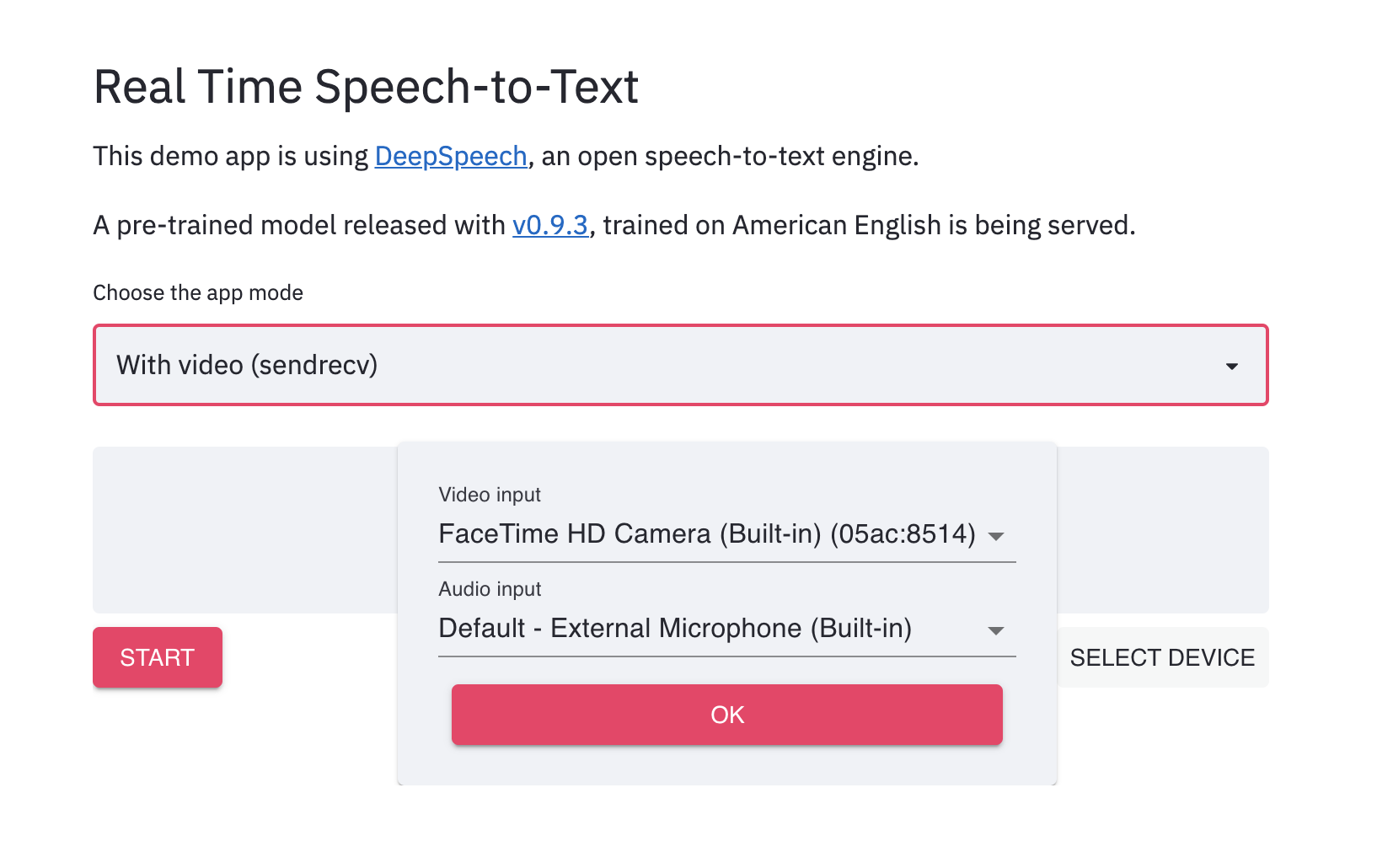I run the example :
WebRTC is sendonly and audio frames are visualized with matplotlib (sendonly)
when I pressed the Start button , record device seems to initialize for a long time
 after around 40 seconds, then show the graph
after around 40 seconds, then show the graph

below is log message
~$ streamlit run https://raw.githubusercontent.com/whitphx/streamlit-webrtc-example/main/app.py
You can now view your Streamlit app in your browser.
Network URL: http://172.28.53.133:8501
External URL: http://114.32.244.17:8501
[2021-07-01 15:39:10,548] WARNING from main in /tmp/tmpvsih9xwf/app.py:672: AudioReciver is not set. Abort.
[2021-07-01 15:39:54,641] DEBUG from streamlit_webrtc in /home/gary/work/mypy3/lib/python3.8/site-packages/streamlit_webrtc/init.py:311: No worker exists though the offer SDP is set. Create a new worker (key="sendonly-audio").
[2021-07-01 15:39:54,657] DEBUG from streamlit_webrtc.webrtc in /home/gary/work/mypy3/lib/python3.8/site-packages/streamlit_webrtc/webrtc.py:381: _webrtc_thread_impl starts
[2021-07-01 15:39:54,662] INFO from streamlit_webrtc.webrtc in /home/gary/work/mypy3/lib/python3.8/site-packages/streamlit_webrtc/webrtc.py:176: Track audio received
[2021-07-01 15:39:54,662] INFO from streamlit_webrtc.webrtc in /home/gary/work/mypy3/lib/python3.8/site-packages/streamlit_webrtc/webrtc.py:180: Add a track <aiortc.rtcrtpreceiver.RemoteStreamTrack object at 0x7fcc958864f0> to receiver <streamlit_webrtc.receive.MediaReceiver object at 0x7fcc95866c70>
[2021-07-01 15:39:54,662] INFO from streamlit_webrtc.webrtc in /home/gary/work/mypy3/lib/python3.8/site-packages/streamlit_webrtc/webrtc.py:176: Track video received
[2021-07-01 15:39:54,662] INFO from streamlit_webrtc.webrtc in /home/gary/work/mypy3/lib/python3.8/site-packages/streamlit_webrtc/webrtc.py:186: Add a track <aiortc.rtcrtpreceiver.RemoteStreamTrack object at 0x7fcc95835f40> to receiver <streamlit_webrtc.receive.MediaReceiver object at 0x7fcc95866a90>
[2021-07-01 15:39:54,675] INFO from aioice.ice in /home/gary/work/mypy3/lib/python3.8/site-packages/aioice/ice.py:1061: Connection(0) Check CandidatePair(('172.28.53.133', 52580) -> ('172.28.48.1', 59954)) State.FROZEN -> State.WAITING
[2021-07-01 15:39:54,675] INFO from aioice.ice in /home/gary/work/mypy3/lib/python3.8/site-packages/aioice/ice.py:1061: Connection(0) Check CandidatePair(('172.28.53.133', 52580) -> ('10.0.0.3', 59955)) State.FROZEN -> State.WAITING
[2021-07-01 15:39:54,718] INFO from streamlit_webrtc.webrtc in /home/gary/work/mypy3/lib/python3.8/site-packages/streamlit_webrtc/webrtc.py:91: ICE connection state is checking
[2021-07-01 15:39:54,990] INFO from aioice.ice in /home/gary/work/mypy3/lib/python3.8/site-packages/aioice/ice.py:1061: Connection(0) Check CandidatePair(('172.28.53.133', 52580) -> ('172.28.48.1', 59954)) State.WAITING -> State.IN_PROGRESS
[2021-07-01 15:39:54,992] INFO from aioice.ice in /home/gary/work/mypy3/lib/python3.8/site-packages/aioice/ice.py:1061: Connection(0) Check CandidatePair(('172.28.53.133', 52580) -> ('10.0.0.3', 59955)) State.WAITING -> State.IN_PROGRESS
[2021-07-01 15:39:55,012] INFO from aioice.ice in /home/gary/work/mypy3/lib/python3.8/site-packages/aioice/ice.py:1061: Connection(0) Check CandidatePair(('172.28.53.133', 52580) -> ('192.168.137.1', 59956)) State.FROZEN -> State.IN_PROGRESS
[2021-07-01 15:39:55,033] INFO from aioice.ice in /home/gary/work/mypy3/lib/python3.8/site-packages/aioice/ice.py:1061: Connection(0) Check CandidatePair(('172.28.53.133', 52580) -> ('114.32.244.17', 59955)) State.FROZEN -> State.IN_PROGRESS
[2021-07-01 15:39:55,493] INFO from aioice.ice in /home/gary/work/mypy3/lib/python3.8/site-packages/aioice/ice.py:1061: Connection(0) Check CandidatePair(('172.28.53.133', 52580) -> ('172.28.48.1', 59954)) State.IN_PROGRESS -> State.SUCCEEDED
[2021-07-01 15:39:55,493] INFO from aioice.ice in /home/gary/work/mypy3/lib/python3.8/site-packages/aioice/ice.py:1061: Connection(0) ICE completed
[2021-07-01 15:39:55,501] INFO from streamlit_webrtc.webrtc in /home/gary/work/mypy3/lib/python3.8/site-packages/streamlit_webrtc/webrtc.py:91: ICE connection state is completed









 after around 40 seconds, then show the graph
after around 40 seconds, then show the graph