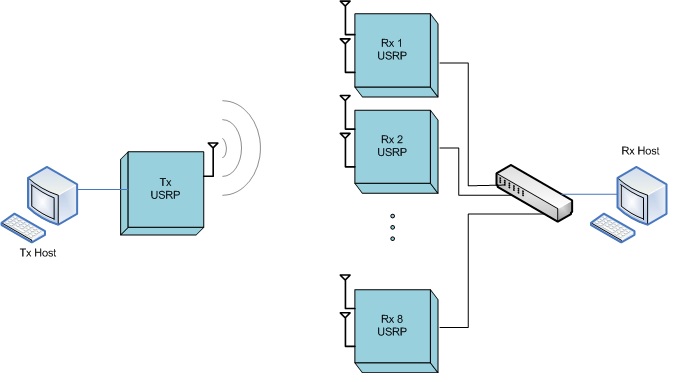RFNoC-HLS-WINLAB
Bhargav Gokalgandhi [email protected]
Prasanthi Maddala [email protected]
Ivan Seskar [email protected]
Introduction
This project aims at building a real-time wide band channel sounder using USRPs, which computes the power delay profile of a multi-path channel, and focuses mainly on large scale antenna systems as shown below. This channel sounder is used for computation of the power delay profile of a multipath channel in a massive multiple antenna system in the ORCA framework (https://www.orca-project.eu/).
A spread spectrum channel sounder as shown below is implemented. 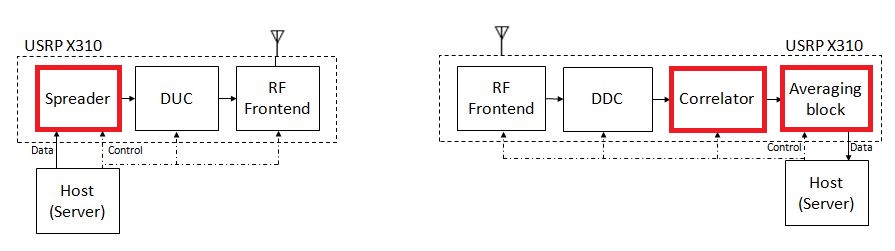
To enable real-time channel sounding at multiple receive antennas at high bandwidths, the computationally intensive task of correlation has been moved to the FPGA. Also, the correlation power (output of correlation module) obtained is averaged over a given number of data symbols in order to reduce the USRP to host data rate.
The system has been tested using USRP X310s on ORBIT testbed. All the X310s in the testbed are synchronized with an external reference clock.
RFNoC Blocks implemented
- Spreader
- Correlator
- Averaging Block
Steps to build Channel sounder
-
Generate HDL using Vivado HLS Go to each of the 4 HLS projects (@hls-projects) and run script.tcl - vivado_hls script.tcl Generated verilog files can be found @solution1/syn/verilog of each folder. NOTE : while generating correlator uncomment either COR_SIZE_256 or COR_SIZE_512 to select a size 256 or size 512 correlator
-
Move HDL files Move all the contents of fpga-src folder to your local RFNoC installation folder uhd/fpga-src/usrp3/lib/rfnoc/ Move all the HLS generated verilog files (from all the 4 projects) to uhd/fpga-src/usrp3/lib/rfnoc/
-
Test NoC Blocks In uhd/fpga-src/usrp3/lib/rfnoc/, go to each test bench folder (noc_block_spec_spreader_tb) and run make vsim to run the test bench using Modelsim or run make xsim to use Vivado simulator.
-
Build Channel sounder Tx In uhd/fpga-src/usrp3/tools/scripts/ run ./uhd_image_builder.py duc spec_spreader -m 4 --fill-with-fifos -d x310 -t X310_RFNOC_HG
-
Build Channel sounder Rx To use 1 Rx channel in X310 - In uhd/fpga-src/usrp3/tools/scripts/ run ./uhd_image_builder.py ddc correlator cir_avg -m 4 --fill-with-fifos -d x310 -t X310_RFNOC_HG
To use 2 Rx channels in X310 - In uhd/fpga-src/usrp3/tools/scripts/ run ./uhd_image_builder.py ddc ddc correlator correlator cir_avg cir_avg -m 7 --fill-with-fifos -d x310 -t X310_RFNOC_HG
Run the Channel sounder
Host side application files for the transmit and receive hosts can be found at host/examples. These files and how to run them will be explained in detail in the demo video which will be posted soon.