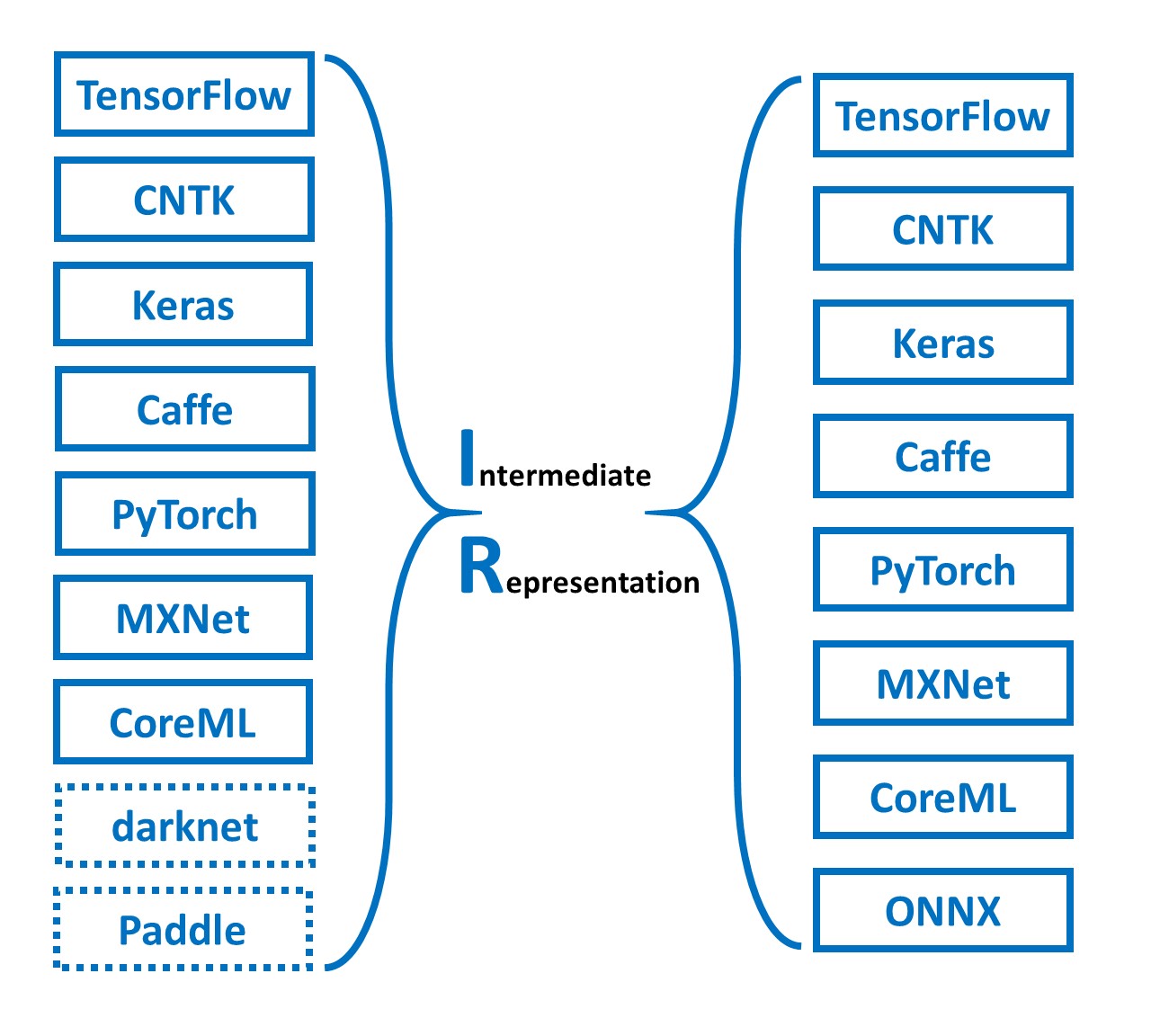-
SMOPis Small Matlab and Octave to Python compiler. -
SMOPtranslates matlab to python. Despite obvious similarities between matlab and numeric python, there are enough differences to make manual translation infeasible in real life.SMOPgenerates human-readable python, which also appears to be faster than octave. Just how fast? Timing results for "Moving furniture" are shown in Table 1. It seems that for this program, translation to python resulted in about two times speedup, and additional two times speedup was achieved by compilingSMOPrun-time libraryruntime.pyto C, using cython. This pseudo-benchmark measures scalar performance, and my interpretation is that scalar computations are of less interest to the octave team.
| octave-3.8.1 | 190 ms |
| smop+python-2.7 | 80 ms |
| smop+python-2.7+cython-0.20.1 | 40 ms |
Table 1. SMOP performance |
News
- October 15, 2014
-
Version 0.26.3 is available for beta testing. Next version 0.27 is planned to compile octave
scriptslibrary, which contains over 120 KLOC in almost 1,000 matlab files. There are 13 compilation errors with smop 0.26.3 .
Installation
Network installation is the best method if you just want it to run the example:
$ easy_install smop --user
Install from the sources if you are behind a firewall:
$ tar zxvf smop.tar.gz $ cd smop $ python setup.py install --user
Fork github repository if you need the latest fixes.
Finally, it is possible to use smop without doing the installation, but only if you already installed the dependences -- numpy and networkx:
$ tar zxvf smop.tar.gz $ cd smop/smop $ python main.py solver.m $ python solver.py
Working example
We will translate solver.m to present a sample of smop features. The program was borrowed from the matlab programming competition in 2004 (Moving Furniture).To the left is solver.m. To the right is a.py --- its translation to python. Though only 30 lines long, this example shows many of the complexities of converting matlab code to python.
01 function mv = solver(ai,af,w) 01 def solver_(ai,af,w,nargout=1):
02 nBlocks = max(ai(:)); 02 nBlocks=max_(ai[:])
03 [m,n] = size(ai); 03 m,n=size_(ai,nargout=2)
| 02 | Matlab uses round brackets both for array indexing and for function calls. To figure out which is which, SMOP computes local use-def information, and then applies the following rule: undefined names are functions, while defined are arrays. |
| 03 | Matlab function size returns variable number of return values, which corresponds to returning a tuple in python. Since python functions are unaware of the expected number of return values, their number must be explicitly passed in nargout. |
04 I = [0 1 0 -1]; 04 I=matlabarray([0,1,0,- 1])
05 J = [1 0 -1 0]; 05 J=matlabarray([1,0,- 1,0])
06 a = ai; 06 a=copy_(ai)
07 mv = []; 07 mv=matlabarray([])
| 04 | Matlab array indexing starts with one; python indexing starts with zero. New class matlabarray derives from ndarray, but exposes matlab array behaviour. For example, matlabarray instances always have at least two dimensions -- the shape of I and J is [1 4]. |
| 06 | Matlab array assignment implies copying; python assignment implies data sharing. We use explicit copy here. |
| 07 | Empty matlabarray object is created, and then extended at line 28. Extending arrays by out-of-bounds assignment is deprecated in matlab, but is widely used never the less. Python ndarray can't be resized except in some special cases. Instances of matlabarray can be resized except where it is too expensive. |
08 while ~isequal(af,a) 08 while not isequal_(af,a):
09 bid = ceil(rand*nBlocks); 09 bid=ceil_(rand_() * nBlocks)
10 [i,j] = find(a==bid); 10 i,j=find_(a == bid,nargout=2)
11 r = ceil(rand*4); 11 r=ceil_(rand_() * 4)
12 ni = i + I(r); 12 ni=i + I[r]
13 nj = j + J(r); 13 nj=j + J[r]
| 09 | Matlab functions of zero arguments, such as rand, can be used without parentheses. In python, parentheses are required. To detect such cases, used but undefined variables are assumed to be functions. |
| 10 | The expected number of return values from the matlab function find is explicitly passed in nargout. |
| 12 | Variables I and J contain instances of the new class matlabarray, which among other features uses one based array indexing. |
14 if (ni<1) || (ni>m) || 14 if (ni < 1) or (ni > m) or
(nj<1) || (nj>n) (nj < 1) or (nj > n):
15 continue 15 continue
16 end 16
17 if a(ni,nj)>0 17 if a[ni,nj] > 0:
18 continue 18 continue
19 end 19
20 [ti,tj] = find(af==bid); 20 ti,tj=find_(af == bid,nargout=2)
21 d = (ti-i)^2 + (tj-j)^2; 21 d=(ti - i) ** 2 + (tj - j) ** 2
22 dn = (ti-ni)^2 + (tj-nj)^2; 22 dn=(ti - ni) ** 2 + (tj - nj) ** 2
23 if (d<dn) && (rand>0.05) 23 if (d < dn) and (rand_() > 0.05):
24 continue 24 continue
25 end 25
26 a(ni,nj) = bid; 26 a[ni,nj]=bid
27 a(i,j) = 0; 27 a[i,j]=0
28 mv(end+1,[1 2]) = [bid r]; 28 mv[mv.shape[0] + 1,[1,2]]=[bid,r]
29 end 29
30 30 return mv
Implementation status
Random remarks
- With less than five thousands lines of python code
-
SMOPdoes not pretend to compete with such polished products as matlab or octave. Yet, it is not a toy. There is an attempt to follow the original matlab semantics as close as possible. Matlab language definition (never published afaik) is full of dark corners, andSMOPtries to follow matlab as precisely as possible. - There is a price, too.
- The generated sources are matlabic, rather than pythonic, which means that library maintainers must be fluent in both languages, and the old development environment must be kept around.
- Should the generated program be pythonic or matlabic?
-
For example should array indexing start with zero (pythonic) or with one (matlabic)?
I beleive now that some matlabic accent is unavoidable in the generated python sources. Imagine matlab program is using regular expressions, matlab style. We are not going to translate them to python style, and that code will remain forever as a reminder of the program's matlab origin.
Another example. Matlab code opens a file; fopen returns -1 on error. Pythonic code would raise exception, but we are not going to do that. Instead, we will live with the accent, and smop takes this to the extreme --- the matlab program remains mostly unchanged.
It turns out that generating matlabic` allows for moving much of the project complexity out of the compiler (which is already complicated enough) and into the runtime library, where there is almost no interaction between the library parts.
- Which one is faster --- python or octave? I don't know.
-
Doing reliable performance measurements is notoriously hard, and is of low priority for me now. Instead, I wrote a simple driver
go.mandgo.pyand rewrote rand so that python and octave versions run the same code. Then I ran the above example on my laptop. The results are twice as fast for the python version. What does it mean? Probably nothing. YMMV.
ai = zeros(10,10);
af = ai;
ai(1,1)=2;
ai(2,2)=3;
ai(3,3)=4;
ai(4,4)=5;
ai(5,5)=1;
af(9,9)=1;
af(8,8)=2;
af(7,7)=3;
af(6,6)=4;
af(10,10)=5;
tic;
mv = solver(ai,af,0);
toc
Running the test suite:
$ cd smop $ make check $ make test
Command-line options
lei@dilbert ~/smop-github/smop $ python main.py -h
SMOP compiler version 0.25.1
Usage: smop [options] file-list
Options:
-V --version
-X --exclude=FILES Ignore files listed in comma-separated list FILES
-d --dot=REGEX For functions whose names match REGEX, save debugging
information in "dot" format (see www.graphviz.org).
You need an installation of graphviz to use --dot
option. Use "dot" utility to create a pdf file.
For example:
$ python main.py fastsolver.m -d "solver|cbest"
$ dot -Tpdf -o resolve_solver.pdf resolve_solver.dot
-h --help
-o --output=FILENAME By default create file named a.py
-o- --output=- Use standard output
-s --strict Stop on the first error
-v --verbose