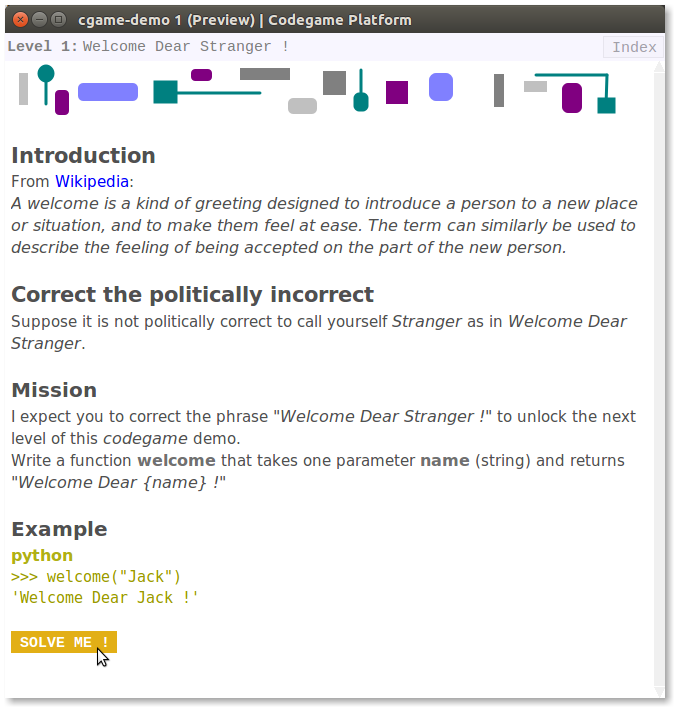StoneShard_save_backup_tool
A tool to create backups and load them.
Setup
Configure the program by opening the "config.json" file.
In this file you will find the following fields:
1. save_backup_directory
- The directory you want the backup to be saved.
2. stoneShard_save_directory
-The stoneshard save /exitsave_1 path.
-Note that the character_# can change depending on how many characters you have. Choose the path for the character you are playing/want to make the backup upon "save and exit".
3. backup_key
-Shortcut to backup save. -Default key: F5
4. insert_save_key
-Shortcut to apply saved backup. -Default key: F8
5. exit_key
-Shortcut to exit executing the program. -Default key: F9
How to Use
First you need to download python into your machine.
After that, you execute the run.py file. A terminal windown will open, after this everything is working as long you keep the run.py open.
Use the shortcuts to save, apply the backup in the game or exit the terminal.
If you want you can run the files backupSave.py and insertSave.py manually.
Note: The program does a backup of the save when you exit to the menu. It WON'T backup other saves.