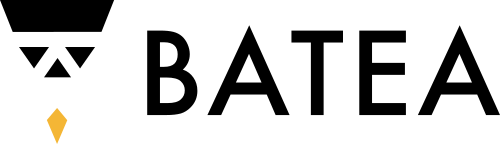Aquarius
Aquarius - Enabling Fast, Scalable, Data-Driven Virtual Network Functions
NOTE: We are currently going through the open-source process required by our institution. The content will soon be available. The steps that need to be completed are listed below:
- PREPARE
- INCLUSIVELINT
- UNITTEST
- LINT
- BUILD & PUBLISH
- CORONA
- BLACKDUCK
- SONARQUBE
- HELM
- DEPLOY
- DEPLOY-STATIC
- E2E
- APIDOCS
- GOPUBLISH
Introduction
This repository implements a data-collection and data-exploitation mechanism Aquarius as a load balancer plugin in VPP. For the sake of reproducibility, software and data artifacts for performance evaluation are maintained in this repository.
Directory Roadmap
- config // configuration files in json format
- sc-author-kit-log // artifacts description of testbed hardware, required by sc21 committee
- src // source code
+ client/server // scripts that run on client/server VMs
+ lb // scripts that run on lb VMs
* dev // dev version (for offline feature collection)
* deploy // deploy version (for online policy evaluation)
+ utils // utility scripts that help to run the testbed
+ vpp // vpp plugin
* dev // dev version (for offline feature collection)
* deploy // deploy version (for online policy evaluation)
+ test // unit test codes
- data
+ trace // network traces replayed on the testbed
+ results (omitted) // This is where all the datasets are dumped (will be automatically created once we run experiments)
+ img // VM image files (omitted here because of file size, server configurations are documented in README)
+ vpp_deb // stores deb files for installing VPP on VMs
* dev // dev version (for offline feature collection)
* deploy // deploy version (for online policy evaluation)
Get Started
Pre-Configuration
Run python3 setup.py, which does the following things:
- update the root directory in
config/global_config.jsonto the directory of the clonedaquariusrepository (replace the/home/yzy/aquarius); - clone the VPP repository in
src/vpp/base; - update the
physical_server_ipinconfig/global_config.jsonto the IP addresses of the actual server IP addresses in use; - update the
vlan_ifas the last network interface on the local machine - update the
physical_server_ipinconfig/cluster/unittest-1.jsonto the local hostname
VM images
To prepare a VM original image, refer to the README file in data. To run all the experiments without issues, create a ssh-key on the host servers and copy the public key to the VMs so that commands can be executed from the host using ssh -t -t.
Run example
A simple example is created using a small network topology (1 client, 1 edge router, 1 load balancer, and 4 application servers) on a single machine. Simply follow the jupyter notebook in notebook/unittest. Make sure the configurations are well adapted to your own host machine. Also make sure that the host machine has at least 20 CPUs. Otherwise, the configuration can be modified in config/cluster/unittest-1.json. To reduce the amount of CPUs required, change the number of vcpu of each node in the json file.
Reproducibility
To reproduce the results in Aquarius paper, three notebooks are presented in notebook/reproduce. The dataset that are generated from the experiments are stored in data/reproduce. To run these experiments, 4 physical machines with 12 physcial cores (48 CPUs) each are required. MACROs in the notebook should be well adapted. For instance, VLAN should be configured across the actual inerfacesin use. An example of network topology is depicted below.
Notes
Running the scripts, e.g. src/utils/testbed_utils.py, requires root access.
Aquarius
Aquarius - Enabling Fast, Scalable, Data-Driven Virtual Network Functions