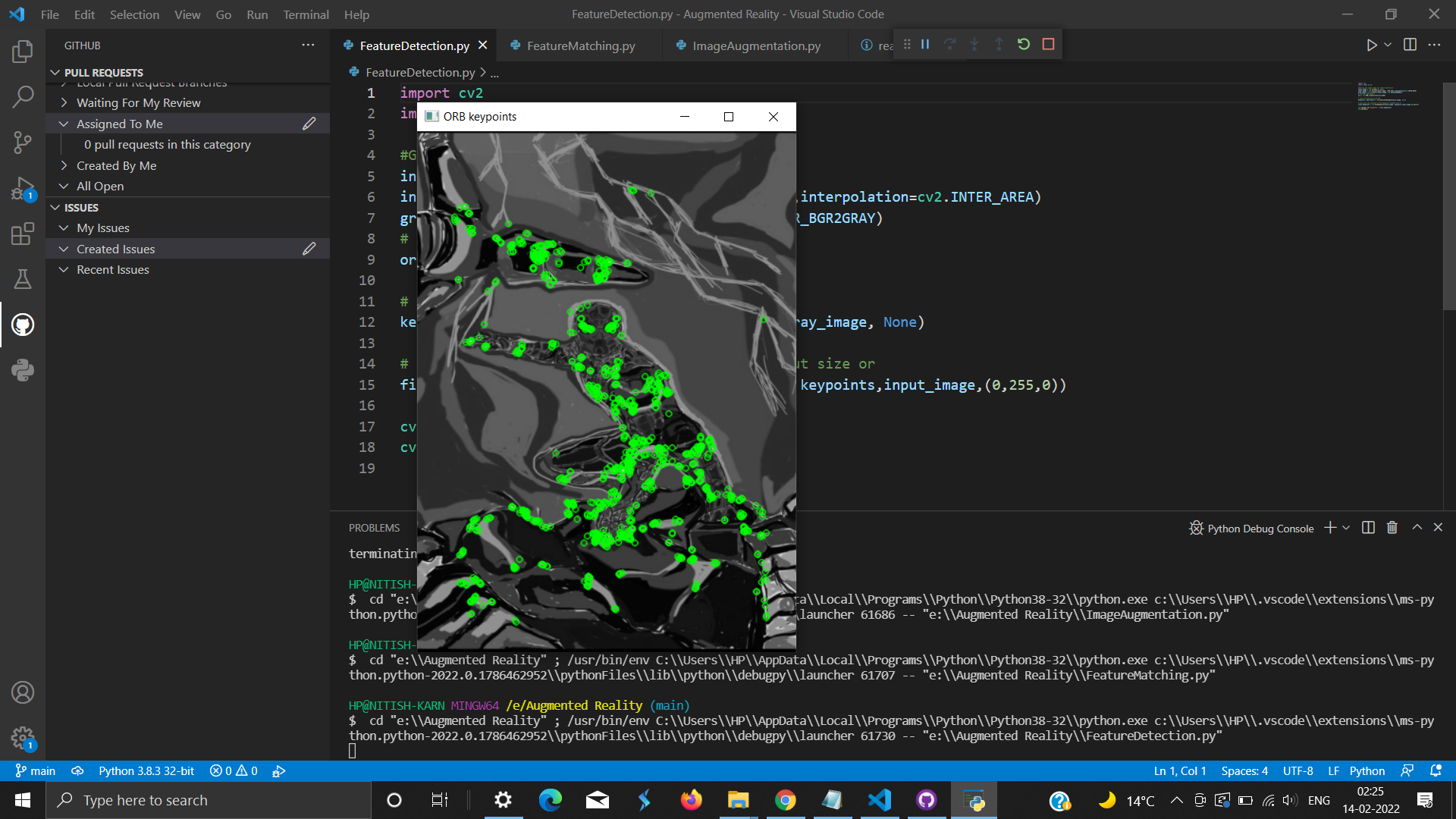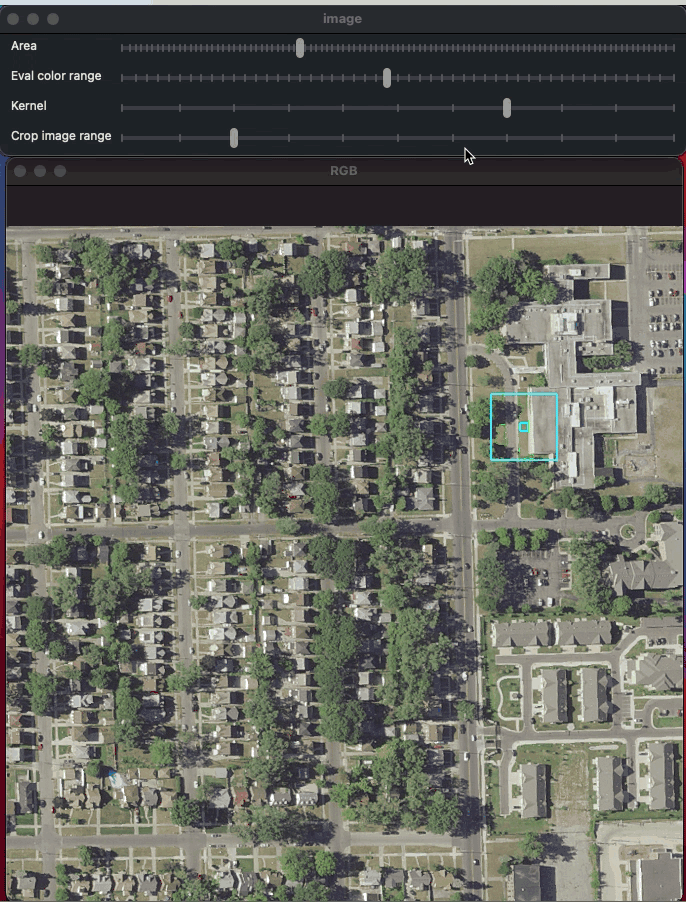Virtual GUI
Creating of virtual elements of the graphical interface using opencv and mediapipe.
| Element GUI | Output | Description |
|---|---|---|
| Button |  |
By default the button is inactive. On hovering the index finger, the button is active. To make a click, you need to bend your index finger halfway. |
| Radio button |  |
By default the first radio button is active. When you hover your index finger, the selected button becomes active. |
| Checkbox |  |
By default all checkboxes are inactive. When you hover your index finger, the selected box becomes active or inactive. |
| Switch |  |
By default the switch turn off. Swipe the switch to turn on or turn off it. |
| Slider |  |
By default the slider set to zero. Swipe the slider to change its value. |
| Drag and drop |  |
By default the box is inactive. On hovering the index finger, the box is active. To make a grip, you need to bend your index finger halfway. After gripping, move your index finger and straighten it. |