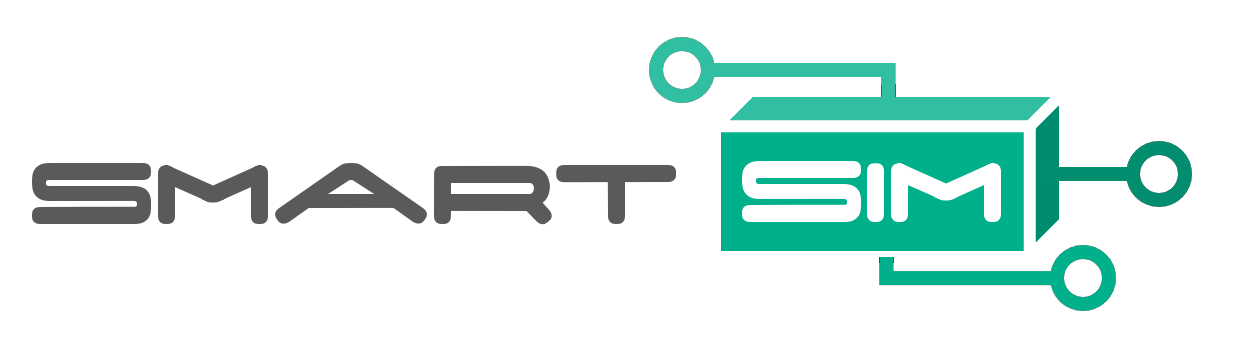SmartSim
SmartSim makes it easier to use common Machine Learning (ML) libraries like PyTorch and TensorFlow, in High Performance Computing (HPC) simulations and workloads.
SmartSim provides an API to connect HPC (MPI + X) simulations written in Fortran, C, C++, and Python to an in-memory database called the Orchestrator. The Orchestrator is built on Redis, a popular caching database written in C. This connection between simulation and database is the fundamental paradigm of SmartSim. Simulations in the aforementioned languages can stream data to the Orchestrator and pull the data out in Python for online analysis, visualization, and training.
In addition, the Orchestrator is equipped with ML inference runtimes: PyTorch, TensorFlow, and ONNX. From inside a simulation, users can store and execute trained models and retrieve the result.
Supported ML Libraries
SmartSim 0.3.0 uses Redis 6.0.8 and RedisAI 1.2
| Library | Supported Version |
|---|---|
| PyTorch | 1.7.0 |
| TensorFlow | 1.15.0 |
| ONNX | 1.2.0 |
At this time, PyTorch is the most tested within SmartSim and we recommend users use PyTorch at this time if possible.
SmartSim is made up of two parts
- SmartSim Infrastructure Library (This repository)
- SmartRedis
SmartSim Infrastructure Library
The Infrastructure Library (IL) helps users get the Orchestrator running on HPC systems. In addition, the IL provides mechanisms for creating, configuring, executing and monitoring HPC workloads. Users can launch everything needed to run converged ML and simulation workloads right from a jupyter notebook using the IL Python interface.
Dependencies
The following third-party (non-Python) libraries are used in the SmartSim IL.
SmartRedis
The SmartSim IL Clients (SmartRedis) are implementations of Redis clients that implement the RedisAI API with additions specific to scientific workflows.
SmartRedis clients are available in Fortran, C, C++, and Python. Users can seamlessly pull and push data from the Orchestrator from different languages.
| Language | Version/Standard |
|---|---|
| Python | 3.7+ |
| Fortran | 2003 |
| C | C99 |
| C++ | C++11 |
SmartRedis clients are cluster compatible and work with the open source Redis stack.
Dependencies
SmartRedis utilizes the following libraries.
- NumPy
- Hiredis 1.0.0
- Redis-plus-plus 1.2.3
- protobuf v3.11.3
Publications
The following are public presentations or publications using SmartSim (more to come!)
Cite
Please use the following citation when referencing SmartSim, SmartRedis, or any SmartSim related work.
Partee et al., “Using Machine Learning at Scale in HPC Simulations with SmartSim: An Application to Ocean Climate Modeling,” arXiv:2104.09355, Apr. 2021, [Online]. Available: http://arxiv.org/abs/2104.09355.
bibtex
```latex
@misc{partee2021using,
title={Using Machine Learning at Scale in HPC Simulations with SmartSim: An Application to Ocean Climate Modeling},
author={Sam Partee and Matthew Ellis and Alessandro Rigazzi and Scott Bachman and Gustavo Marques and Andrew Shao and Benjamin Robbins},
year={2021},
eprint={2104.09355},
archivePrefix={arXiv},
primaryClass={cs.CE}
}
```