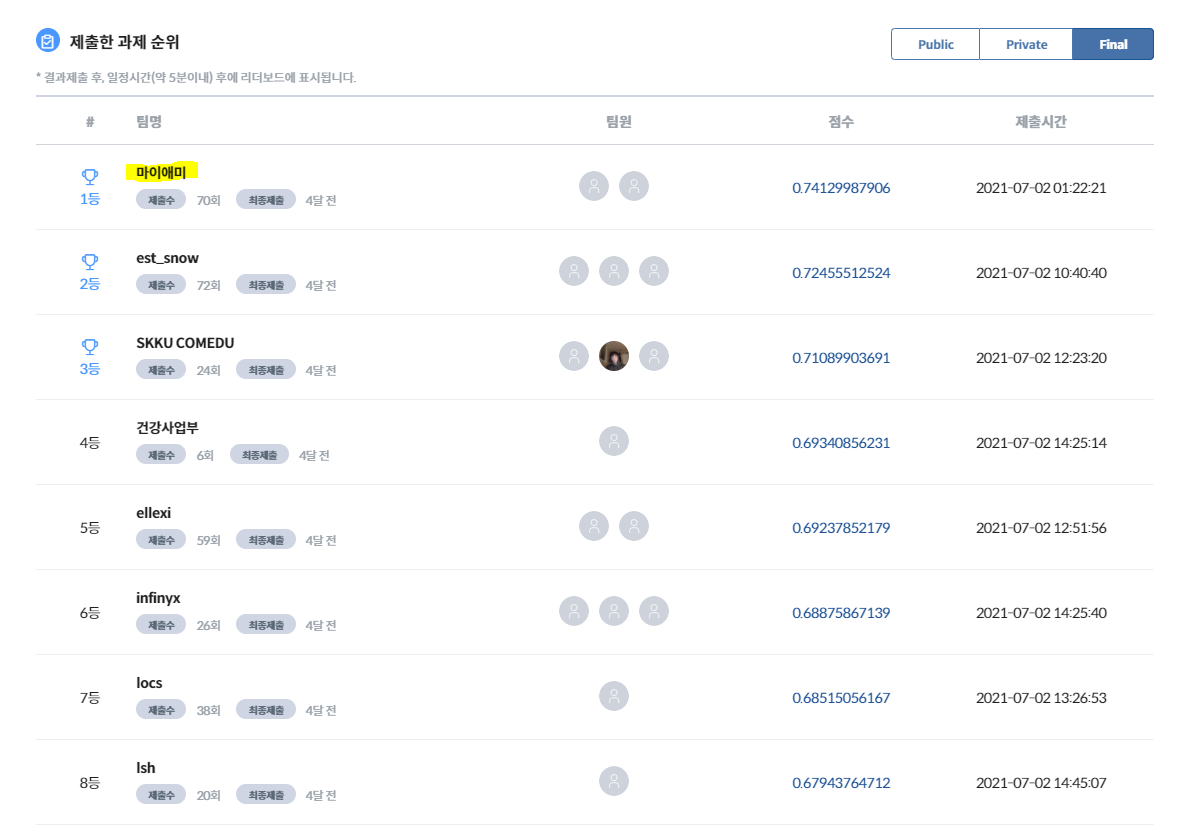- Welcome to Yearn Gnosis Safe!
Welcome to Yearn Gnosis Safe!
This repository contains Infrastructure as Code (IaC) for a self-hosted version of Gnosis Safe on AWS.
The infrastructure is defined using AWS Cloud Development Kit (AWS CDK). AWS CDK is an open source software development framework to define your cloud application resources using familiar programming languages.
These definitions can then be synthesized to AWS CloudFormation Templates which can be deployed AWS.
Setting up your local environment
Clone this repository.
It is best practice to use an isolated environment when working with this project. To manually create a virtualenv virtual environment on MacOS and Linux:
$ python3 -m venv .venv
After the init process completes and the virtualenv is created, you can use the following step to activate your virtualenv.
$ source .venv/bin/activate
If you are a Windows platform, you would activate the virtualenv like this:
% .venv\Scripts\activate.bat
Once the virtualenv is activated, you can install the required dependencies.
$ pip install -r requirements.txt
$ pip install -r requirements-dev.txt
At this point you can now synthesize the CloudFormation template for this code.
$ cdk synth
Infrastructure
The following diagram provides a high level overview of the infrastructure that this repository deploys:
- The production bundle is deployed to an S3 bucket. You should be able to find the URL of the frontend UI by looking at the
Bucket website endpointin theStatic website hostingsection of the bucket's properties. - The frontend UI uses blockchain nodes to power some of the functionality. You can use a service such as Infura or Alchemy.
- The UI performs most of its functionality by communicating with the Client Gateway.
- The Client Gateway retrieves information about safes from the transaction service. There is a transaction service deployed for Mainnet and Rinkeby.
- The Client Gateway also relies on the configuration service to determine which nodes and services to use for each network.
- Secrets store stores credentials for all the different services.
- The transaction service monitors Ethereum nodes for new blocks and inspects transactions with the
traceAPI to index new safe related events.
Deploying Gnosis Safe
Deploying can be summarized in the following steps:
- Create infrastructure for secrets and add secrets
- Build production bundle of the Gnosis Safe UI
- Create the rest of the Gnosis Safe infrastructure (Client Gateway, Transaction Service, UI, Configuration Service)
- Index transaction data for existing safes
Prerequisites
Before you start you need to install AWS CDK CLI and bootstrap your AWS account:
The infrastructure in this repository requires a VPC with at least one public subnet. If you don't have a VPC that meets this criteria or want to provision a new VPC for this project, you can follow the instructions here.
To install a self hosted version of Gnosis Safe, you'll also need the following:
- An Ethereum Mainnet node with the Openethereum trace api
- An Ethereum Rinkeby node with the Openethereum trace api
- An Infura API key
- An Etherscan API key
- An Eth Gas Station API key
- An Exchange Rate API key
1. Create infrastructure for secrets and add secrets
Use the AWS CDK CLI to deploy the shared infrastructure including a Secrets Vault where all sensitive secrets will be stored:
$ CDK_DEPLOY_ACCOUNT="111111111111" CDK_DEPLOY_REGION="us-east-1" cdk deploy GnosisSafeStack/GnosisShared --require-approval never
CDK_DEPLOY_ACCOUNTandCDK_DEPLOY_REGIONdefine the account and region you're deploying the infrastructure to respectively
The deployment should create a shared secrets vault for all your secrets as well 2 secrets vaults for Postgres database credentials: one for the Rinkeby Transaction Service and one for the Mainnet Transaction Service.
You can distinguish the different vaults by inspecting their tags. The Shared Secrets vault will have a
aws:cloudformation:logical-idthat starts withGnosisSharedSecrets
Mainnet Postgres database credentials secrets vault will have a
aws:cloudformation:logical-idthat starts withGnosisSafeStackGnosisSharedMainnetTxDatabaseSecret
Rinkeby Postgres database credentials secrets vault will have a
aws:cloudformation:logical-idthat starts withGnosisSafeStackGnosisSharedRinkebyTxDatabaseSecret
Fill out the following credentials in the Shared Secrets vault:
- TX_DATABASE_URL_MAINNET - Use the Mainnet Postgres database credentials and create a URL using the following template:
postgres://postgres:<PASSWORD>@<URL>:5432/postgres - TX_ETHEREUM_TRACING_NODE_URL_MAINNET - An Ethereum Mainnet node URL that has access to the
traceAPI - TX_ETHEREUM_NODE_URL_MAINNET - An Ethereum Mainnet node URL. Can be the same as
TX_ETHEREUM_TRACING_NODE_URL_MAINNET - TX_DJANGO_SECRET_KEY_MAINNET - Generate randomly using
openssl rand -base64 18 - TX_DATABASE_URL_RINKEBY - Use the Rinkeby Postgres database credentials and create a URL using the following template:
postgres://postgres:<PASSWORD>@<URL>:5432/postgres - TX_ETHEREUM_TRACING_NODE_URL_RINKEBY - An Ethereum Rinkeby node URL that has access to the
traceAPI - TX_ETHEREUM_NODE_URL_RINKEBY - An Ethereum Rinkeby node URL. Can be the same as
TX_ETHEREUM_TRACING_NODE_URL_RINKEBY - TX_DJANGO_SECRET_KEY_RINKEBY - Generate randomly using
openssl rand -base64 18 - UI_REACT_APP_INFURA_TOKEN - An Infura API token to use in the Frontend UI
- UI_REACT_APP_SAFE_APPS_RPC_INFURA_TOKEN - An Infura API token that you want to use for RPC calls. Can be the same as
UI_REACT_APP_INFURA_TOKEN. - CFG_DJANGO_SUPERUSER_EMAIL - The email address for the superuser of the Configuration service
- CFG_DJANGO_SUPERUSER_PASSWORD - The password for the superuser of the Configuration service. Randomly generate using
openssl rand -base64 18. - CFG_DJANGO_SUPERUSER_USERNAME - The username for the superuser of the Configuration service
- CFG_SECRET_KEY - Generate randomly using
openssl rand -base64 18 - CGW_EXCHANGE_API_KEY - Your Exchange Rate API key
- UI_REACT_APP_ETHERSCAN_API_KEY - Your Etherscan API key
- CGW_ROCKET_SECRET_KEY - Generate randomly using
date |md5 | head -c24; echo - UI_REACT_APP_ETHGASSTATION_API_KEY - Your Eth Gas Station API key
- CGW_WEBHOOK_TOKEN - Generate randomly using
date |md5 | head -c24; echo - password - Not used. Leave as is.
2. Build production bundle of the Gnosis Safe UI
The Gnosis Safe UI is part of this GitHub repo as a submodule in the docker/ui/safe-react folder. Ensure that the submodule has been initialized:
$ git submodule update --init --recursive
To build the production bundle of the Gnosis Safe UI, use the build script in the docker/ui directory:
$ cd docker/ui
$ ENVIRONMENT_NAME=production ./build.sh
$ ../..
3. Create the rest of the Gnosis Safe infrastructure (Client Gateway, Transaction Service, UI, Configuration Service)
Deploy the rest of the Gnosis Safe infrastructure:
$ CDK_DEPLOY_ACCOUNT="111111111111" CDK_DEPLOY_REGION="us-east-1" cdk deploy --all --require-approval never
4. Index transaction data for existing safes
Indexing happens automatically, however, it can take 12+ hours for indexing to catch up to the most recent transaction. Once indexing is complete, you should be able to add any existing safe.
Docker Containers
This project uses the official Gnosis Safe Docker Images as a base and applies some modifications to support a self-hosted version.
All customized Dockerfiles can be found in the docker/ directory.
Client Gateway
There are no modifications made to the original docker image.
Configuration Service
Adds a new command to bootstrap the configuration service with configurations that replicate the configurations found on the official Gnosis Safe Configuration Service.
The bootstrap command is designed to run only if there are no existing configurations.
Also modifies the default container command run by the container to run the bootstrap command on initialization.
Transactions Service
Installs a new CLI command reindex_master_copies_with_retry and a new Gnosis Safe indexer retryable_index_service that retries if a JSON RPC call fails during indexing. This was added to make indexing more reliable during initial bootstraping after a new install.
Gnosis Safe UI
Contains a git submodule with the official Gnosis Safe UI. It uses the official Gnosis Safe UI repository to build the production bundle.
Before building a production file, some of the original configuration files are replaced. The current official ui hard codes the url for the configuration and transaction services. The configuration files are replaced to point to the newly deployed configuration and transaction services.
Running docker/ui/build.sh will automatically replace the configuration files and build a production bundle.
The UI is the only component that isn't hosted in a docker container. It is hosted as a static website on S3.

![[NeurIPS 2021] Better Safe Than Sorry: Preventing Delusive Adversaries with Adversarial Training](https://github.com/TLMichael/Delusive-Adversary/raw/main/fig/Thumbnail.png)