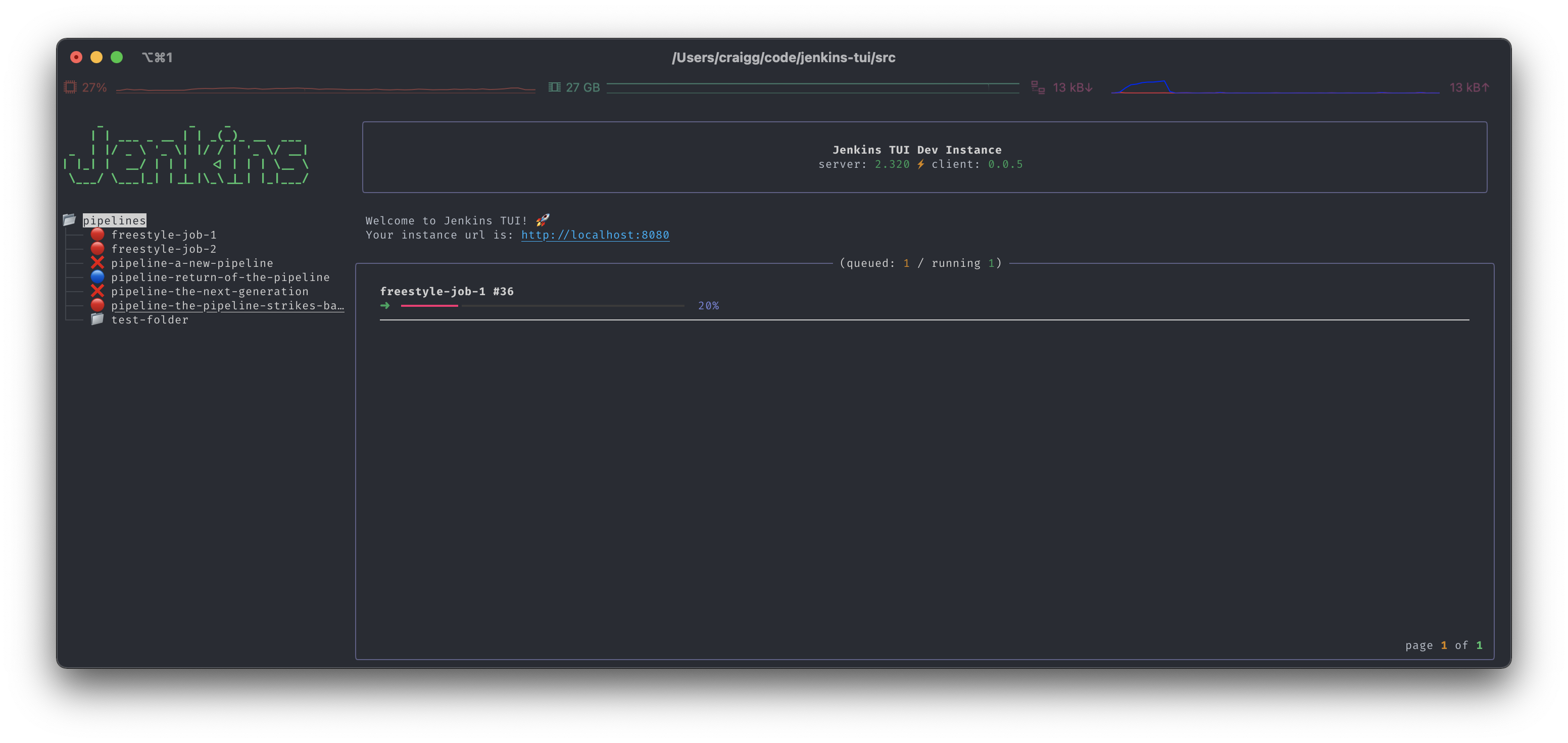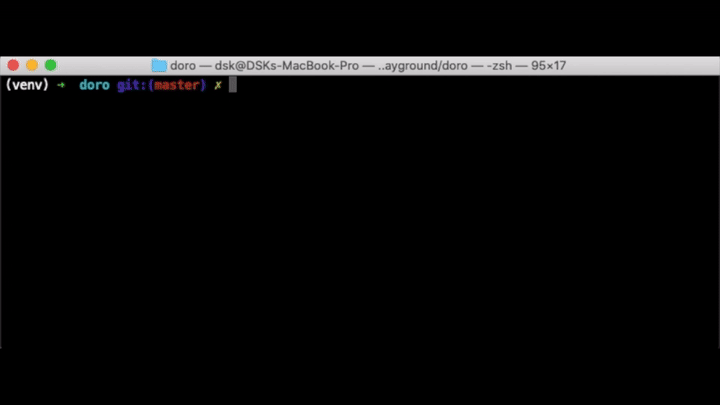How
do you handle remembering all that loads of plans you are going to realize everyday?
- Producing tons of paper notes, plastered all over the house?
- Making 100+ Google Sheets in order to properly organise your time?
- Getting bored with renaming and reformatting Excel cells just to confirm that you've washed the dishes?
If so, let me familarize you with
GS-ToDo
It's a simple and convenient console app that allows you making your ToDo list without any strugglings.
You can add, edit, delete, revive, destruct and gather together events in your ToDo list by just a single command.
Try it once and feel the difference.
Command list
Here are all the commands, supported in v 1.3.7 of GS-ToDo.
Attention! Note that each command is containing a dot, which means function application operator in the GS-ToDo ideology.
Major command pattern:
object_ID.function
If a function is applied to the whole ToDo list (i.e. to a non-determined object), then object_ID is considered to be an empty string.
All non-empty ID's starts with '@'.
.add - adds new event in your ToDo list and setting main features like
name,
custom ID (if you skip this step, app will generate a random ID),
detailed info (to finish multiline input, press Ctrl+Enter to make '__________' or type it by yourself and then press Enter),
deadline,
status (ordinary/urgent/done),
required achievement points (if task completion means completing several subtasks)
>> .add
name?
>> Somebody
custom ID (without '@') ?
>> once
add some info?
>> told_me
>> the world is gonna
>> roll me
>> I ain't the sharpest tool
>> in the shed
>> __________
achievement points?
>> 1
ordinary/urgent/done
>> 2
active till?
31.12.21
.show - shows common and detailed info about an event or all events
>> @once.show
common info:
Urgent task | Somebody | time_left: 57d 07h | 1 pts left | ID @once
details:
told me
the world is gonna
roll me
I ain't the sharpest tool
in the shed
>> .show
Urgent task | Somebody | time left: 57d 07h | 1 pts left | ID @once
Urgent task | Research! | time left: 26d 07h | 10 pts left | ID @res
Ordinary task | Homework | time left: -2d 16h | 3 pts left | ID @dz
Completed | Las-Vegas | time left: --/-- | 1 pts left | ID @joycasino
(In practice, the above text is a bit more colorized)
.done - changes your event status to ‘Done’
.delete - deletes your event, but you are still able to recover it
.update_info - changes detailed info of the event
.update_status - changes event status
.update_progress - changes the number of achievement points.
.update_id - changes event ID
.delete_all - deletes all events
.revive_all - recovers all deleted (not destructed) events.
.destruct_all - permanently destroys all deleted events
.save - save your actions (autosave is not supported yet)
.exit - save and quit (don’t forcibly terminate the programme unless you want to lose the current state of ToDo list)