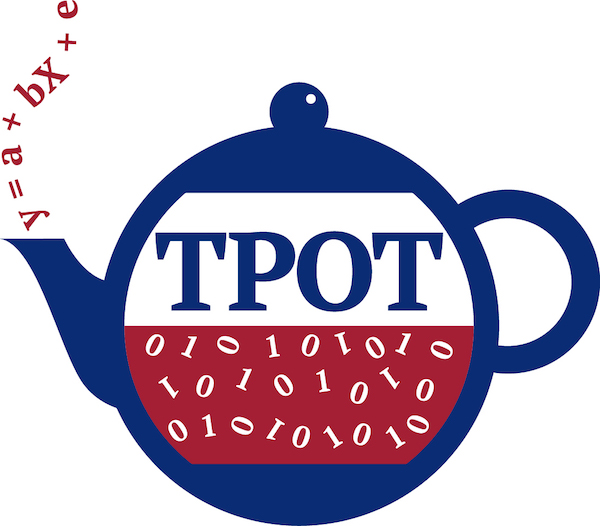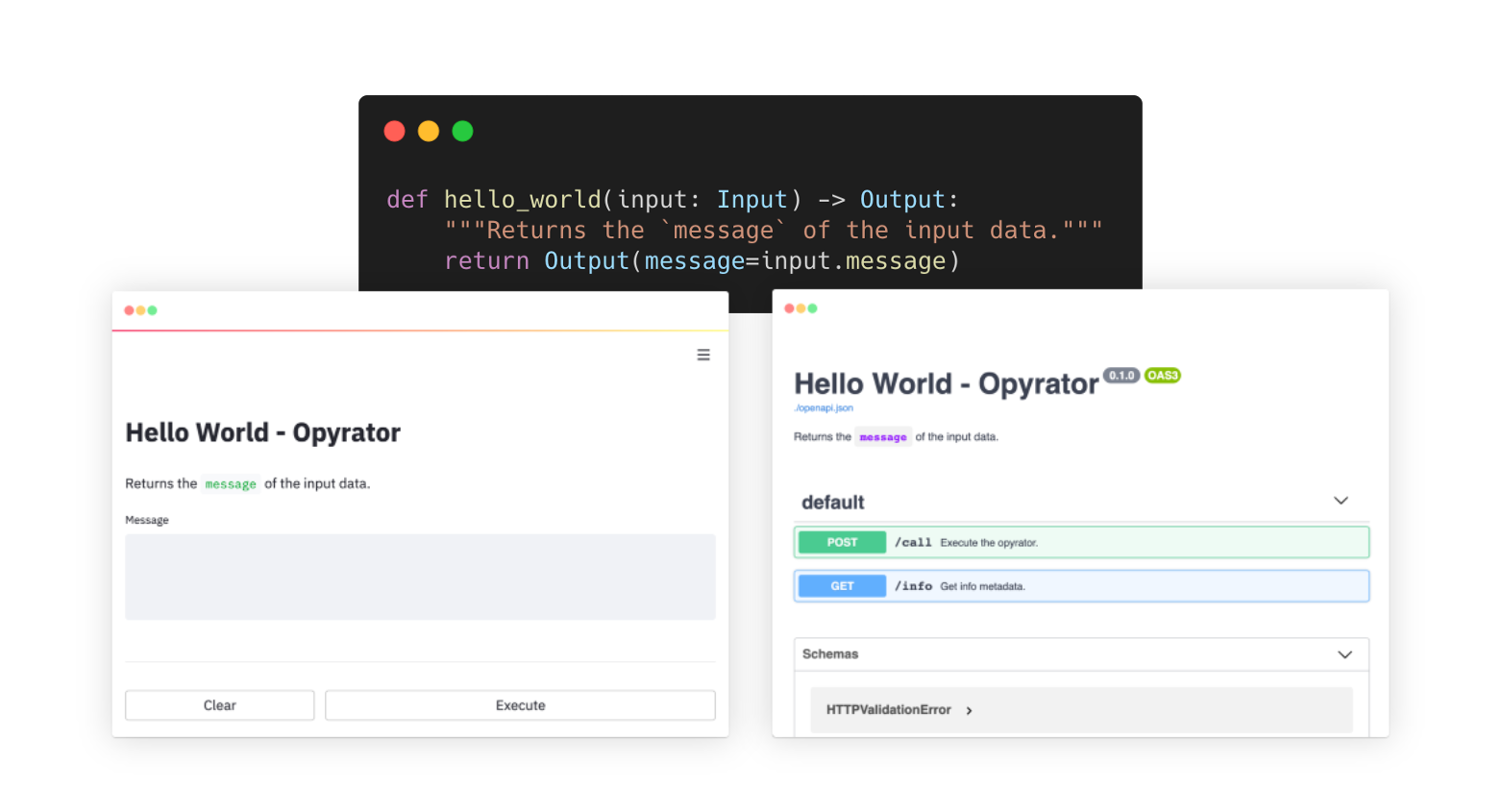AutoTabular
AutoTabular automates machine learning tasks enabling you to easily achieve strong predictive performance in your applications. With just a few lines of code, you can train and deploy high-accuracy machine learning and deep learning models tabular data.
[Toc]
What's good in it?
- It is using the RAPIDS as back-end support, gives you the ability to execute end-to-end data science and analytics pipelines entirely on GPUs.
- It Supports many anomaly detection models: ,
- It using meta learning to accelerate model selection and parameter tuning.
- It is using many Deep Learning models for tabular data:
Wide&Deep,DCN(Deep & Cross Network),FM,DeepFM,PNN... - It is using many machine learning algorithms:
Baseline,Linear,Random Forest,Extra Trees,LightGBM,Xgboost,CatBoost, andNearest Neighbors. - It can compute Ensemble based on greedy algorithm from Caruana paper.
- It can stack models to build level 2 ensemble (available in
Competemode or after settingstack_modelsparameter). - It can do features preprocessing, like: missing values imputation and converting categoricals. What is more, it can also handle target values preprocessing.
- It can do advanced features engineering, like: Golden Features, Features Selection, Text and Time Transformations.
- It can tune hyper-parameters with
not-so-random-searchalgorithm (random-search over defined set of values) and hill climbing to fine-tune final models.
Installation
The sources for AutoTabular can be downloaded from the Github repo.
You can either clone the public repository:
# clone project
git clone https://apulis-gitlab.apulis.cn/apulis/AutoTabular/autotabular.git
# First, install dependencies
pip install -r requirements.txt
Once you have a copy of the source, you can install it with:
python setup.py install
Example
Next, navigate to any file and run it.
# module folder
cd example
# run module (example: mnist as your main contribution)
python binary_classifier_Titanic.py
Auto Feature generate & Selection
TODO
Deep Feature Synthesis
import featuretools as ft
import pandas as pd
from sklearn.datasets import load_iris
# Load data and put into dataframe
iris = load_iris()
df = pd.DataFrame(iris.data, columns=iris.feature_names)
df['species'] = iris.target
df['species'] = df['species'].map({
0: 'setosa',
1: 'versicolor',
2: 'virginica'
})
# Make an entityset and add the entity
es = ft.EntitySet()
es.add_dataframe(
dataframe_name='data', dataframe=df, make_index=True, index='index')
# Run deep feature synthesis with transformation primitives
feature_matrix, feature_defs = ft.dfs(
entityset=es,
max_depth=3,
target_dataframe_name='data',
agg_primitives=['mode', 'mean', 'max', 'count'],
trans_primitives=[
'add_numeric', 'multiply_numeric', 'cum_min', 'cum_mean', 'cum_max'
],
groupby_trans_primitives=['cum_sum'])
print(feature_defs)
print(feature_matrix.head())
print(feature_matrix.ww)
GBDT Feature Generate
from autofe.feature_engineering.gbdt_feature import CatboostFeatureTransformer, GBDTFeatureTransformer, LightGBMFeatureTransformer, XGBoostFeatureTransformer
titanic = pd.read_csv('autotabular/datasets/data/Titanic.csv')
# 'Embarked' is stored as letters, so fit a label encoder to the train set to use in the loop
embarked_encoder = LabelEncoder()
embarked_encoder.fit(titanic['Embarked'].fillna('Null'))
# Record anyone travelling alone
titanic['Alone'] = (titanic['SibSp'] == 0) & (titanic['Parch'] == 0)
# Transform 'Embarked'
titanic['Embarked'].fillna('Null', inplace=True)
titanic['Embarked'] = embarked_encoder.transform(titanic['Embarked'])
# Transform 'Sex'
titanic.loc[titanic['Sex'] == 'female', 'Sex'] = 0
titanic.loc[titanic['Sex'] == 'male', 'Sex'] = 1
titanic['Sex'] = titanic['Sex'].astype('int8')
# Drop features that seem unusable. Save passenger ids if test
titanic.drop(['Name', 'Ticket', 'Cabin'], axis=1, inplace=True)
trainMeans = titanic.groupby(['Pclass', 'Sex'])['Age'].mean()
def f(x):
if not np.isnan(x['Age']): # not NaN
return x['Age']
return trainMeans[x['Pclass'], x['Sex']]
titanic['Age'] = titanic.apply(f, axis=1)
rows = titanic.shape[0]
n_train = int(rows * 0.77)
train_data = titanic[:n_train, :]
test_data = titanic[n_train:, :]
X_train = titanic.drop(['Survived'], axis=1)
y_train = titanic['Survived']
clf = XGBoostFeatureTransformer(task='classification')
clf.fit(X_train, y_train)
result = clf.concate_transform(X_train)
print(result)
clf = LightGBMFeatureTransformer(task='classification')
clf.fit(X_train, y_train)
result = clf.concate_transform(X_train)
print(result)
clf = GBDTFeatureTransformer(task='classification')
clf.fit(X_train, y_train)
result = clf.concate_transform(X_train)
print(result)
clf = CatboostFeatureTransformer(task='classification')
clf.fit(X_train, y_train)
result = clf.concate_transform(X_train)
print(result)
from sklearn.linear_model import LogisticRegression
from sklearn.model_selection import train_test_split
from sklearn.metrics import roc_auc_score
lr = LogisticRegression()
x_train_gb, x_test_gb, y_train_gb, y_test_gb = train_test_split(
result, y_train)
x_train, x_test, y_train, y_test = train_test_split(X_train, y_train)
lr.fit(x_train, y_train)
score = roc_auc_score(y_test, lr.predict(x_test))
print('LR with GBDT apply data, train data shape : {0} auc: {1}'.format(
x_train.shape, score))
lr = LogisticRegression()
lr.fit(x_train_gb, y_train_gb)
score = roc_auc_score(y_test_gb, lr.predict(x_test_gb))
print('LR with GBDT apply data, train data shape : {0} auc: {1}'.format(
x_train_gb.shape, score))
Golden Feature Generate
from autofe import GoldenFeatureTransform
titanic = pd.read_csv('autotabular/datasets/data/Titanic.csv')
embarked_encoder = LabelEncoder()
embarked_encoder.fit(titanic['Embarked'].fillna('Null'))
# Record anyone travelling alone
titanic['Alone'] = (titanic['SibSp'] == 0) & (titanic['Parch'] == 0)
# Transform 'Embarked'
titanic['Embarked'].fillna('Null', inplace=True)
titanic['Embarked'] = embarked_encoder.transform(titanic['Embarked'])
# Transform 'Sex'
titanic.loc[titanic['Sex'] == 'female', 'Sex'] = 0
titanic.loc[titanic['Sex'] == 'male', 'Sex'] = 1
titanic['Sex'] = titanic['Sex'].astype('int8')
# Drop features that seem unusable. Save passenger ids if test
titanic.drop(['Name', 'Ticket', 'Cabin'], axis=1, inplace=True)
trainMeans = titanic.groupby(['Pclass', 'Sex'])['Age'].mean()
def f(x):
if not np.isnan(x['Age']): # not NaN
return x['Age']
return trainMeans[x['Pclass'], x['Sex']]
titanic['Age'] = titanic.apply(f, axis=1)
X_train = titanic.drop(['Survived'], axis=1)
y_train = titanic['Survived']
print(X_train)
gbdt_model = GoldenFeatureTransform(
results_path='./', ml_task='BINARY_CLASSIFICATION')
gbdt_model.fit(X_train, y_train)
results = gbdt_model.transform(X_train)
print(results)
Neural Network Embeddings
# data url
"""https://www.kaggle.com/c/house-prices-advanced-regression-techniques."""
data_dir = '/media/robin/DATA/datatsets/structure_data/house_price/train.csv'
data = pd.read_csv(
data_dir,
usecols=[
'SalePrice', 'MSSubClass', 'MSZoning', 'LotFrontage', 'LotArea',
'Street', 'YearBuilt', 'LotShape', '1stFlrSF', '2ndFlrSF'
]).dropna()
categorical_features = [
'MSSubClass', 'MSZoning', 'Street', 'LotShape', 'YearBuilt'
]
output_feature = 'SalePrice'
label_encoders = {}
for cat_col in categorical_features:
label_encoders[cat_col] = LabelEncoder()
data[cat_col] = label_encoders[cat_col].fit_transform(data[cat_col])
dataset = TabularDataset(
data=data, cat_cols=categorical_features, output_col=output_feature)
batchsize = 64
dataloader = DataLoader(dataset, batchsize, shuffle=True, num_workers=1)
cat_dims = [int(data[col].nunique()) for col in categorical_features]
emb_dims = [(x, min(50, (x + 1) // 2)) for x in cat_dims]
device = torch.device('cuda' if torch.cuda.is_available() else 'cpu')
model = FeedForwardNN(
emb_dims,
no_of_cont=4,
lin_layer_sizes=[50, 100],
output_size=1,
emb_dropout=0.04,
lin_layer_dropouts=[0.001, 0.01]).to(device)
print(model)
num_epochs = 100
criterion = nn.MSELoss()
optimizer = torch.optim.Adam(model.parameters(), lr=0.1)
for epoch in range(num_epochs):
for y, cont_x, cat_x in dataloader:
cat_x = cat_x.to(device)
cont_x = cont_x.to(device)
y = y.to(device)
# Forward Pass
preds = model(cont_x, cat_x)
loss = criterion(preds, y)
# Backward Pass and Optimization
optimizer.zero_grad()
loss.backward()
optimizer.step()
print('loss:', loss)
License
This library is licensed under the Apache 2.0 License.
Contributing to AutoTabular
We are actively accepting code contributions to the AutoTabular project. If you are interested in contributing to AutoTabular, please contact me.