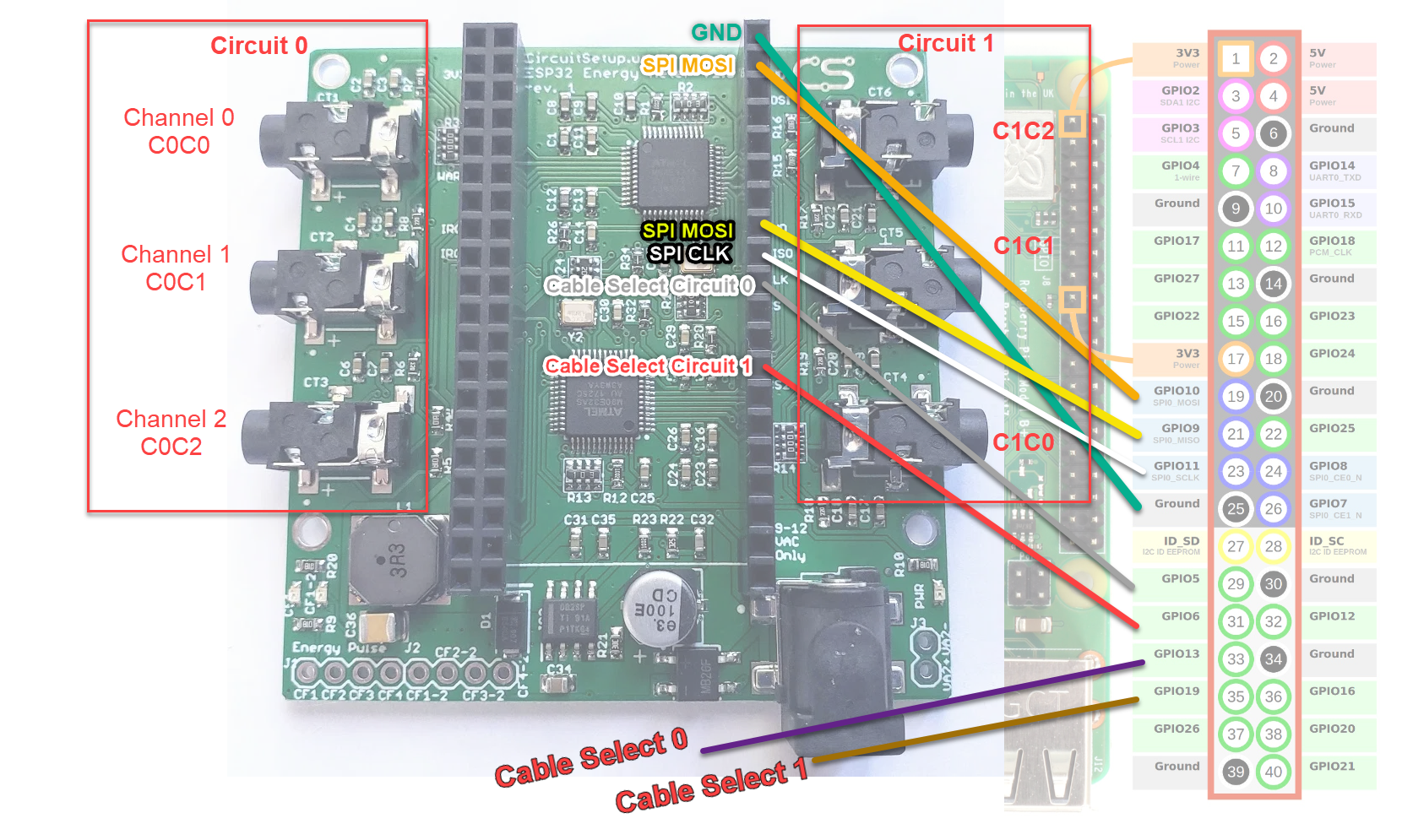IoT Portal Monitor
Tools
-
hardware: CTWingSKIT_BC28 Development Toolkit
-
serial port driver: ST-LINK
-
hardware development environment: Keli 5 MDK
-
IoT platform: CTWing AEP
-
platform access protocol: LWM2M
Architecture
Configuration
1. Hardware Development Toolkit
-
Install ST-Link Driver: https://www.st.com/en/development-tools/stsw-link009.html
-
Install Keli 5 MDK-ARM: https://www.keil.com/demo/eval/arm.htm
-
Install package for STM32F103CB in Keli 5. Config the settings according to the tutorial.
-
Download the sample program and import to the IDE. Config the address and port of the IoT platform.
-
Compile and load to the board. The board will run the program automatically.
2. AEP Platform
-
Apply for a rent account on CTWing (real-name certification required).
-
Open the IoT Enablement Service.
-
Get the product id, device id, master API key, app key, app secret.
- Create a product (Choose “智慧农业→最佳实践→NB开发板”)
- Register the device (several seconds before activated)
- Create an application.
-
Download Development SDK on the page of application.
**hint: **the SDK includes all the API functions significant to the backend of web service.
Workflow
- Make sure the development board is powered on and the program has been burned in.
- Issue the instructions of ‘set_auto_control’ and ‘set_report_period’. (Then board will upload data of sensors regularly)
- Start the web service to get data through API functions. The business functions are running based on it.
AEP Platform Details
Do this each time when the sensor board is powered on.
- Website: https://www.ctwing.cn/
- Log in with username & password
- Enter the AEP console
- Issue instructions:
- Device management → Product → Portal Monitor → Device management → Command issuance
- issue: set_auto_control & set_report_period
- View data report and event report:
- Device management → Product → Portal Monitor → Device management → Click on the device name
- view the corresponding information bar (need to select the time period)
Q&A
Error: L6050U: The code size of this image exceeds the maximum allowed for this version
-
official solution: https://developer.arm.com/documentation/ka002709/latest
-
piracy solution:


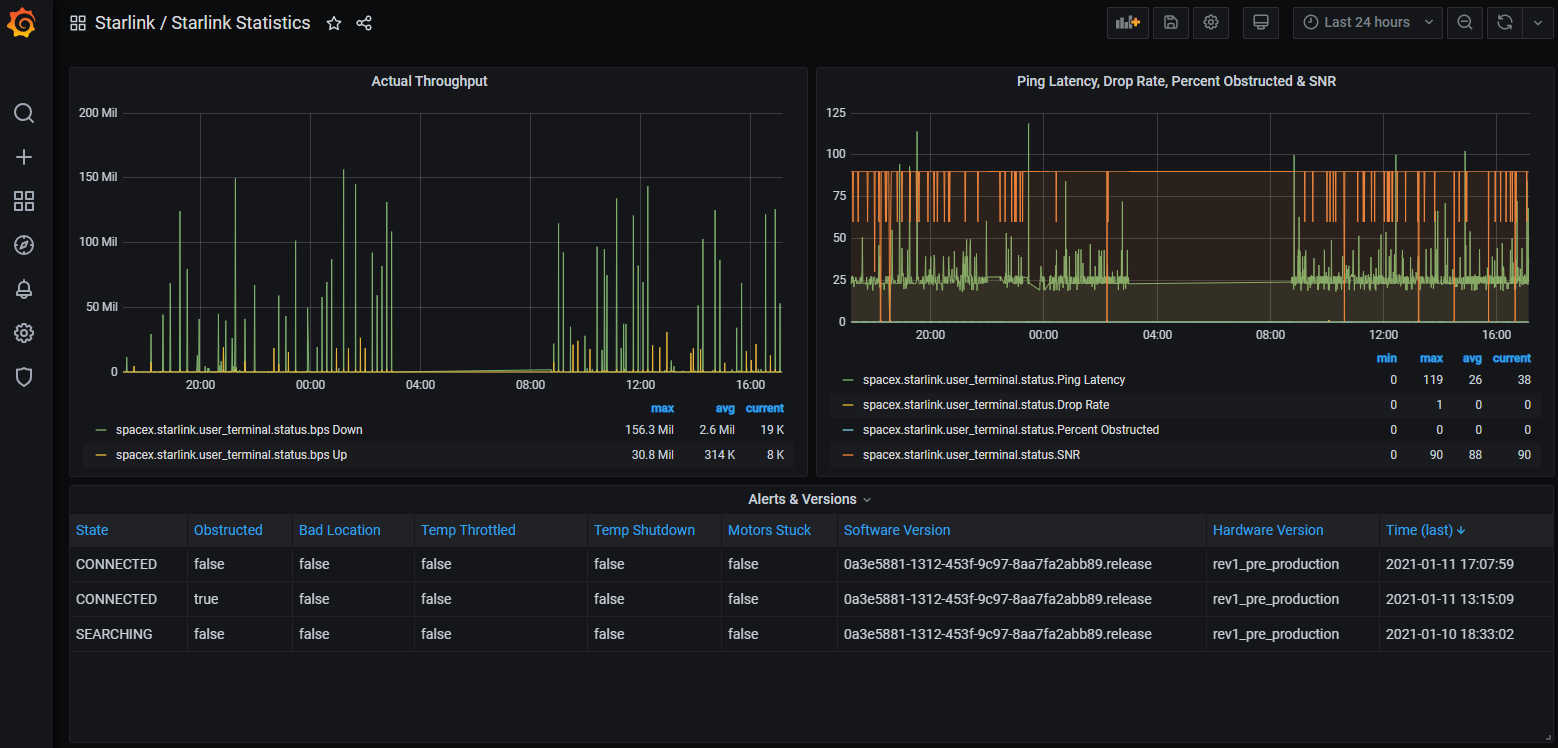

![[ICLR 2021] HW-NAS-Bench: Hardware-Aware Neural Architecture Search Benchmark](https://github.com/RICE-EIC/HW-NAS-Bench/raw/main/devices.jpg?raw=true)