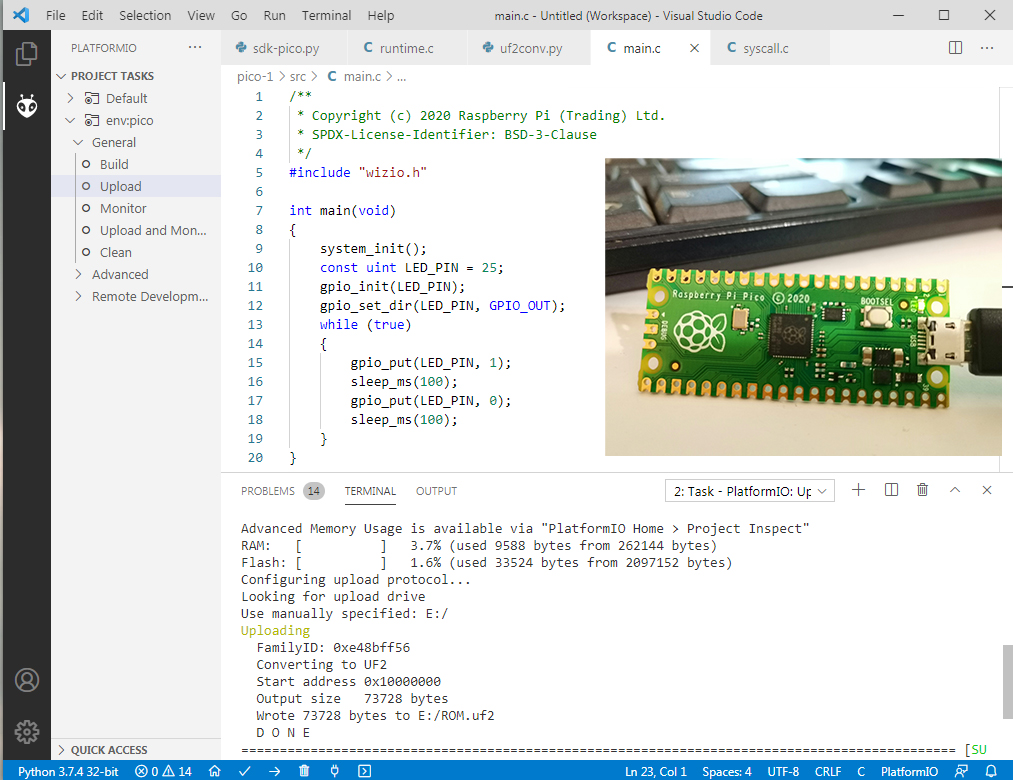I'm trying to build the examples after the major updates (Thanks!), but with new errors.
This is with unmodified examples and a clean build using PlatformIO Core, version 5.1.0 on macOS via the command line.
The bare metal example is failing with:
dean@lucky13 pico-hello % pio run -v
Processing raspberry-pi-pico (platform: wizio-pico; board: raspberry-pi-pico; framework: baremetal; upload_port: E:/; monitor_port: COM34; monitor_speed: 115200; lib_deps: ; build_flags: -D PICO_STDIO_UART)
--------------------------------------------------------------------------------------------------------------------------------------------------------------
<<<<<<<<<<<< WIZIO - RASPBERRY PI PICO 2021 Georgi Angelov >>>>>>>>>>>>
CONFIGURATION: https://docs.platformio.org/page/boards/wizio-pico/raspberry-pi-pico.html
PLATFORM: WizIO - Raspberry Pi Pico (1.0.0+sha.15d6dbd) (git+https://github.com/Wiz-IO/wizio-pico) > WizIO - Raspberry Pi Pico
HARDWARE: RP2040 48MHz, 256KB RAM, 2MB Flash
DEBUG: Current (UF2-MSD) On-board (UF2-MSD, picoprobe-OpenOCD)
PACKAGES:
- framework-wizio-pico 1.0.0+sha.bdd143f (git+https://github.com/Wiz-IO/framework-wizio-pico.git)
- toolchain-gccarmnoneeabi 1.70201.0 (7.2.1)
RASPBERRYPI PI PICO RP2040 PICO-SDK
FileNotFoundError: [Errno 2] No such file or directory: '/Users/dean/.platformio/packages/framework-wizio-pico/templates/config_autogen.h':
File "/Users/dean/.platformio/penv/lib/python3.9/site-packages/platformio/builder/main.py", line 177:
env.SConscript("$BUILD_SCRIPT")
File "/Users/dean/.platformio/packages/tool-scons/scons-local-4.1.0/SCons/Script/SConscript.py", line 591:
return _SConscript(self.fs, *files, **subst_kw)
File "/Users/dean/.platformio/packages/tool-scons/scons-local-4.1.0/SCons/Script/SConscript.py", line 280:
exec(compile(scriptdata, scriptname, 'exec'), call_stack[-1].globals)
File "/Users/dean/.platformio/platforms/wizio-pico/builder/main.py", line 16:
elf = env.BuildProgram()
File "/Users/dean/.platformio/packages/tool-scons/scons-local-4.1.0/SCons/Util.py", line 658:
return self.method(*nargs, **kwargs)
File "/Users/dean/.platformio/penv/lib/python3.9/site-packages/platformio/builder/tools/platformio.py", line 61:
env.ProcessProgramDeps()
File "/Users/dean/.platformio/packages/tool-scons/scons-local-4.1.0/SCons/Util.py", line 658:
return self.method(*nargs, **kwargs)
File "/Users/dean/.platformio/penv/lib/python3.9/site-packages/platformio/builder/tools/platformio.py", line 127:
env.BuildFrameworks(env.get("PIOFRAMEWORK"))
File "/Users/dean/.platformio/packages/tool-scons/scons-local-4.1.0/SCons/Util.py", line 658:
return self.method(*nargs, **kwargs)
File "/Users/dean/.platformio/penv/lib/python3.9/site-packages/platformio/builder/tools/platformio.py", line 342:
SConscript(env.GetFrameworkScript(f), exports="env")
File "/Users/dean/.platformio/packages/tool-scons/scons-local-4.1.0/SCons/Script/SConscript.py", line 654:
return method(*args, **kw)
File "/Users/dean/.platformio/packages/tool-scons/scons-local-4.1.0/SCons/Script/SConscript.py", line 591:
return _SConscript(self.fs, *files, **subst_kw)
File "/Users/dean/.platformio/packages/tool-scons/scons-local-4.1.0/SCons/Script/SConscript.py", line 280:
exec(compile(scriptdata, scriptname, 'exec'), call_stack[-1].globals)
File "/Users/dean/.platformio/platforms/wizio-pico/builder/frameworks/sdk.py", line 13:
m.dev_init(env, platform)
File "/Users/dean/.platformio/platforms/wizio-pico/builder/frameworks/sdk-RP2040.py", line 16:
dev_create_template(env)
File "/Users/dean/.platformio/platforms/wizio-pico/builder/frameworks/common.py", line 44:
do_copy(src, dst, "config_autogen.h" )
File "/Users/dean/.platformio/platforms/wizio-pico/builder/frameworks/common.py", line 20:
copyfile( join(src, name), join(dst, name) )
File "/usr/local/Cellar/[email protected]/3.9.1_8/Frameworks/Python.framework/Versions/3.9/lib/python3.9/shutil.py", line 264:
with open(src, 'rb') as fsrc, open(dst, 'wb') as fdst:
================================================================= [FAILED] Took 0.35 seconds =================================================================
dean@lucky13 pico-hello %
and the Arduino version fails with this:
dean@lucky13 pico-hello % pio run
Processing raspberry-pi-pico (platform: wizio-pico; board: raspberry-pi-pico; framework: arduino)
--------------------------------------------------------------------------------------------------------------------------------------------------------------
Verbose mode can be enabled via `-v, --verbose` option
<<<<<<<<<<<< WIZIO - RASPBERRY PI PICO 2021 Georgi Angelov >>>>>>>>>>>>
CONFIGURATION: https://docs.platformio.org/page/boards/wizio-pico/raspberry-pi-pico.html
PLATFORM: WizIO - Raspberry Pi Pico (1.0.0+sha.15d6dbd) > WizIO - Raspberry Pi Pico
HARDWARE: RP2040 48MHz, 256KB RAM, 2MB Flash
DEBUG: Current (UF2-MSD) On-board (UF2-MSD, picoprobe-OpenOCD)
PACKAGES:
- framework-wizio-pico 1.0.0+sha.bdd143f
- toolchain-gccarmnoneeabi 1.70201.0 (7.2.1)
RASPBERRYPI PI PICO RP2040 ARDUINO
OPTIMIZATION: -Os
HEAP: 65536
BOOT: w25q080
BINARY TYPE: default
LINKER: memmap_default.ld
ADDRESS: 0x10000000
LDF: Library Dependency Finder -> http://bit.ly/configure-pio-ldf
LDF Modes: Finder ~ chain, Compatibility ~ soft
Found 0 compatible libraries
Scanning dependencies...
No dependencies
Building in release mode
Compiling .pio/build/raspberry-pi-pico/src/main.cpp.o
Compiling .pio/build/raspberry-pi-pico/arduino/arduino/IPAddress.cpp.o
Compiling .pio/build/raspberry-pi-pico/arduino/arduino/Print.cpp.o
In file included from src/main.cpp:1:0:
/Users/dean/.platformio/packages/framework-wizio-pico/arduino/arduino/Arduino.h:25:10: fatal error: interface.h: No such file or directory
*******************************************************************
* Looking for interface.h dependency? Check our library registry!
*
* CLI > platformio lib search "header:interface.h"
* Web > https://platformio.org/lib/search?query=header:interface.h
*
*******************************************************************
#include <interface.h>
^~~~~~~~~~~~~
compilation terminated.
Compiling .pio/build/raspberry-pi-pico/arduino/arduino/Stream.cpp.o
In file included from /Users/dean/.platformio/packages/framework-wizio-pico/arduino/arduino/IPAddress.cpp:20:0:
/Users/dean/.platformio/packages/framework-wizio-pico/arduino/arduino/Arduino.h:25:10: fatal error: interface.h: No such file or directory
*******************************************************************
* Looking for interface.h dependency? Check our library registry!
*
* CLI > platformio lib search "header:interface.h"
* Web > https://platformio.org/lib/search?query=header:interface.h
*
*******************************************************************
#include <interface.h>
^~~~~~~~~~~~~
compilation terminated.
Compiling .pio/build/raspberry-pi-pico/arduino/arduino/WMath.cpp.o
Compiling .pio/build/raspberry-pi-pico/arduino/arduino/WString.cpp.o
In file included from /Users/dean/.platformio/packages/framework-wizio-pico/arduino/arduino/Stream.cpp:25:0:
/Users/dean/.platformio/packages/framework-wizio-pico/arduino/arduino/Arduino.h:25:10: fatal error: interface.h: No such file or directory
*******************************************************************
* Looking for interface.h dependency? Check our library registry!
*
* CLI > platformio lib search "header:interface.h"
* Web > https://platformio.org/lib/search?query=header:interface.h
*
*******************************************************************
#include <interface.h>
^~~~~~~~~~~~~
compilation terminated.
Compiling .pio/build/raspberry-pi-pico/arduino/arduino/cbuf.cpp.o
/Users/dean/.platformio/packages/framework-wizio-pico/arduino/arduino/WMath.cpp:1:10: fatal error: interface.h: No such file or directory
*******************************************************************
* Looking for interface.h dependency? Check our library registry!
*
* CLI > platformio lib search "header:interface.h"
* Web > https://platformio.org/lib/search?query=header:interface.h
*
*******************************************************************
#include <interface.h>
^~~~~~~~~~~~~
compilation terminated.
*** [.pio/build/raspberry-pi-pico/src/main.cpp.o] Error 1
*** [.pio/build/raspberry-pi-pico/arduino/arduino/IPAddress.cpp.o] Error 1
*** [.pio/build/raspberry-pi-pico/arduino/arduino/Stream.cpp.o] Error 1
Compiling .pio/build/raspberry-pi-pico/arduino/arduino/dtostrf.c.o
*** [.pio/build/raspberry-pi-pico/arduino/arduino/WMath.cpp.o] Error 1
In file included from /Users/dean/.platformio/packages/framework-wizio-pico/arduino/arduino/Print.cpp:27:0:
/Users/dean/.platformio/packages/framework-wizio-pico/arduino/arduino/Arduino.h:25:10: fatal error: interface.h: No such file or directory
*******************************************************************
* Looking for interface.h dependency? Check our library registry!
*
* CLI > platformio lib search "header:interface.h"
* Web > https://platformio.org/lib/search?query=header:interface.h
*
*******************************************************************
#include <interface.h>
^~~~~~~~~~~~~
compilation terminated.
*** [.pio/build/raspberry-pi-pico/arduino/arduino/Print.cpp.o] Error 1
/Users/dean/.platformio/packages/framework-wizio-pico/arduino/arduino/WString.cpp:23:10: fatal error: interface.h: No such file or directory
*******************************************************************
* Looking for interface.h dependency? Check our library registry!
*
* CLI > platformio lib search "header:interface.h"
* Web > https://platformio.org/lib/search?query=header:interface.h
*
*******************************************************************
#include "interface.h"
^~~~~~~~~~~~~
compilation terminated.
*** [.pio/build/raspberry-pi-pico/arduino/arduino/WString.cpp.o] Error 1
================================================================= [FAILED] Took 0.55 seconds =================================================================
dean@lucky13 pico-hello %