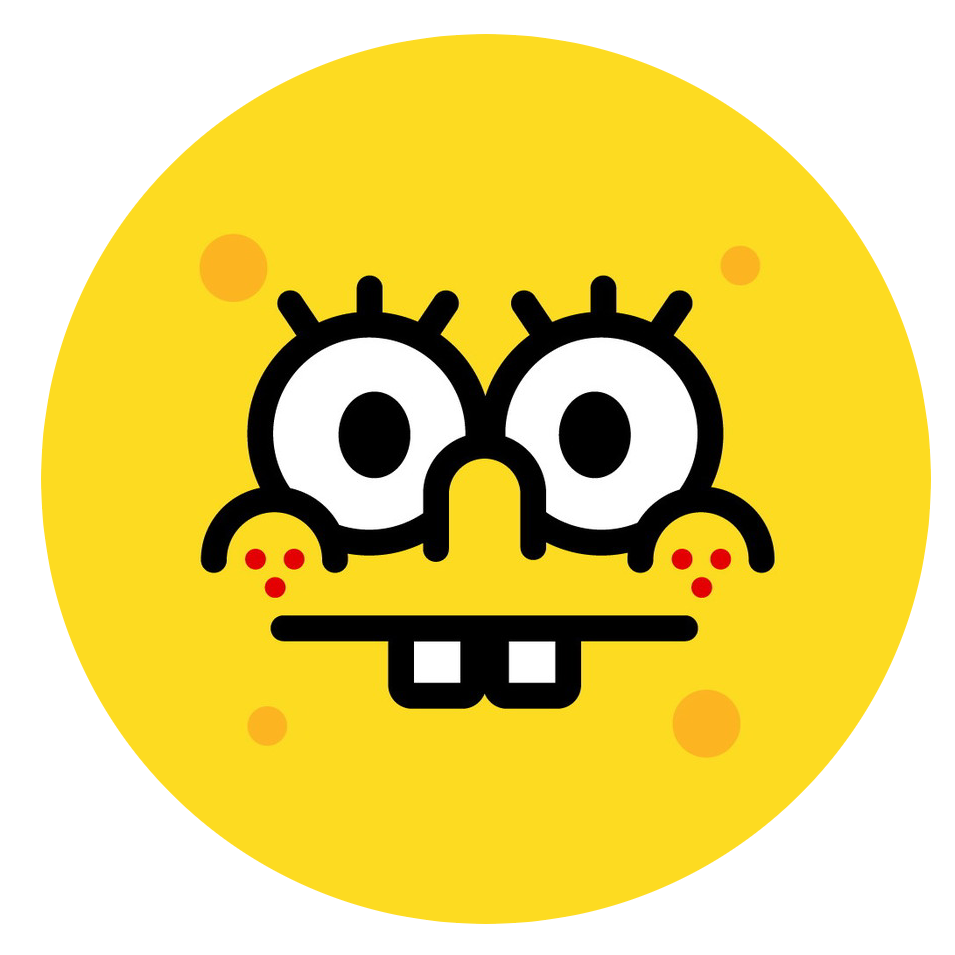audiometry
Python scripts for plotting audiograms and related data from Interacoustics Equinox 2.0 audiometer and Otoaccess software. Maybe similar scripts exist, but I haven't found them and wrote one myself.
To run, this assumes you have a directory with .xml files that were exported from the Otoaccess software. Ours are named [subj_id]_[date]_audiometry.xml. If you name them this way, the function main() will show the subject ID as the title of each subplot.
The function parse_audiometry() takes in an xml file and outputs a dictionary audiometry that is organized by ear ('Left' and 'Right'). Each side contains another dictionary with the frequency of pure tones played and the measured thresholds in dB HL. For example:
>>> from audiometry import parse_audiometry
>>> audiogram = parse_audiometry('/path/to/subjid_20211101_audiometry.xml')
>>> print(audiogram)
{'Left': {250: 15, 500: 20, 1000: 10, 2000: 5, 4000: 5, 8000: 5},
'Right': {250: 15, 500: 15, 1000: 10, 2000: 10, 4000: 10, 8000: 0}}
To plot this, you can use the function plot_audiogram():
>>> from audiometry import plot_audiogram, parse_audiometry
>>> from matplotlib import pyplot as plt
>>> plt.ion()
>>> audiogram = parse_audiometry('/path/to/subjid_20211101_audiometry.xml')
>>> fig = plt.figure(1)
>>> plot_audiogram(audiogram, fig=fig, banana='Both', classification=True)
>>> plt.title('subj_id')
>>> plt.savefig('Example_audiogram.png')
>>> plt.show()
Quick Start
You can also just do this to get audiograms for all files in a directory. Might look ugly, YMMV. Assumes you have all your *.xml files in a directory called /path/to/audiograms.
>>> import audiometry
>>> from matplotlib import pyplot as plt
>>> plt.ion()
>>> audiometry.main('/path/to/audiograms')
In progress
Getting out QuickSIN data in addition to pure tone data is in progress but not yet implemented.
Email Liberty Hamilton ([email protected]) with any questions.