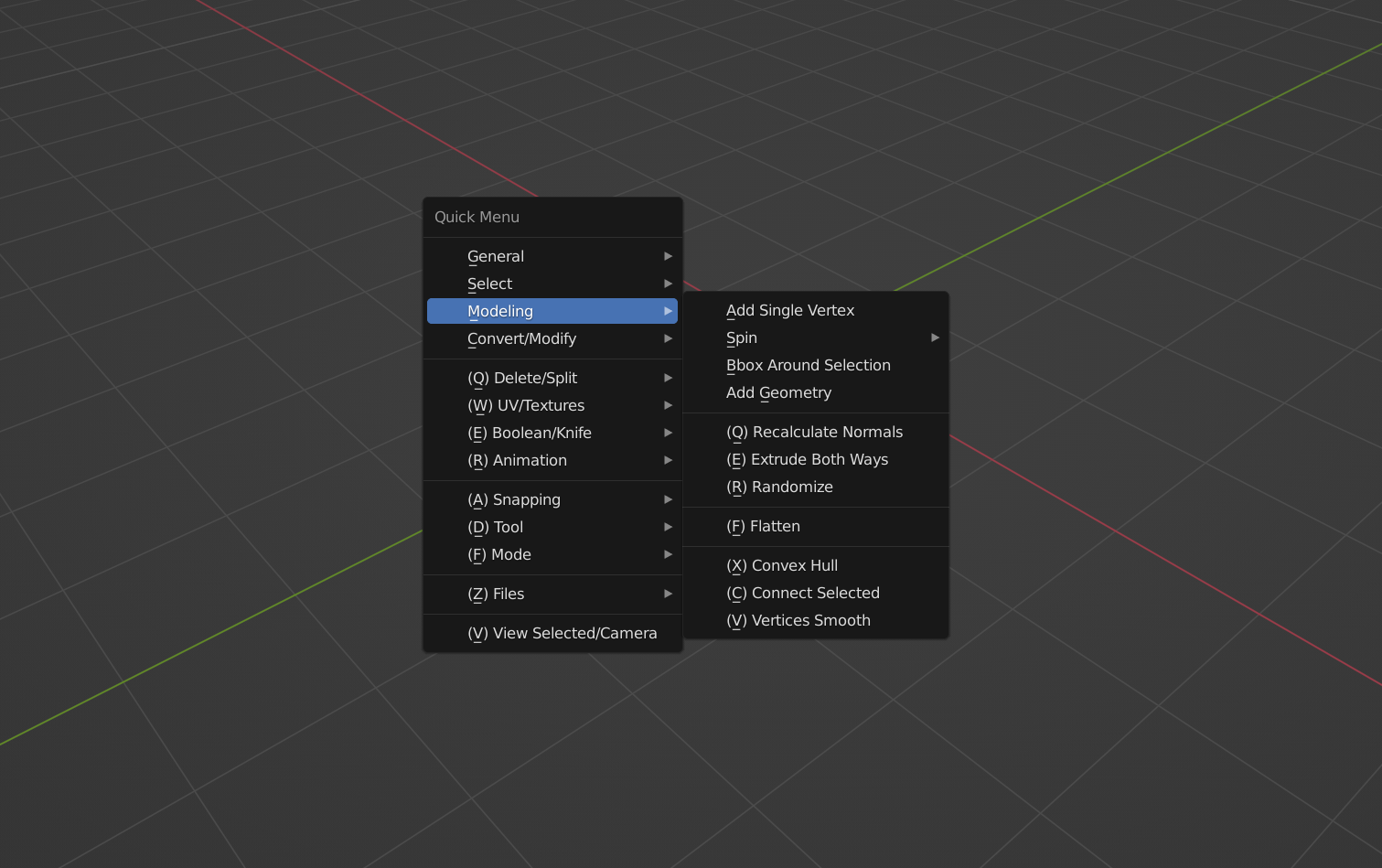Project Subjects
When you work on a project at Epitech, you regularly need to access the subject. Normally we browse our intranet among the modules to find the precious PDF. This task is tedious and demotivating... Here is a tool allowing access to any subject of the first 3 years of EPITECH.
How to use ?
You can clone the repo anywhere you want on your computer and add an alias to your run command file (.bashrc / .zshrc / .fishrc) as always.
You must register a Roslyn account !
If your are not in first year precise your promotion in the first variable of project.py (1, 2 or 3).
Then you can start searching for your projects by typing.
your_alias
or
python3 path/to/project.py
If you can't find a project please open an Issue.
If there is multiple possibilities based on your query it'll be asked to you to chose between suggestions by giving a number.
And that's it, the requested file should open on your web browser !