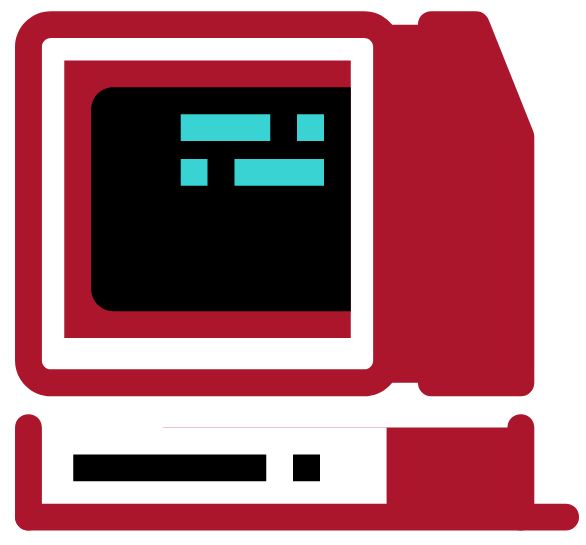mtomo
Multiple types of NN model optimization environments. It is possible to directly access the host PC GUI and the camera to verify the operation. And, Intel iHD GPU (iGPU) support. NVIDIA GPU (dGPU) support.
1. Environment
- Docker 20.10.5, build 55c4c88
2. Model optimization environment to be built
- Ubuntu 20.04 x86_64
- CUDA 11.2
- cuDNN 8.1
- TensorFlow v2.5.0-rc1 (MediaPipe Custom OP, FlexDelegate, XNNPACK enabled)
- tflite_runtime v2.5.0-rc1 (MediaPipe Custom OP, FlexDelegate, XNNPACK enabled)
- edgetpu-compiler
- flatc 1.12.0
- TensorRT cuda11.1-trt7.2.3.4-ga-20210226
- PyTorch 1.8.1+cu112
- TorchVision 0.9.1+cu112
- TorchAudio 0.8.1
- OpenVINO 2021.3.394
- tensorflowjs
- coremltools
- onnx
- tf2onnx
- tensorflow-datasets
- openvino2tensorflow
- tflite2tensorflow
- onnxruntime
- onnx-simplifier
- MXNet
- gdown
- OpenCV 4.5.2-openvino
- Intel-Media-SDK
- Intel iHD GPU (iGPU) support
3. Usage
3-1. Docker Hub
https://hub.docker.com/repository/docker/pinto0309/mtomo/tags?page=1&ordering=last_updated
$ xhost +local: && \
docker run -it --rm \
--gpus all \
-v `pwd`:/home/user/workdir \
-v /tmp/.X11-unix/:/tmp/.X11-unix:rw \
--device /dev/video0:/dev/video0:mwr \
--net=host \
-e LIBVA_DRIVER_NAME=iHD \
-e XDG_RUNTIME_DIR=$XDG_RUNTIME_DIR \
-e DISPLAY=$DISPLAY \
--privileged \
pinto0309/mtomo:ubuntu2004_tf2.5.0-rc1_torch1.8.1_openvino2021.3.394
3-2. Docker Build
$ git clone https://github.com/PINTO0309/mtomo.git && cd mtomo
$ docker build -t {IMAGE_NAME}:{TAG} .
3-3. Docker Run
$ xhost +local: && \
docker run -it --rm \
--gpus all \
-v `pwd`:/home/user/workdir \
-v /tmp/.X11-unix/:/tmp/.X11-unix:rw \
--device /dev/video0:/dev/video0:mwr \
--net=host \
-e LIBVA_DRIVER_NAME=iHD \
-e XDG_RUNTIME_DIR=$XDG_RUNTIME_DIR \
-e DISPLAY=$DISPLAY \
--privileged \
{IMAGE_NAME}:{TAG}