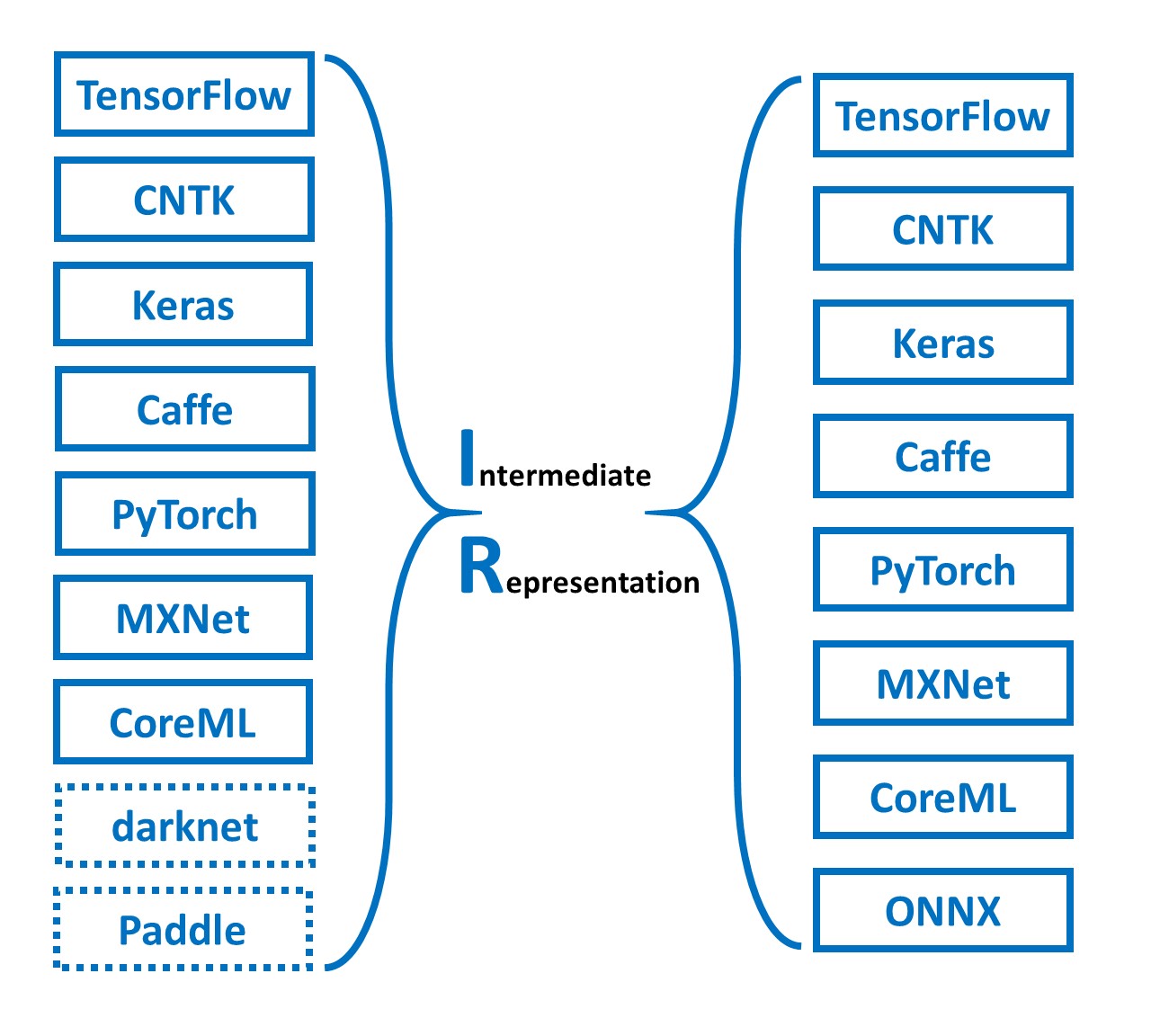sog4onnx
Simple ONNX operation generator. Simple Operation Generator for ONNX.
https://github.com/PINTO0309/simple-onnx-processing-tools
Key concept
- Variable, Constant, Operation and Attribute can be generated externally.
- Allow Opset to be specified externally.
- No check for consistency of Operations within the tool, as new OPs are added frequently and the definitions of existing OPs change with each new version of ONNX's Opset.
- Only one OP can be defined at a time, and the goal is to generate free ONNX graphs using a combination of snc4onnx, sne4onnx, snd4onnx and scs4onnx.
- List of parameters that can be specified: https://github.com/onnx/onnx/blob/main/docs/Operators.md
1. Setup
1-1. HostPC
### option
$ echo export PATH="~/.local/bin:$PATH" >> ~/.bashrc \
&& source ~/.bashrc
### run
$ pip install -U onnx \
&& python3 -m pip install -U onnx_graphsurgeon --index-url https://pypi.ngc.nvidia.com \
&& pip install -U sog4onnx
1-2. Docker
### docker pull
$ docker pull pinto0309/sog4onnx:latest
### docker build
$ docker build -t pinto0309/sog4onnx:latest .
### docker run
$ docker run --rm -it -v `pwd`:/workdir pinto0309/sog4onnx:latest
$ cd /workdir
2. CLI Usage
$ sog4onnx -h
usage: sog4onnx [-h]
--op_type OP_TYPE
--opset OPSET
--op_name OP_NAME
[--input_variables NAME TYPE VALUE]
[--output_variables NAME TYPE VALUE]
[--attributes NAME DTYPE VALUE]
[--output_onnx_file_path OUTPUT_ONNX_FILE_PATH]
[--non_verbose]
optional arguments:
-h, --help
show this help message and exit
--op_type OP_TYPE
ONNX OP type.
https://github.com/onnx/onnx/blob/main/docs/Operators.md
--opset OPSET
ONNX opset number.
--op_name OP_NAME
OP name.
--input_variables NAME DTYPE VALUE
input_variables can be specified multiple times.
--input_variables variable_name numpy.dtype shape
https://github.com/onnx/onnx/blob/main/docs/Operators.md
e.g.
--input_variables i1 float32 [1,3,5,5] \
--input_variables i2 int32 [1] \
--input_variables i3 float64 [1,3,224,224]
--output_variables NAME DTYPE VALUE
output_variables can be specified multiple times.
--output_variables variable_name numpy.dtype shape
https://github.com/onnx/onnx/blob/main/docs/Operators.md
e.g.
--output_variables o1 float32 [1,3,5,5] \
--output_variables o2 int32 [1] \
--output_variables o3 float64 [1,3,224,224]
--attributes NAME DTYPE VALUE
attributes can be specified multiple times.
dtype is one of "float32" or "float64" or "int32" or "int64" or "str".
--attributes name dtype value
https://github.com/onnx/onnx/blob/main/docs/Operators.md
e.g.
--attributes alpha float32 1.0 \
--attributes beta float32 1.0 \
--attributes transA int32 0 \
--attributes transB int32 0
--output_onnx_file_path OUTPUT_ONNX_FILE_PATH
Output onnx file path.
If not specified, a file with the OP type name is generated.
e.g. op_type="Gemm" -> Gemm.onnx
--non_verbose
Do not show all information logs. Only error logs are displayed.
3. In-script Usage
$ python
>>> from sog4onnx import generate
>>> help(generate)
Help on function generate in module sog4onnx.onnx_operation_generator:
generate(
op_type: str,
opset: int,
op_name: str,
input_variables: dict,
output_variables: dict,
attributes: Union[dict, NoneType] = None,
output_onnx_file_path: Union[str, NoneType] = '',
non_verbose: Union[bool, NoneType] = False
) -> onnx.onnx_ml_pb2.ModelProto
Parameters
----------
op_type: str
ONNX op type.
See below for the types of OPs that can be specified.
https://github.com/onnx/onnx/blob/main/docs/Operators.md
e.g. "Add", "Div", "Gemm", ...
opset: int
ONNX opset number.
e.g. 11
op_name: str
OP name.
input_variables: Optional[dict]
Specify input variables for the OP to be generated.
See below for the variables that can be specified.
https://github.com/onnx/onnx/blob/main/docs/Operators.md
{"input_var_name1": [numpy.dtype, shape], "input_var_name2": [dtype, shape], ...}
e.g.
input_variables = {
"name1": [np.float32, [1,224,224,3]],
"name2": [np.bool_, [0]],
...
}
output_variables: Optional[dict]
Specify output variables for the OP to be generated.
See below for the variables that can be specified.
https://github.com/onnx/onnx/blob/main/docs/Operators.md
{"output_var_name1": [numpy.dtype, shape], "output_var_name2": [dtype, shape], ...}
e.g.
output_variables = {
"name1": [np.float32, [1,224,224,3]],
"name2": [np.bool_, [0]],
...
}
attributes: Optional[dict]
Specify output attributes for the OP to be generated.
See below for the attributes that can be specified.
When specifying Tensor format values, specify an array converted to np.ndarray.
https://github.com/onnx/onnx/blob/main/docs/Operators.md
{"attr_name1": value1, "attr_name2": value2, "attr_name3": value3, ...}
e.g.
attributes = {
"alpha": 1.0,
"beta": 1.0,
"transA": 0,
"transB": 0
}
Default: None
output_onnx_file_path: Optional[str]
Output of onnx file path.
If not specified, no .onnx file is output.
Default: ''
non_verbose: Optional[bool]
Do not show all information logs. Only error logs are displayed.
Default: False
Returns
-------
single_op_graph: onnx.ModelProto
Single op onnx ModelProto
4. CLI Execution
$ sog4onnx \
--op_type Gemm \
--opset 1 \
--op_name gemm_custom1 \
--input_variables i1 float32 [1,2,3] \
--input_variables i2 float32 [1,1] \
--input_variables i3 int32 [0] \
--output_variables o1 float32 [1,2,3] \
--attributes alpha float32 1.0 \
--attributes beta float32 1.0 \
--attributes transA int32 0 \
--attributes transB int32 0
5. In-script Execution
import numpy as np
from sog4onnx import generate
single_op_graph = generate(
op_type = 'Gemm',
opset = 1,
op_name = "gemm_custom1",
input_variables = {
"i1": [np.float32, [1,2,3]],
"i2": [np.float32, [1,1]],
"i3": [np.int32, [0]],
},
output_variables = {
"o1": [np.float32, [1,2,3]],
},
attributes = {
"alpha": 1.0,
"beta": 1.0,
"broadcast": 0,
"transA": 0,
"transB": 0,
},
non_verbose = True,
)
6. Sample
6-1. opset=1, Gemm
$ sog4onnx \
--op_type Gemm \
--opset 1 \
--op_name gemm_custom1 \
--input_variables i1 float32 [1,2,3] \
--input_variables i2 float32 [1,1] \
--input_variables i3 int32 [0] \
--output_variables o1 float32 [1,2,3] \
--attributes alpha float32 1.0 \
--attributes beta float32 1.0 \
--attributes transA int32 0 \
--attributes transB int32 0
--non_verbose
6-2. opset=11, Add
$ sog4onnx \
--op_type Add \
--opset 11 \
--op_name add_custom1 \
--input_variables i1 float32 [1,2,3] \
--input_variables i2 float32 [1,2,3] \
--output_variables o1 float32 [1,2,3] \
--non_verbose
6-3. opset=11, NonMaxSuppression
$ sog4onnx \
--op_type NonMaxSuppression \
--opset 11 \
--op_name nms_custom1 \
--input_variables boxes float32 [1,6,4] \
--input_variables scores float32 [1,1,6] \
--input_variables max_output_boxes_per_class int64 [1] \
--input_variables iou_threshold float32 [1] \
--input_variables score_threshold float32 [1] \
--output_variables selected_indices int64 [3,3] \
--attributes center_point_box int64 1
6-4. opset=11, Constant
$ sog4onnx \
--op_type Constant \
--opset 11 \
--op_name const_custom1 \
--output_variables boxes float32 [1,6,4] \
--attributes value float32 \
[[\
[0.5,0.5,1.0,1.0],\
[0.5,0.6,1.0,1.0],\
[0.5,0.4,1.0,1.0],\
[0.5,10.5,1.0,1.0],\
[0.5,10.6,1.0,1.0],\
[0.5,100.5,1.0,1.0]\
]]
7. Reference
- https://github.com/onnx/onnx/blob/main/docs/Operators.md
- https://docs.nvidia.com/deeplearning/tensorrt/onnx-graphsurgeon/docs/index.html
- https://github.com/NVIDIA/TensorRT/tree/main/tools/onnx-graphsurgeon
- https://github.com/PINTO0309/sne4onnx
- https://github.com/PINTO0309/snd4onnx
- https://github.com/PINTO0309/snc4onnx
- https://github.com/PINTO0309/scs4onnx
- https://github.com/PINTO0309/PINTO_model_zoo
8. Issues
https://github.com/PINTO0309/simple-onnx-processing-tools/issues