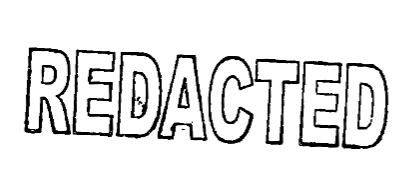About Zen-Knit:
Zen-Knit is a formal (PDF), informal (HTML) report generator for data analyst and data scientist who wants to use python. Inspired from Pweave. Zen-Knit is good for creating reports, tutorials with embedded python
Features:
- Python 3.6+ compatibility
- Support for IPython magics and rich output.
- Execute python code in the chunks and capture input and output to a report.
- Use hidden code chunks, i.e. code is executed, but not printed in the output file.
- Capture matplotlib graphics.
- Evaluate inline code in documentation chunks marked using
`{ } - Publish reports from Python scripts. Similar to R markdown.
- integrate it in your process. It will fit your need rather than you need to adjust for tool.
Install
From PyPi:
pip install --upgrade zen-knit
or download the source and run:
python setup.py install
License information
Permission is hereby granted, free of charge, to any person obtaining a copy of this software and associated documentation files (the "Software"), to deal in the Software without restriction, including without limitation the rights to use, copy, modify, merge, publish, distribute, sublicense, and/or sell copies of the Software, and to permit persons to whom the Software is furnished to do so, subject to the following conditions:
The above copyright notice and this permission notice shall be included in all copies or substantial portions of the Software.
THE SOFTWARE IS PROVIDED "AS IS", WITHOUT WARRANTY OF ANY KIND, EXPRESS OR IMPLIED, INCLUDING BUT NOT LIMITED TO THE WARRANTIES OF MERCHANTABILITY, FITNESS FOR A PARTICULAR PURPOSE AND NONINFRINGEMENT. IN NO EVENT SHALL THE AUTHORS OR COPYRIGHT HOLDERS BE LIABLE FOR ANY CLAIM, DAMAGES OR OTHER LIABILITY, WHETHER IN AN ACTION OF CONTRACT, TORT OR OTHERWISE, ARISING FROM, OUT OF OR IN CONNECTION WITH THE SOFTWARE OR THE USE OR OTHER DEALINGS IN THE SOFTWARE.
How to Use it
pip install zen-knit
knit -f doc/example/html_example.pyz -ofd doc/example/output/
knit -f doc/example/pdf_example.pyz -ofd doc/example/output/