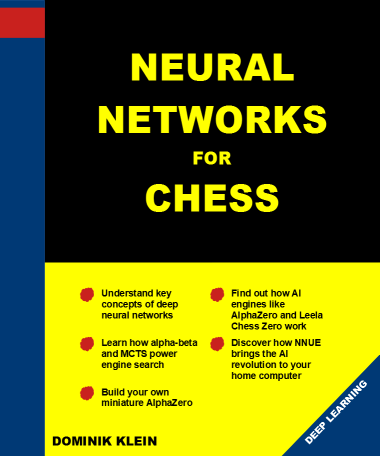Automatic Library of Congress Classification
The Library of Congress Classification (LCC) is a comprehensive classification system that was first developed in the late nineteenth and early twentieth centuries to organize and arrange the book collections of the Library of Congress. The vast complexity of this system has made manual book classification for it quite challenging and time-consuming. This is what has motivated research in automating this process, as can be seen in Larson RR (1992), Frank and Paynter (2004), and Ávila-Argüelles et al. (2010).
In this work we propose the usage of word embeddings, made possible by recent advances in NLP, to take advantage of the fairly rich semantic information that they provide. Usage of word embeddings allows us to effectively use the information in the synposis of the books which contains a great deal of information about the record. We hypothesize that the usage of word embeddings and incorporating synopses would yield better performance over the classifcation task, while also freeing us from relying on Library of Congress Subject Headings (LCSH), which are expensive annotations that previous work has used.
To test out our hypotheses we designed Naive Bayes classifiers, Support Vector Machines, Multi-Layer Perceptrons, and LSTMs to predict 15 of 21 Library of Congress classes. The LSTM model with large BERT embeddings outperformed all other models and was able to classify documents with 76% accuracy when trained on a document’s title and synopsis. This is competitive with previous models that classified documents using their Library of Congress Subject Headings.
For a more detailed explanation of our work, please see our project report.
Dependencies
To run our code, you need the following packages:
scikit-learn=1.0.1
pytorch=1.10.0
python=3.9.7
numpy=1.21.4
notebook=6.4.6
matplotlib=3.5.0
gensim=4.1.2
tqdm=4.62.3
transformers=4.13.0
nltk=3.6.5
pandas=1.3.4
seaborn=0.11.2
Checklist
- Install the python packages listed above with requirements.txt
$ pip install -r requirements.txt
or any other package manager you would like.
- Set PYTHONPATH to the root of this folder by running the command below at the root directory of the project.
$ export PYTHONPATH=$(PWD)
- Download the data needed from this link and put it in the project root folder. Make sure the folder is called
github_data.
For the features (tf_idf, w2v, and BERT), you can also use the runner python scripts in "runner" folder to create features.
Use the command below to build all the features. The whole features preparation steps take around 2.5 hours.
$ python runner/build_all_features.py
Due to its large memory consumption, the process might crash along the way. If that's the case, please try again by running the same command. The script is able to pick up on where it left of.
Build each feature separately
BERT embeddings
$ python runner/build_bert_embeddings.py --model_size=small
W2V embeddings
For this one, you will need to run the generate_w2v_embedddings.ipynb notebook.
tf-idf features
$ python runner/build_tfidf_features.py
If the download still fails, then please download the data directly from our Google Drive [Link] (BERT small and large unavailable).
Running the training code for non-sequential model
Starting point
The main notebook for running all the models is in this notebook [Link].
Note that the training process required preprocessed embeddings data which lies in "github_data" folder.
Caching
Note that once each model finishes fitting to the data, the code also stored the result model as a pickle file in the "_cache" folder.
Training code for sequential model
These notebooks for LSTM on BERT and word2vec ware all located in the report/nnn folder. (e.g., [Link].
The rnn codes (LSTM, GRU) can also be found in iml_group_proj/model/bert_[lstm|gpu].py
Contributors (in no specific order)
-
Katie Warburton - Researched previous automatic LCC attempts and found the dataset. Wrote the introduction and helped to write the discussion. Researched and understood the MARC 21 bibliographic standard to parse through the dataset and extract documents with an LCC, title, and synopsis. Balanced the dataset and split it into a train and test set. Described data balancing and the dataset in the report. - katie-warburton
-
Yujie Chen - Trained and assessed the performance of SVM models and reported the SVM and general model development approaches and relevant results. - Yujie-C
-
Teerapat Chaiwachirasak - Wrote the code for generating tf-idf features and BERT embeddings. Trained Naive Bayes and MLP on tf-idf features and BERT embeddings. Wrote training pipelines that take ML models from the whole team and train them together in one same workflow with multiple data settings (title only, synopsis only, and title + synopsis) to get a summarized and unified result. Trained LSTM models on BERT embeddings on (Google Collab). - Teerapat12
-
Ahmad Pourihosseini - Wrote the code for generating word2vec embeddings and its corresponding preprocessing and the code for MLP and LSTM models on these embeddings. Came up with and implemented the idea of visualizing the averaged embeddings. Wrote the parts of the report corresponding to these sections. - ahmad-PH