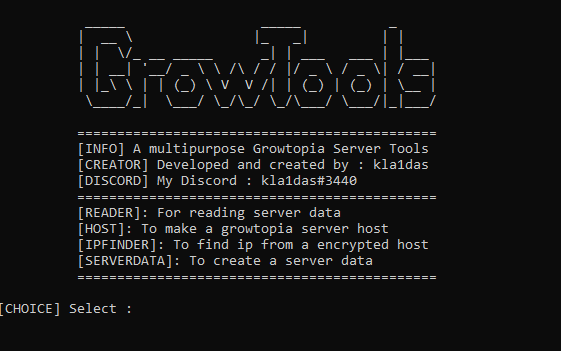Poor man's VPN (pay for only what you need)
An ansible playbook to quickly set up Wireguard server for occasional personal use. It takes around five minutes to set this up. Spin up a VM, run the playbook, do your business and delete the VM.
Motivation: Lately due to GDPR many websites are blocking access in the EU. For me, I cannot order medicines back home via netmeds.com or book flights/hotels via makemytrip.com (as of December 2021). With wireguard and this playbook it becomes trivial to perform these tasks for very little cost.
Setup
- Create a vm at your desired location from your favorite provider
- I have tested with a $5 DigitalOcean droplet with Ubuntu 20.04 LTS
- Make sure you can
sshinto the machine with default public key - Install & start the wireguard client app
- Create an empty tunnel
- Copy the client public key
Create python environment
virtualenv venv
source venv/bin/activate
pip install -r requirements.txt
deactivate
Run the playbook
Make sure your wireguard connection is deactivated
source venv/bin/activate
ansible-playbook -i <server public ip>, -u <server username> playbook.yaml
Prompts
Client public key: <copy from wireguard client app>
Allowed IPs [10.0.0.3]:
Wireguard listen port [51820]:
Running the playbook multiple times will change the server private/public keys. Make sure to copy the new public key into the client config each time.
Client configuration
Edit the tunnel configurations so that it looks like this
[Interface]
PrivateKey = <auto generated for client>
Address = 10.0.0.3/24
DNS = 1.1.1.1, 1.0.0.1
[Peer]
PublicKey = <server wg public key / changes every time we run the playbook>
AllowedIPs = 0.0.0.0/0
Endpoint = <server public ip>:<wg port>