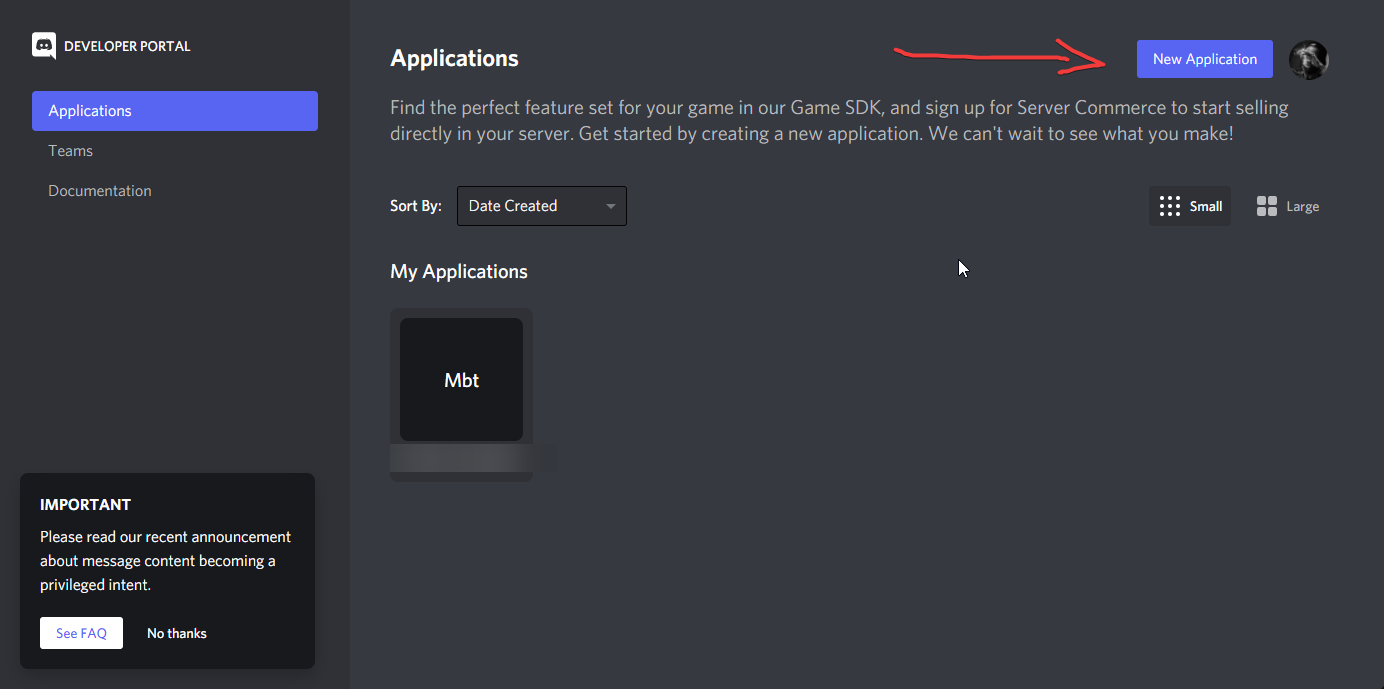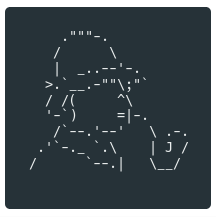Backup and Recovery with AWS Backup
This repository provides you with a management and deployment solution for implementing Backup and Recovery with AWS Backup across your AWS organization spanning multiple accounts and regions.
The solution includes the following features:
- Deployment guide and CloudFormation templates for setting up the baseline solution architecture
- CodePipeline for orchestrating and automating the management, testing, and deployment of solution components
- Lambda backed CloudFormation custom resource for managing AWS Organization Backup policies using CloudFormation
- Lambda function to automatically re-apply tags to restored resources from AWS Backup
- S3 bucket for centralized, automated deployment of lambda function to new accounts and regions.
- CodeBuild project for static analysis of CloudFormation templates using cfn-nag
- CodeBuild projects for packaging and deploying the solutions Lambda functions
- Vault, KMS Key, and service role for deployment of AWS Backup to each account and region
- Vault, KMS Key, and service role for centralized AWS Backup for secondary backup storage from all accounts and regions.
- Sample AWS Organizations Service Control Policy to limit sharing and copying of AWS Backup vaults to only AWS accounts within the AWS Organization.
You should deploy and modify this solution to meet your needs in a non-production environment.
Solution architecture and design
The following diagram illustrates the AWS Backup automation solution discussed in this blog and repository:
AWS Organizations Management Account
- Backup Policy Management Role (BackupOrgPolicyManagerOrgAdmin):
Home Account:
- Solution CodeCommit Repository - backup-recovery-with-aws-backup: This repository stores all the scripts and templates for the solution.
- Solution CodePipeline - backup-recovery-with-aws-backup: This pipeline orchestrates the deployment of all solution components.
- KMS Key for CodePipeline artifacts - aws-backup-codepipeline-kms:
- IAM Service Role for AWS CloudFormation - CloudFormationRole:
- Solution CodeBuild Projects:
- ValidateTemplates:
- TestAndPackageTagOnRestore:
- TestAndPackageBackupOrgPolicyManager:
- Deployment S3 Bucket (auto generated name):
- Lambda Deployment Bucket - For Each Target Region (lambda-deployment-bucket-${AWS::AccountId}-${AWS::Region}):
- AWS Organizations Backup Policy Manager Lambda Function (BackupOrgPolicyManager)
- Systems Manager Parameter Store Parameters:
- /backup/bucket:
- /backup/org-management-account:
- /backup/home-account:
- /backup/central-vault-arn
- /backup/target/global-region
- /backup/target/regions
- /backup/target/organizational-units
- /backup/lambda/bucket-prefix
- /backup/lambda/aws-backup-backuporgpolicymanager/deployed-package
- /backup/lambda/aws-backup-backuporgpolicymanager/deployed-hash
- /backup/lambda/aws-backup-tagonrestore/deployed-package
- /backup/lambda/aws-backup-tagonrestore/deployed-hash
Central AWS Backup Account
- Central AWS Backup Vault (AWSBackupSolutionCentralVault)
- Central AWS Backup KMS Key (AWSBackupSolutionCentralKey)
- Central AWS Backup Service Role (AWSBackupSolutionCentralAccountRole)
AWS Backup Account Target Accounts
- AWS Backup Account Vault (AWSBackupSolutionVault)
- AWS Backup Account KMS Key (AWSBackupSolutionKey)
- AWS Backup Account Service Role (AWSBackupSolutionRole)
- Lambda Function to automate retagging on AWS Backup restore operation (TagOnRestore)
Prerequisites
AWS Organizations with all features enabled.
If your AWS Organization doesn't have all features enabled, then enable all features in AWS Organizations. With only consolidated billing features enabled, you cannot create a stack set with service-managed permissions which are required for the baseline architecture.
The Backup and Recovery with AWS Backup solution uses a service-managed StackSet to configure AWS Backup in accounts within the AWS Organization Units (OUs) you specify. New accounts added to the target OUs will automatically be configured with the Backup and Recovery with AWS Backup solution.
If you don't do this, then you will need to self-manage StackSet deployments to target accounts to configure AWS Backup. This will require you to provision the necessary CloudFormation StackSet Execution roles into new accounts and then establish a trust relationship with the AWS StackSet administration account. You will also need to manage new account additions and deletions as well if you don't use service-managed StackSets.
If StackSets have not been configured yet in your AWS Organizations management account then you will need to configure StackSets first.
You will need to enable trusted access between AWS CloudFormation StackSets and AWS Organizations. You can follow the directions in the CloudFormation documentation.
-
Confirm that setup was successful:
aws organizations list-aws-service-access-for-organization
Register Delegated Administrator account
Your AWS Organizations management account is the only account that has rights to deploy service-managed CloudFormation stacksets, by default. However, you can register other accounts as delegated administrators for AWS Organizations features such as service-managed stack set deployments. As a best practice, the baseline architecture designates a specific account called the solution home account and a specific region called the solution home region where you will deploy the majority of the solution components. This account must be registered as a delegated administrator because it will deploy and update the service-managed stacksets used in the solution.
Take the following steps to enable delegated administrator permissions for your organization:
-
Register the solution home account as a delegated administrator:
aws organizations register-delegated-administrator --account-id=\--service-principal=member.org.stacksets.cloudformation.amazonaws.com -
Verify that the registration succeeded:
aws organizations list-delegated-administrators
Deployment
Central Account Backup Configuration
You must choose a single account that you wish to be the secondary store for backup copies for your AWS Organization. This account will receive a copy of each backup performed in the organization for the organization units you have specified. You should choose an account where permissions have been limited appropriately to administrative users.
The central account configuration is completed by:
A. Deploying the AWS Backup Service Account role to the account.
B. Deploying the solution resources for the central account such as the backup vault and KMS key.
A. Deploy Centralized Backup Account Role
The AWS Backup service uses a service role in order to perform AWS Backup operations. You need to create this role in the central account in order to work with the AWS Backup service in this account.
You deploy this role to a single region of your choice using the following command:
aws cloudformation create-stack \
--stack-name "aws-backup-solution-central-account-role" \
--template-body "file://aws-backup-central-backup-account-role.yaml" \
--tags "Key"="Application","Value"="Backup and Recovery with AWS Backup Solution" \
--capabilities CAPABILITY_NAMED_IAM \
--region
B. Deploy Centralized Backup Account Configuration Stack
The solution creates a central AWS Backup Vault and KMS key in a region of your choice. You may decide to use a different region than your backed up resources based on your requirements.
You can deploy the related solution resources for the centralized backup account using the following command in a region of your choice:
aws cloudformation create-stack \
--stack-name "aws-backup-solution-central-account" \
--parameters ParameterKey=pOrganizationId,ParameterValue=
\
--template-body "file://aws-backup-central-backup-account.yaml" \
--tags "Key"="Application","Value"="Backup and Recovery with AWS Backup Solution" \
--capabilities CAPABILITY_NAMED_IAM \
--region
Make sure you enter the AWS Organization ID (e.g. o-abcd123456) for your AWS Organization for the pOrganizationId parameter value.
After deployment completes, make note of ARN for the central backup vault you deployed. You will need this during the solution home account configuration in the next section.
You can retrieve the ARN using this command:
aws cloudformation describe-stacks --stack-name "aws-backup-solution-central-account" \
--query "Stacks[0].Outputs[?ExportName=='aws-backup-central-backup-vault-arn'].OutputValue" \
--region
\
--output text
AWS Backup Solution Home Account Configuration
You need to select a AWS home account and AWS home region where the solution will be deployed. This includes the CodeCommit repository, CodePipeline, and related AWS resources to support deployment and management.
CodePipeline will orchestrate deployment and management of the solution components to the AWS Accounts in your AWS Organization that you want to backup.
Enable Self-Managed StackSet Administration
You need to grant self-managed stackset permissions so that the management account can use stacksets to deploy / manage solution components across multiple regions within the account.
If you haven't already done this in the account where the solution is deployed, you can create the necessary AWSCloudFormationStackSetAdministrationRole and AWSCloudFormationStackSetExecutionRole IAM roles for the solution home account by deploying the following stacks:
aws cloudformation create-stack \
--stack-name "aws-cloudformation-stackset-admin-role" \
--template-body "file://aws-cloudformation-stackset-admin-role.yaml" \
--tags "Key"="Application","Value"="Backup and Recovery with AWS Backup Solution" \
--capabilities CAPABILITY_NAMED_IAM \
--region
aws cloudformation create-stack \
--stack-name "aws-cloudformation-stackset-execution-role" \
--template-body "file://aws-cloudformation-stackset-execution-role.yaml" \
--parameters ParameterKey=AdministratorAccountId,ParameterValue=
\
--tags "Key"="Application","Value"="Backup and Recovery with AWS Backup Solution" \
--capabilities CAPABILITY_NAMED_IAM \
--region
Make sure you enter the solution home AWS account id for the AdministratorAccountId parameter value.
Deploy S3 Bucket
An S3 bucket is used by CodeCommit to create the initial CodeCommit repository as well as by CodePipeline as the Artifact store.
You deploy this S3 bucket using a CloudFormation stack in the home region and account using the following command:
aws cloudformation create-stack \
--stack-name "aws-backup-s3-bucket" \
--template-body "file://aws-backup-s3-bucket.yaml" \
--tags "Key"="Application","Value"="Backup and Recovery with AWS Backup Solution" \
--capabilities CAPABILITY_NAMED_IAM \
--region
Deploy KMS Key
A KMS key is used to encrypt CodePipeline artifacts.
Deploy the KMS key in the home account and region that you have selected for the solution.
aws cloudformation create-stack \
--stack-name "aws-backup-codepipeline-kms-key" \
--template-body "file://aws-backup-codepipeline-kms.yaml" \
--tags "Key"="Application","Value"="Backup and Recovery with AWS Backup Solution" \
--capabilities CAPABILITY_NAMED_IAM \
--region
Deploy CloudFormation service role used by CodePipeline
A separate IAM service role is used by CodePipeline in the solution for CloudFormation related stack / stackset operations. This role needs to be deployed in the home account for the solution.
aws cloudformation create-stack \
--stack-name "aws-backup-codepipeline-cloudformation-role" \
--template-body "file://CloudFormationRole.yaml" \
--tags "Key"="Application","Value"="Backup and Recovery with AWS Backup Solution" \
--capabilities CAPABILITY_NAMED_IAM \
--region
Deploy CodeBuild Projects
CodeBuild projects are used by CodePipeline for static analysis and packaging and testing the AWS Lambda functions used by the solution.
Deploy the CodeBuild projects in the home account and region that you have selected for the solution.
1. Deploy CodeBuild Project AWSBackup-ValidateTemplate
This CodeBuild project performs static analysis on the CloudFormation templates used in the solution using cfn-nag.
You deploy this CodeBuild project using a CloudFormation stack in the home region and account using the following command:
aws cloudformation create-stack \
--stack-name "aws-backup-codebuild-validate-templates" \
--template-body "file://codebuild/ValidateTemplates/aws-backup-codebuild-validate-templates.yaml" \
--tags "Key"="Application","Value"="Backup and Recovery with AWS Backup Solution" \
--capabilities CAPABILITY_NAMED_IAM \
--region
2. Deploy CodeBuild Project AWSBackup-TestAndPackageTagOnRestore
This CodeBuild project packages and tests the TagOnRestore AWS Lambda function code for subsequent deployment as a CloudFormation StackSet by CodePipeline.
You deploy this CodeBuild project using a CloudFormation stack in the home region and account using the following command:
aws cloudformation create-stack \
--stack-name "aws-backup-codebuild-test-package-tagonrestore" \
--template-body "file://codebuild/TestAndPackageTagOnRestore/aws-backup-codebuild-test-package-tagonrestore.yaml" \
--tags "Key"="Application","Value"="Backup and Recovery with AWS Backup Solution" \
--capabilities CAPABILITY_NAMED_IAM \
--region
3. Deploy CodeBuild Project AWSBackup-TestAndPackageBackupOrgPolicyManager
This CodeBuild project packages and tests the BackupOrgPolicyManager AWS Lambda function code for subsequent deployment as a CloudFormation Stack by CodePipeline.
You deploy this CodeBuild project using a CloudFormation stack in the home region and account using the following command:
aws cloudformation create-stack \
--stack-name "aws-backup-codebuild-test-package-orgpolicymanager" \
--template-body "file://codebuild/TestAndPackageBackupOrgPolicyManager/aws-backup-codebuild-test-package-orgpolicymanager.yaml" \
--tags "Key"="Application","Value"="Backup and Recovery with AWS Backup Solution" \
--capabilities CAPABILITY_NAMED_IAM \
--region
Update SSM Targets configuration file
Update the values for the following JSON keys in the aws-backup-ssm-targets.json file:
- "TargetHomeAccount" : Enter the AWS Account number for the management solution home. (e.g. "123456789012")
- "TargetRegions" : Enter the AWS regions that you will backup using the solution as a comma separated list (e.g. "us-east-1, us-east-2")
- "TargetGlobalRegion" : Enter the AWS region where global resources such as IAM roles will be deployed (e.g. us-east-1)
- "TargetOUs" : Enter the target AWS Organizations organizational units that contain the accounts that you will backup using the solution as a comma separated list (e.g. "ou-najk-4244kagu,ou-najk-58bsjit0")
- "CentralBackupVaultArn": Enter the ARN for the Central Backup Vault where secondary copies of your backups will be stored (e.g. arn:aws:backup:us-east-1:123456789012:backup-vault:AWSBackupSolutionCentralVault)
- "OrgManagementAccount": Enter the AWS account number for your AWS Organizations management account (e.g. "123456789012")
Deploy CodeCommit Repository
CodeCommit is used by the solution for version control and is integrated with CodePipeline to establish a CI/CD management solution.
First, zip all the files in the repository using a command similar to this:
zip -r aws-backup-solution.zip *
Now, identify the name of the S3 bucket that you created earlier using the following command:
aws cloudformation describe-stacks --stack-name "aws-backup-s3-bucket" \
--query "Stacks[0].Outputs[?ExportName=='aws-backup-s3-bucket-name'].OutputValue" \
--region
\
--output text
Next, copy the zip file to the S3 bucket with the following command:
aws s3 cp ./aws-backup-solution.zip s3://
Finally, deploy the CloudFormation stack to create the CodeCommit repository:
aws cloudformation create-stack \
--stack-name "aws-backup-codecommit" \
--template-body "file://aws-backup-codecommit.yaml" \
--tags "Key"="Application","Value"="Backup and Recovery with AWS Backup Solution" \
--capabilities CAPABILITY_NAMED_IAM \
--region
Deploy CodePipeline
CodeCommit is used by the solution for CI/CD. CodePipeline uses the CodeCommit repository that you created.
Deploy the CodePipeline for the solution using the following command:
aws cloudformation create-stack \
--stack-name "aws-backup-codepipeline" \
--template-body "file://aws-backup-codepipeline.yaml" \
--tags "Key"="Application","Value"="Backup and Recovery with AWS Backup Solution" \
--capabilities CAPABILITY_NAMED_IAM \
--region
The pipeline will automatically execute using the CodeCommit repository you deployed.
The pipeline will deploy the solution components in the solution account and member accounts.
Wait until the pipeline reaches the final DeployBackupOrgPolicy stage. The pipeline will fail on the final step until you deploy the BackupOrgPolicyManagerOrgAdmin role in the AWS Organizations Management account described in the next section.
Deploy the BackupOrgPolicyManagerOrgAdmin role in the AWS Organizations Management account
The BackupOrgPolicyManager AWS Lambda Function assumes the BackupOrgPolicyManagerOrgAdmin role in the AWS Organizations Management account in order to manage backup policies for the AWS organization.
You must deploy the role, BackupOrgPolicyManagerOrgAdmin into your AWS Organizations Management account so that the solution home account can assume this role to manage your AWS organizations backup policies.
You deploy this role to a region of your choice in the AWS Organizations management account using the following command:
aws cloudformation create-stack \
--stack-name "aws-backup-backuporgpolicymanager-mangement-role" \
--parameters ParameterKey=BackupAndRecoveryHomeAccountId,ParameterValue=
\
--template-body "file://aws-backup-backuporgpolicymanager-mangement-role.yaml" \
--tags "Key"="Application","Value"="Backup and Recovery with AWS Backup Solution" \
--capabilities CAPABILITY_NAMED_IAM \
--region
You should review the backup policy configuration using the guidance in the next section before you retry / re-run the the backup-recovery-aws-backup CodePipeline in the solution management account to deploy your backup configuration.
AWS Organizations Backup Policy Management with CloudFormation Custom Resource - BackupOrgPolicyManager
You can manage your AWS Organizations backup policies with the BackupOrgPolicyManager AWS CloudFormation custom resource.
An example is provided and integrated with AWS CodePipeline in the aws-backup-org-policy stack.
This example implements the following policy properties:
- For all supported resources in the target regions and target OUs that are tagged with the tag key backup and the tag value daily, perform a nightly backup at 05:00 UTC. The backup will have a retention period of 35 days. The backups will also be copied to the selected central backup vault. If the backup doesn't complete in 1200 (20 hours) then it will be cancelled.
- For all supported resources in the target regions and target OUs that are tagged with the tag key backup and the tag value monthly, perform a monthly backup at 05:00 UTC on the first day of each month. The backup will have a retention period of 366 days. The backups will also be copied to the selected central backup vault. If the backup doesn't complete in 1200 (20 hours) then it will be cancelled.
Properties
The following properties are supported:
PolicyName Tha name of the AWS Organizations backup policy. This value must be unique between resources.
Required: Yes
Type: String
Update requires: Replacement
PolicyType
The AWS Organizations policy type. Currently, the only value supported is BACKUP_POLICY
Required: Yes
Type: String
Update requires: Replacement
PolicyTargets
The target AWS Organizations organization units for this AWS Backup Policy
Required: Yes
Type: Comma Delimited List
Update requires: Replacement
PolicyRegions
The target AWS regions where the backup policy should be deployed.
This should be the same value as the AWS parameter store parameter /backup/target/regions
Required: Yes
Type: Comma Delimited List
Update requires: Replacement
OrgManagementAccount
The AWS Organizations Management Account ID.
Required: Yes
Type: String
Update requires: Replacement
PolicyDescription
The description for the backup policy
Required: Yes
Type: String
Update requires: Replacement
PolicyContent
The AWS Organizations backup policy. See the documentation for details on backup policy syntax.
Required: Yes
Type: JSON
Update requires: Replacement
Security
See CONTRIBUTING for more information.
License
This library is licensed under the MIT-0 License. See the LICENSE file.