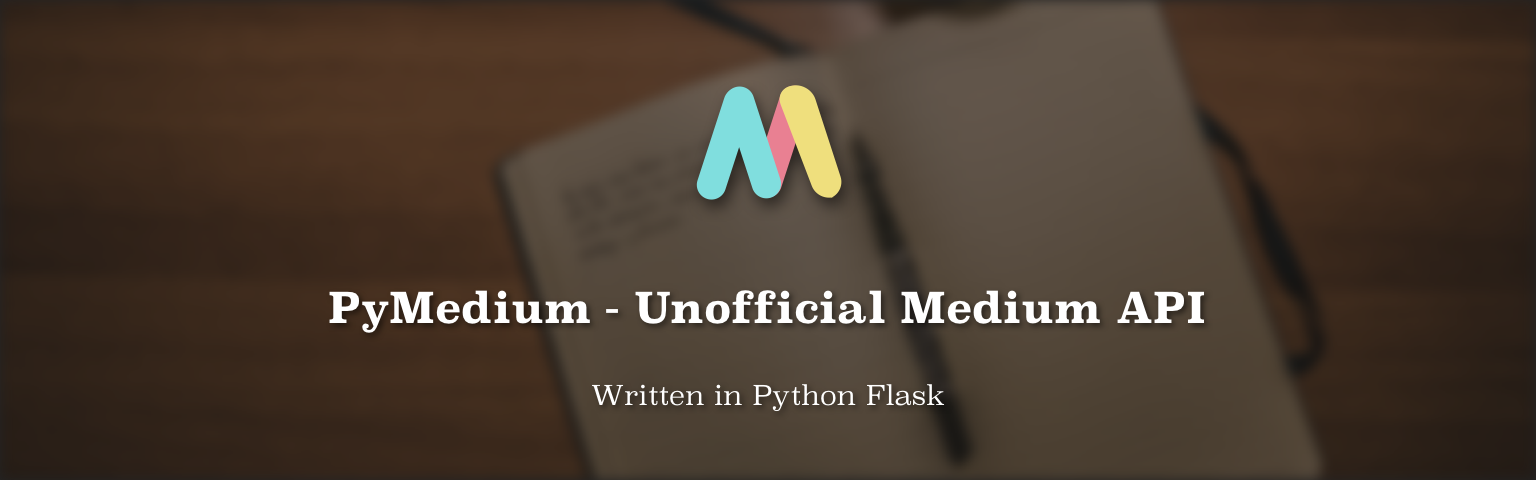EscapePod Extension SDK for Python
by cyb3rdog
This is the EscapePod Python SDK for Cyb3rVector's EscapePod Extension Proxy.
With this SDK, you can:
- maintain all your EscapePod intents from Python code
- dynamically create new extension intents from code
- react to and override all Vector's voice commands, including those created on the fly
- and more...
Getting Started
-
Use of this SDK assumes some familiarity and experience with Vector Python SDK, as well as ownership of the Anki/DDL Vector and DDL EscapePod.
-
In order to use this SDK to its full potential, it is recommended to have also the vector-python-sdk installed, as at this moment, this is the only Vector Python SDK, which can be used with your EscapePod onboarded Vector.
-
This SDK requires the Cyb3rVector Extension Proxy service to be deployed and configured to use with your EscapePod see the deployment guide
EscapePod SDK Installation
- Note: Use either
piporpip3correspondingly to the Python version you are using.
To install this SDK, run:
pip install escapepod_sdkorpip3 install escapepod_sdk
To upgrade this SDK to its latest version, use:
pip install escapepod_sdk --upgradeorpip3 install escapepod_sdk --upgrade
If you want to know where the SDK files are installed, use following command:
- Windows:
py -c "import escapepod_sdk as _; print(_.__path__)" - Linux:
python3 -c "import escapepod_sdk as _; print(_.__path__)"
Extension Deployement
Please see the deployment guide here.
EscapePod Extension Proxy itself, and its source code is maintained in separate repository: cyb3rdog/escape-pod-proxy.
Tutorials
To learn how to this SDK, start with tutorial example programs in the examples folder.
Logging
In order to change the log level to other then default value of INFO, set the SDK_LOG_LEVEL enviroment variable:
Allowed values are:
CRITICAL = 50
FATAL = CRITICAL
ERROR = 40
WARNING = 30
WARN = WARNING
INFO = 20
DEBUG = 10
Example:
- Windows:
SET SDK_LOG_LEVEL=DEBUG - Lunux:
SDK_LOG_LEVEL="DEBUG"