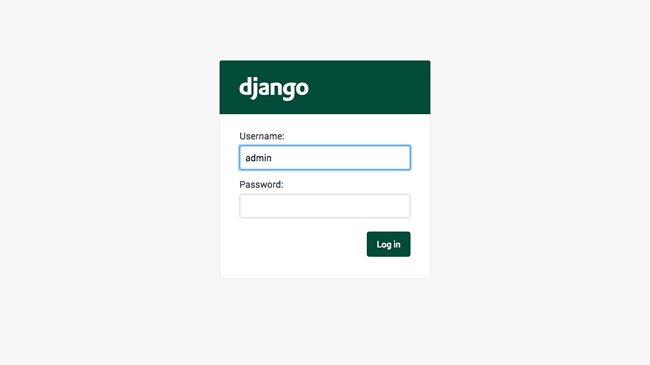Firebase-admin-console-FlaskAPI
Back-end code. Deployed on Heroku. A more detailed and more structured guide can be found at this Notion Notebook.
Overview
Firebase Admin Console is a centralized platform for easy viewing and maintenance of Firestore database, the application's front-end is built in ReactJS, and the back-end API is a Python Flask app. This application serves as a starting template for developers to customize, build, and even deploy the desired admin console for their DB.
Python Flask App and Firestore DB Set Up
To clone this repo and install all the required packages:
git clone https://github.com/daqichen/Firebase-admin-console-FlaskAPI.git
pip install -r requirements.txt
Assuming that you already have a Firestore NoSQL database up and running, you can built a CRUD (Create, Read, Update, and Delete) API using Flask in Python. To set up your Firestore DB, here is a Medium article to help you get started. The objective is to allow your front-end application to access data, or documents in a NoSQL context, stored in your Firestore database on Firebase. Below is the set up for /app.py.
import os
import requests
from flask import Flask, jsonify, request, make_response
from firebase_admin import credentials, firestore, initialize_app
app = Flask(__name__)
# Initialize Firestore DB
cred = credentials.Certificate('key.json')
default_app = initialize_app(cred)
db = firestore.client()
port = int(os.environ.get('PORT', 8080))
if __name__ == '__main__':
app.run(threaded=True, host='0.0.0.0', port=port)
All the necessary libraries required are listed in /requirement.txt.
CacheControl==0.12.10
cachetools==4.2.4
certifi==2021.10.8
charset-normalizer==2.0.10
click==8.0.3
dataclasses-json==0.5.6
firebase-admin==5.2.0
Flask==2.0.2
Flask-Cors==3.0.10
google-api-core==2.3.2
google-api-python-client==2.34.0
google-auth==2.3.3
google-auth-httplib2==0.1.0
google-cloud-core==2.2.1
google-cloud-firestore==2.3.4
google-cloud-storage==1.43.0
google-crc32c==1.3.0
google-resumable-media==2.1.0
googleapis-common-protos==1.54.0
grpcio==1.43.0
grpcio-status==1.43.0
gunicorn==20.0.4
...
CRUD Requests
Create, Read, Update, and Delete (CRUD) are the basic four back-end operations you should be able to execute upon the DB. And one of the most basic operations you might want to perform is to READ and view all the documents in your DB (in NoSQL DB, datapoints are referred to as "documents"). This can also act as a sanity check for the configuration in your Flask app to connect with your Firestore DB.
@app.route('/list', methods=['GET'])
def read():
"""
read() : Fetches documents from Firestore collection as JSON
todo : Return document that matches query ID
all_todos : Return all documents """
try:
# details of the request
dir_id = request.args.get('collection')
print('in collection ' + dir_id)
curr_dir = db.collection(dir_id)
all_dirs = [doc.to_dict() for doc in curr_dir.stream()]
return jsonify(all_dirs), 200
Once you run your flask app, you can navigate to the port it is running on and navigate to PORT_URL/list, the documents should be displayed in JSON format. Now that you can access the existing documents, it's time to implement CREATE.
from datamodel.origamimodule import Origami
@app.route('/add', methods=['POST'])
def create():
try:
# details of the request
formData = request.json
if (formData['collection'] == "Origami"):
model = Origami(creator=formData['creator_field'], model_name=formData['model_name_field'],
level_of_difficulty=formData['level_of_difficulty_field'],number_of_steps=formData['steps_field'],
source_pattern=formData['source_pattern_link_field'],paper_ratio=formData['paper_ratio_field'],
video_tutorial=formData['video_tutorial_field'],img=formData['img_field'])
print(model.to_dict())
elif (formData['collection'] == "Placeholder for some other collection"):
#some other custom datamodel
db.collection(formData['collection']).document().set(model.to_dict())
return jsonify({"success": True}), 200
except Exception as e:
return f"An Error Occured: {e}"
You probably noticed the import statement for a module named "Origami". I have dedicated a page on Notion with more details on utilizing dataclasses in Python and its compatibility with JSON to simplify creating new documents and standardizing the set of fields each document has. Meanwhile, below is the implementation code for /origamimodule.py.
from dataclasses import dataclass
from dataclasses_json import dataclass_json
@dataclass_json
@dataclass
class Origami:
model_name:str
level_of_difficulty:str
number_of_steps:int
source_pattern:str
creator:str
paper_ratio:str
video_tutorial:str
img:str
Next is UPDATE, which is very similar to CREATE. The main distinction is that UPDATE requires you to know the corresponding document ID of which you are attempting to update. In Firestore DB, you can either auto-generate IDs or assign them yourself; here in this template, they are auto-generated.
@app.route('/update', methods=['POST', 'PUT'])
def update():
"""
update() : Update document in Firestore collection with request body
Ensure you pass a custom ID as part of json body in post request
e.g. json={'id': '1', 'title': 'Write a blog post today'}
"""
try:
# details of the request
details = request.json
collection_dir = details['collection']
name = details['identifier_name']
value = details['identifier_value']
# get doc id
docs = db.collection(collection_dir).where(name, "==", value).get()
for doc in docs:
doc_id = doc.id
print("doc id: " + doc_id)
break
# details of the UPDATE request
formData = request.json
if (formData['collection'] == "Origami"):
model = Origami(creator=formData['creator_field'], model_name=formData['model_name_field'],
level_of_difficulty=formData['level_of_difficulty_field'],number_of_steps=formData['steps_field'],
source_pattern=formData['source_pattern_link_field'],paper_ratio=formData['paper_ratio_field'],
video_tutorial=formData['video_tutorial_field'],img=formData['img_field'])
print(model.to_dict())
db.collection(formData['collection']).document(doc_id).update(model.to_dict())
return jsonify({"success": True}), 200
except Exception as e:
return f"An Error Occured: {e}"
Last but not least, is DELETE.
@app.route('/delete', methods=['GET', 'DELETE'])
def delete():
try:
# details of the request
details = request.json
collection_dir = details['collection']
name = details['identifier_name']
value = details['identifier_value']
print(collection_dir, name, value)
# check if the document exists
docs = db.collection(collection_dir).where(name, "==", value).get()
exists = False
for doc in docs:
doc_id = doc.id
exists = True
print("this doc exists")
break
if exists:
db.collection(collection_dir).document(doc_id).delete()
print('deleted successfully for '+value)
return jsonify({"success": True}), 200
else:
print("no doc found")
return jsonify({"fail": "Document you are trying to delete does not exist"})
except Exception as e:
print(e)
return f"An Error Occured: {e}"
Deployment on Heroku!!
Now that you have a fully functioning back-end API, it is time to make it accessible beyond your local machine! For back-end, I decided to deploy the API endpoint on Heroku. The following shell command creates a /Procfile that is necessary for Heroku deployment. The article linked previously has a detailed walk-thru, from creating a Flask App to deployment.
echo "web: gunicorn app:app" > Procfile
Congrats, that is a wrap on the back-end part! Head on over to the Front-end Repo [link to be added].