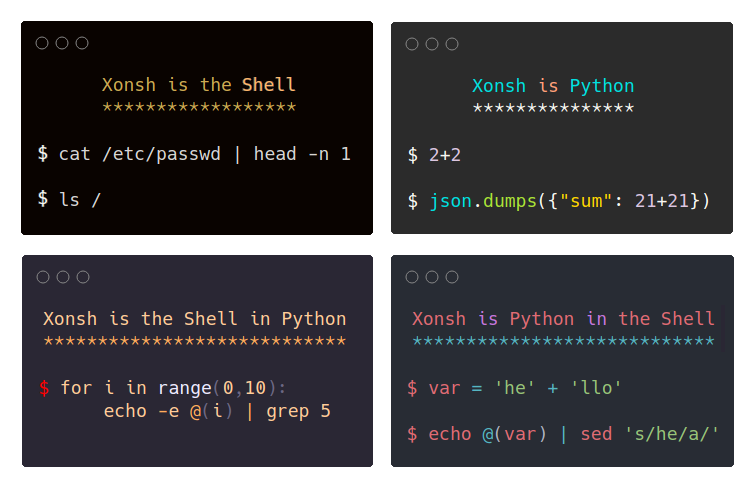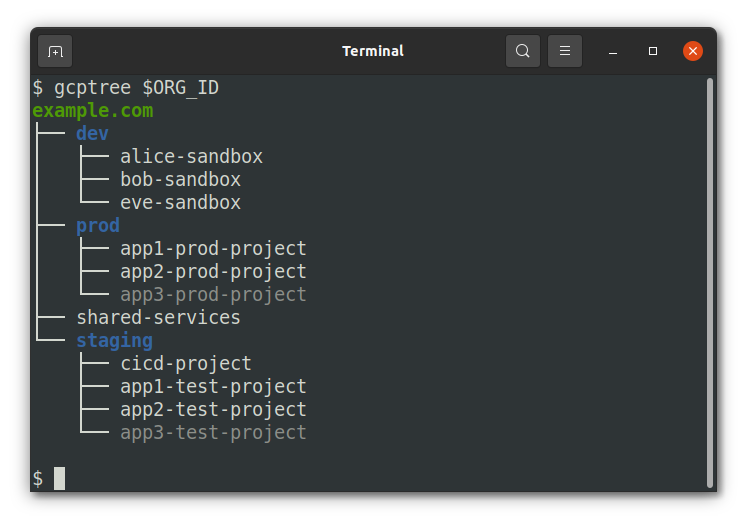UNIX
⌚
from NTP
UNIX time from NTP or short UtfN is a simple CLI tool to set the time from an NTP-Server.
- Sets time and date using the
datecommand present in all UNIX based systems like Ubuntu Linux, Manjaro or FreeBSD - NTP-Server can be specified using a CLI-argument
- Timezone can be specified using a CLI-argument
Links
How it works
- UtfN requests the UTC time and date from the default or specified NTP-Server.
- UtfN calculates local time and date
- UtfN uses the date command to set the time and date
Usage
Execute the utfn from command line and add needed arguments.
Installation
UtfN can be installt from pip (recommandet):
python3 -m pip install -U utfn
If you want to run the latest version of the code, you can install from git:
python3 -m pip install -U git+git://github.com/datalexum/UNIX-time-from-NTP.git
Arguments
| Longform | Shortform | Description | Optional | Default |
|---|---|---|---|---|
| help | h | Display help for the arguments | |
False |
| server | s | Provide a specific NTP-Server | |
pool.ntp.org |
| timezone | z | Timezone as a offset from UTC | |
0 |
Errors
There can be two different types of errors.
- Connection Error: It is not possible to connect to the NTP-Server. This can happen if there is no internet connection or the NTP-Server is not available.
- Permission Error: It is not possible to set the date on this system. It is likely that the user has no permission to set the date. Try using a user with higher permissions or add sudo before the command.
Examples
In the below example utfn is executed with the default NTP-Server and an UTC-offset of 1 to match CET (UTC+1) for the local time in my country.
utfn -z 1
If everything works as expected the set time is outputed:
Time set to 2 JAN 2022 14:32:17