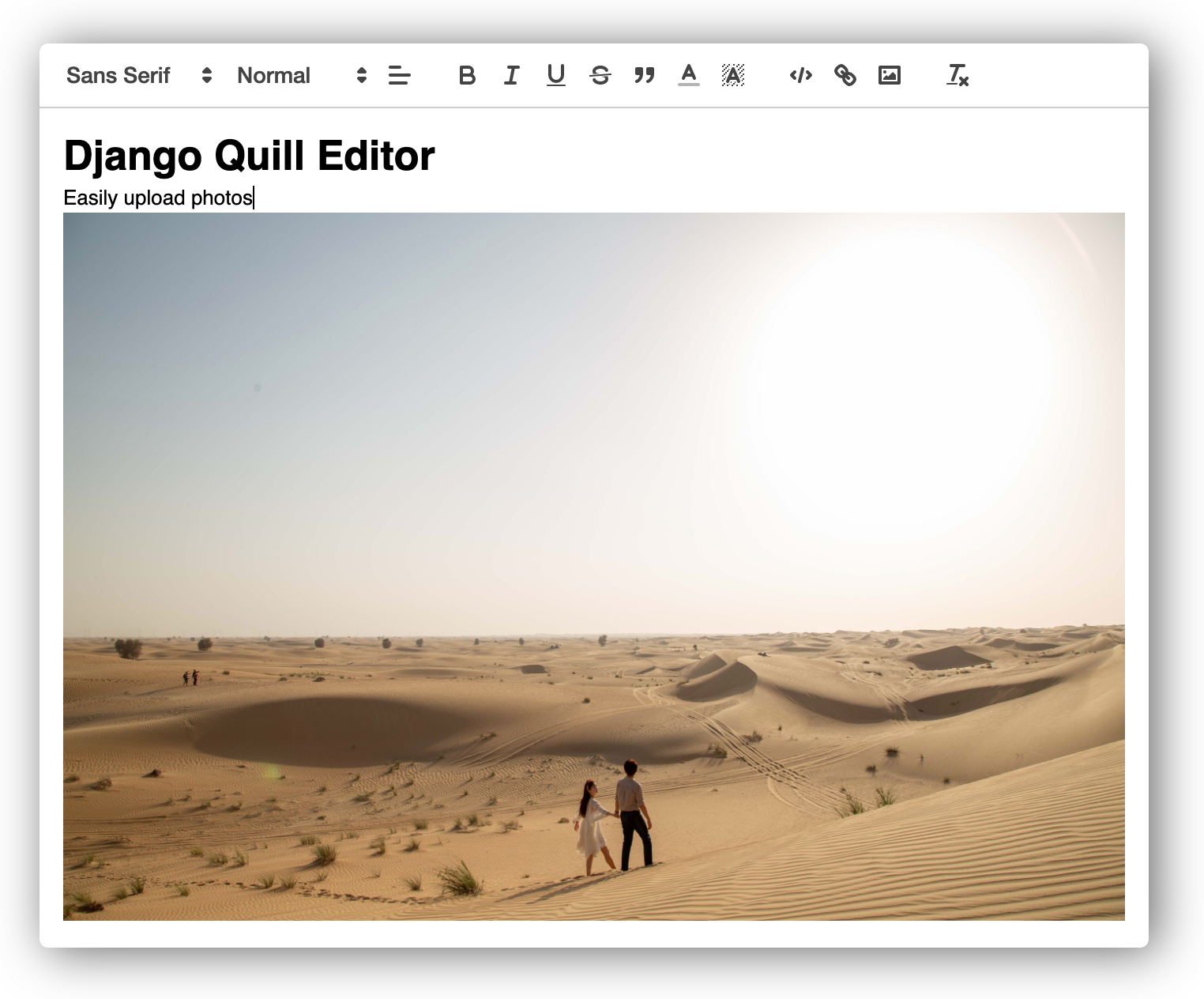django-usso
Ugly single sign-on for django projects only. Do you have many django apps with different users? Do you want to use only one of those apps for authentication? So I have an easy (and ugly) solution for you! I say it is ugly because it is using a direct DB connection and that is not the best approach, but it works great.
Considerations:
- The users database is never written
last_loginvalue is updated in your current application instead of that one storing the users.- Authenticated users are replicated locally with an unusable password
groupsare replicated too if you setCLONE_GROUPSasTrue. You can modify the permissions related to those groups locally and those will not be overrwritten.
Installation:
- Add
ussoto yourINSTALLED_APPS - Define
AUTHENTICATION_BACKENDSinsettings:
AUTHENTICATION_BACKENDS = [
'usso.authentication.UssoModelBackend',
]
- Modify your
DATABASESdictionary by adding a new connection for users. It has to be a connection to another django project database. We will use it as source of users and groups! For instance:
DATABASES = {
'default': {
'ENGINE': 'django.db.backends.postgresql_psycopg2',
'NAME': 'mydb',
'USER': 'myuser',
'HOST': 'myhost',
'PORT': '5432',
'PASSWORD': 'mypassword',
},
'users': {
'ENGINE': 'django.db.backends.postgresql_psycopg2',
'NAME': 'users_db',
'USER': 'users_user',
'HOST': 'users_host',
'PORT': '5432',
'PASSWORD': 'users_password',
},
}
- Add
USSO_SETTINGSto yoursettings:
USSO_SETTINGS = {
'CLONE_GROUPS': True, # It replicates external groups locally. Default True.
'AUTH_USER_FIELD': 'username', # It can be 'email' or 'username'. Default username.
'USERS_DATABASE_NAME': 'users' # The extra database name that you added to DATABASES
}