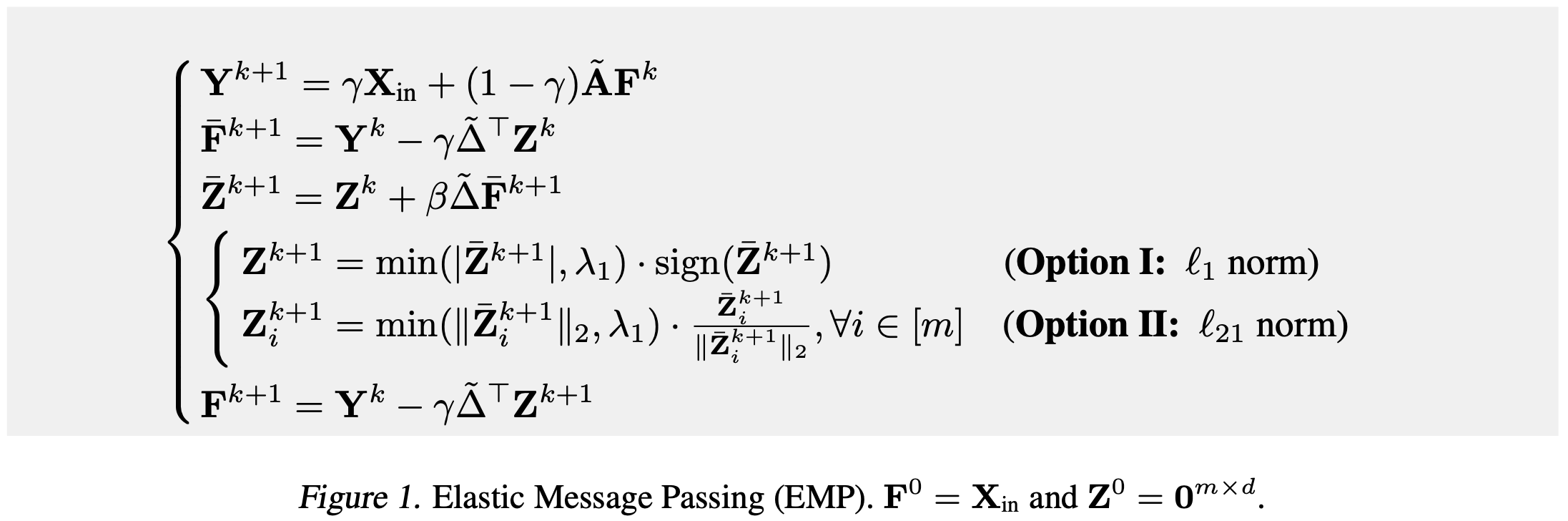Neural Splines: Fitting 3D Surfaces with Inifinitely-Wide Neural Networks
 This repository contains the official implementation of the CVPR 2021 (Oral) paper Neural Splines: Fitting 3D Surfaces with Infinitely-Wide Neural Networks.
This repository contains the official implementation of the CVPR 2021 (Oral) paper Neural Splines: Fitting 3D Surfaces with Infinitely-Wide Neural Networks.
- Neural Splines: Fitting 3D Surfaces with Inifinitely-Wide Neural Networks
Setup Instructions
System Requirements
Neural Splines uses FALKON, a state-of-the-art kernel ridge regression solver to fit surfaces on one or more GPUs. We thus require at least one GPU to run Neural Splines. We additionally require a working version of the CUDA compiler nvcc. We recommend running this code on a machine with a lot of memory if you want to reconstruct large point clouds since Neural Splines stores an MxM preconditioner matrix in CPU memory (where M is the number of Nystrom samples).
Installing Dependencies
Neural splines has several dependencies which must be installed before it can be used. Some of these dependencies must be built and take time to install. There are three ways to install dependencies:
Installing Dependencies with conda
Simply run
conda env create -f environment.yml
and then go grab a coffee neural-splines with the right dependencies installed.
Installing Dependencies with pip
We include several requirement-*.txt files in the requirements directory depending on your version of cuda. Choose the right file for your installation then run
pip install -r requirements/requirements-cuda<VERSION>.txt
and then go grab a coffee
Installing Dependencies Manually (Not Recommended)
You will need to install the following dependencies manually to use this repository:
You will also need to build the following dependencies from source. The easiest way to do this is with pip (see commands below), but you can also clone the linked repositories and run setup.py install:
- point-cloud-utils:
pip install git+https://github.com/fwilliams/point-cloud-utils.git@neural-splines - FALKON:
pip install git+https://github.com/fwilliams/falkon.git@kml - KeOps
pip install git+https://github.com/fwilliams/keops.git@falkon
Testing Your Installation
ModuleNotFoundError. All subsequent invocations of Neural Splines should work.
- Download and unzip the example point clouds here
- Unzip the file, in the directory of this repository, which should produce a directory named
demo_data - Run
python fit.py demo_data/bunny.ply 10_000 128On the first run this will fail (see above, just rerun it). On the second run it will compile some kernels and then produce a file calledrecon.plywhich should be a reconstructed Stanford Bunny. The image below shows the input points and reconstruction for the bunny, - Run
python fit-grid.py demo_data/living_room_33_500_per_m2.ply 10_000 512 8which will produce anotherrecon.plymesh, this time of a full room as shown below.
Using Neural Splines from the Command Line
There are two scripts in this repository to fit surfaces from the command line:
fit.pyfits an input point cloud using a single Neural Spline. This method is good for smaller inputs without too much geometric complexity.fit_grid.pyfits an input point cloud in chunks using a different Neural Spline per chunk. This method is better for very large scenes with a lot of geometric complexity.
Reconstructing a point cloud with fit.py
fit.py fits an input point cloud using a single Neural Spline. This approach works best for relatively small inputs which don't have too much geometric complexity. fit.py takes least the following arguments
fit.py <INPUT_POINT_CLOUD> <NUM_NYSTROM_SAMPLES> <GRID_SIZE>
where
<INPUT_POINT_CLOUD>is a path to a PLY file containing 3D points and corresponding normals<EPS>is a spacing parameter used for finite difference approximation of the gradient term in the kernel. To capture all surface details this should be less than half the smallest distance between two points. Generally setting this to values smalelr than0.5/grid_sizeis reasonable for this parameter<NUM_NYSTROM_SAMPLES>is the number of points to use as basis centers. A larger number of Nystrom samples will yield a more accurate reconstruction but increase runtime and CPU memory usage. Generally good values for this are between10*sqrt(N)and100*sqrt(N)whereNis the number of input points.<GRID_SIZE>is the number of voxel cells along the longest axis of the bounding box on which the reconstructed function gets sampled. For example if<grid_size>is128and the bounding box of the input pointcloud has dimensions[1, 0.5, 0.5], then we will sample the function on a128x64x64voxel grid before extracting a mesh.
Reconstructing very large point clouds with fit-grid.py
fit-grid.py fits an input point cloud in chunks using a different Neural Spline per chunk. This approach works well when the input point cloud is large or has a lot of geometric complexity. fit-grid.py takes the following required arguments
fit-grid.py <INPUT_POINT_CLOUD> <NUM_NYSTROM_SAMPLES> <GRID_SIZE> <CELLS_PER_AXIS>
where
<INPUT_POINT_CLOUD>is a path to a PLY file containing 3D points and corresponding normals<NUM_NYSTROM_SAMPLES>is the number of points to use as basis centers within each chunk. A larger number of Nystrom samples will yield a more accurate reconstruction but increase runtime and CPU memory usage.<GRID_SIZE>is the number of voxel cells along the longest axis of the bounding box on which the reconstructed function gets sampled. For example if<GRID_SIZE>is128and the bounding box of the input pointcloud has dimensions[1, 0.5, 0.5], then we will sample the function on a128x64x64voxel grid before extracting a mesh.<CELLS_PER_AXIS>is an integer specifying the number of chunks to use along each axis. E.g. if<cells-per-axis>is 8, we will reconstruct the surface using 8x8x8 chunks.
Furthermore, fit-grid.py accepts the following optional arguments:
--overlap <OVERLAP>optionally specify the fraction by which cells overlap. The default value is 0.25. If this value is too small, there may be artifacts in the output at the boundary of cells.--weight-type <WEIGHT_TYPE>How to interpolate predictions in overlapping cells. Must be one of'trilinear'or 'none', where 'trilinear' interpolates using a partition of unity defined using a bicubic spline and 'none' does not interpolate overlapping cells. Default is'trilinear'.--min-pts-per-cell <MIN_PTS_PER_CELL>Ignore cells with fewer points than this value. Default is 0.
Additional arguments to fit.py and fit-grid.py
Additionally, both fit.py and fit-grid.py accept the following optional arguments which can alter the behavior and performance of the fitting process:
--scale <SCALE>: Reconstruct the surface in a bounding box whose diameter is --scale times bigger than the diameter of the bounding box of the input points. Defaults is 1.1.--regularization <REGULARIZATION>: Regularization penalty for kernel ridge regression. Default is 1e-10.--nystrom-mode <NYSTROM_MODE>: How to generate nystrom samples. Default is 'blue-noise'. Must be one of- 'random': choose Nyström samples at random from the input
- 'blue-noise': downsample the input with blue noise to get Nyström samples
- 'k-means': use k-means clustering to generate Nyström samples
--trim <TRIM>: If set to a positive value, trim vertices of the reconstructed mesh whose nearest point in the input is greater than this value. The units of this argument are voxels (where the grid_size determines the size of a voxel) Default is -1.0.--eps <EPS>: Perturbation amount for finite differencing in voxel units. i.e. we perturb points by eps times the diagonal length of a voxel (where the grid_size determines the size of a voxel). To approximate the gradient of the function, we sample points +/- eps along the normal direction.--voxel-downsample-threshold <VOXEL_DOWNSAMPLE_THRESHOLD>: If the number of input points is greater than this value, downsample it by averaging points and normals within voxels on a grid. The size of the voxel grid is determined via the --grid-size argument. Default is 150_000.NOTE: This can massively speed up reconstruction for very large point clouds and generally won't throw away any details.--kernel <KERNEL>: Which kernel to use. Must be one of 'neural-spline', 'spherical-laplace', or 'linear-angle'. Default is 'neural-spline'.NOTE: The spherical laplace is a good approximation to the neural tangent kernel (see this paper for details)--seed <SEED>: Random number generator seed to use.--out <OUT>: Path to file to save reconstructed mesh in.--save-grid: If set, save the function evaluated on a voxel grid to{out}.grid.npywhere out is the value of the--outargument.--save-points: If set, save the tripled input points, their occupancies, and the Nyström samples to an npz file named{out}.pts.npzwhere out is the value of the--outargument.--cg-max-iters <CG_MAX_ITERS>: Maximum number of conjugate gradient iterations. Default is 20.--cg-stop-thresh <CG_STOP_THRESH>: Stop threshold for the conjugate gradient algorithm. Default is 1e-5.--dtype DTYPE: Scalar type of the data. Must be one of 'float32' or 'float64'. Warning: float32 only works for very simple inputs.--outer-layer-variance <OUTER_LAYER_VARIANCE>: Variance of the outer layer of the neural network from which the neural spline kernel arises from. Default is 0.001.--verbose: If set, spam your terminal with debug information
Trimming Reconstructed Meshes
Neural Splines can sometimes add surface sheets far away from input points, to remove these, we include a surface trimming script (similar to Poisson Surface Reconstruction), which trims mesh faces away from the input points. To trim a surface, simply run:
python trim-surface.py <INPUT_POINT_CLOUD> <RECONSTRUCTED_MESH> <GRID_SIZE> <DISTANCE_THRESHOLD> --out <OUT_FILE>
where:
<INPUT_POINT_CLOUD>is a path to the input point cloud to the reconstruction algorithm<RECONSTRUCTED_MESH>is a path to the mesh reconstructed by neural splines<GRID_SIZE>is the size of the voxel grid used to reconstruct the mesh (the same value as the<GRID_SIZE>argument tofit.pyorfit-grid.py)<DISTANCE_THRESHOLD>is the distance (in voxels) above which faces should be discarded (e.g. passing 2.5 will discard any surface which is greater than 3 voxels away from an input point.--out <OUT_FILE>is an optional path to save the trimmed mesh to. By default it istrimmed.ply.
Using Neural Splines in Python
Neural Splines can be used directly from within python by importing the neural_splines module in this repository.
To reconstruct a surface using Neural Splines, use the function neural_splines.fit_model_to_pointcloud. It returns a model object with the same API as Skikit-Learn. NOTE: neural_splines.fit_model_to_pointcloud can additionally accept other optional arguments. Run help(neural_splines.fit_model_to_pointcloud) for details.
from neural_splines import fit_model_to_point_cloud
# x is a point cloud stored in a torch tensor of shape [N, 3]
# n is a tensor of unit normals (one per point) of shape [N, 3]
# num_ny is the number of Nystrom samples to use
# eps is the finite differencing coefficient (see documentation above)
model = fit_model_to_pointcloud(x, n, num_ny, eps)
# Evaluate the neural spline at a point p
p = torch.tensor([[0.5, 0.5, 0.5]]).to(x)
f_p = model.predict(p)
To evaluate a fitted Neural Spline on a grid of points, you can use the function neural_splines.eval_model_on_grid. NOTE: neural_splines.eval_model_on_grid can also accept other optional arguments, run help(neural_splines.eval_model_on_grid) for details.
from neural_splines import eval_model_on_grid
# Assume model is a Neural Spline fitted with fit_model_to_point_cloud
# Bounding box of the point cloud x represented as a tuple (origin, size)
bbox = x.min(0)[0], x.max(0)[0] - x.min(0)[0]
grid_res = torch.tensor([128, 128, 128]).to(torch.int32)
recon = eval_model_on_grid(model, bbox, voxel_grid_size) # a [128, 128, 128] shaped tensor representing the neural spline evaluated on a grid.