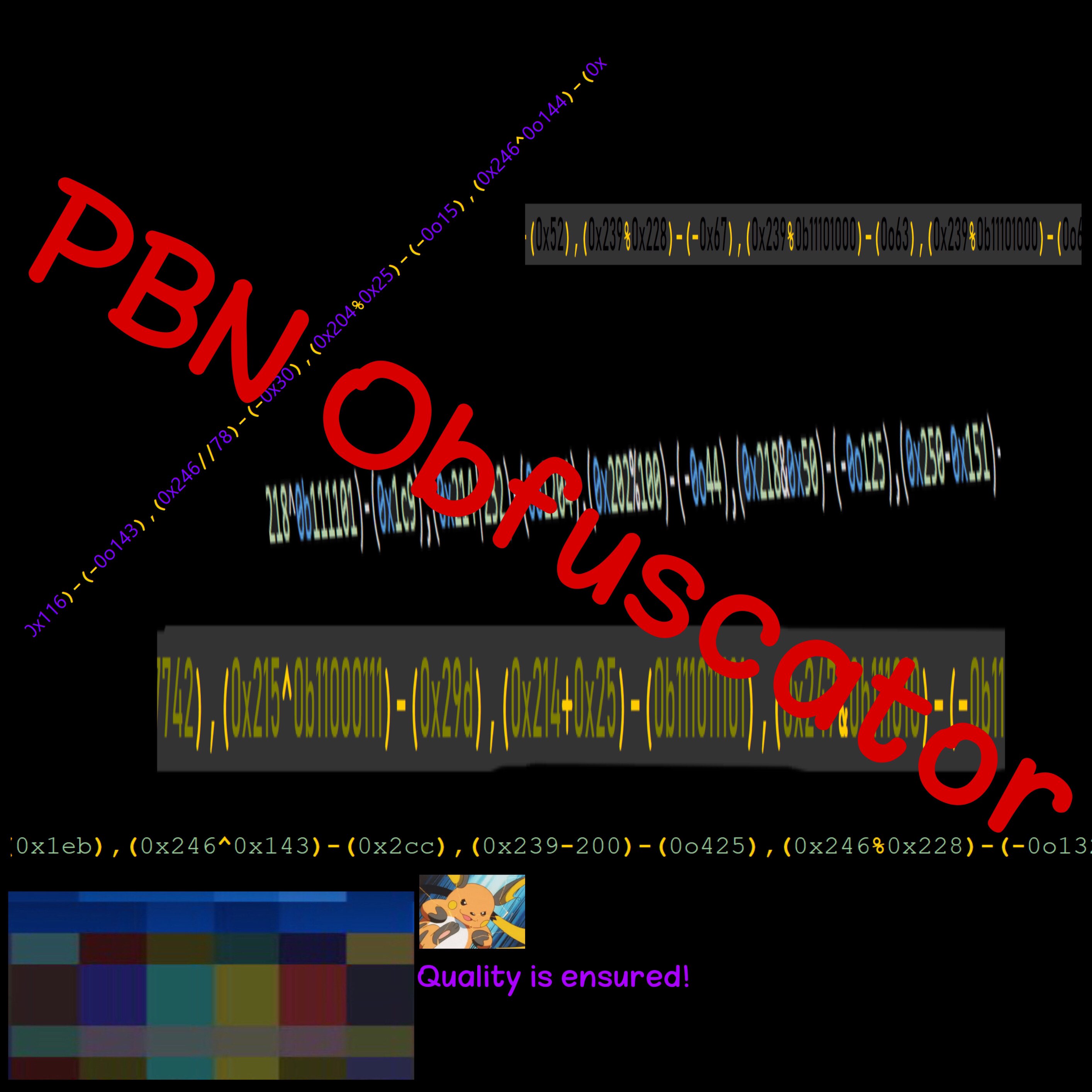English | 简体中文
pywhlobf
Overview
pywhlobf obfuscates your wheel distribution by compiling python source file to shared library.
Usage
manylinux based docker images
Following images are based on pypa/manylinux platforms, with the tagging format as pywhlobf from PyPI in the target platform and execute manually, as described in the next section.
pywhlobf/pywhlobf:0.1.2-manylinux1_x86_64pywhlobf/pywhlobf:0.1.2-manylinux1_i686pywhlobf/pywhlobf:0.1.2-manylinux2010_x86_64pywhlobf/pywhlobf:0.1.2-manylinux2010_i686pywhlobf/pywhlobf:0.1.2-manylinux2014_x86_64pywhlobf/pywhlobf:0.1.2-manylinux2014_i686
As a known issue, pulling from docker hub is intolerably slow for users in China. To speed up, simply add swr.cn-east-3.myhuaweicloud.com/ prefix to names above, i.e. docker pull swr.cn-east-3.myhuaweicloud.com/pywhlobf/pywhlobf:0.1.2-manylinux2014_x86_64.
To properly run the docker container, user should provide the following arguments to the docker run command:
-e PYTHON_ABI_TAG=: required. Indicating the supported Python & ABI tag. Should be one ofcp36-cp36m,cp37-cp37m,cp38-cp38,cp39-cp39.--user "$(id -u):$(id -g)": required. This field will be used by boxboat/fixuid to make sure the permission of output files are correct.--rm -it: optional but recommended. This options make sure the container is deleted on exit.
Example of usage:
# Show help doc.
docker run \
--rm -it \
--user "$(id -u):$(id -g)" \
-e PYTHON_ABI_TAG=cp36-cp36m \
pywhlobf/pywhlobf:0.1.2-manylinux2014_x86_64 \
--help
<< OUTPUT
export HOME="/home/pywhlobf"
PYWHLOBF=/opt/python/cp36-cp36m/bin/pywhlobf
NAME
pywhlobf
SYNOPSIS
pywhlobf INPUT_WHL_OR_FOLDER OUTPUT_FOLDER
Install from PyPI
pip install pywhlobf
pywhlobf -- --help
Example:
pywhlobf wheel-0.36.2-py2.py3-none-any.whl ./tmp
<< OUTPUT
[INFO] input_whl=wheel-0.36.2-py2.py3-none-any.whl
[INFO] distribution=wheel, version=0.36.2, build_tag=None
[INFO] extract_folder=/var/folders/ts/x73fvp7d4g390cw9rx8cwkn80000gn/T/tmp7pb3euza
[INFO] Build options: compiler_options=None, cythonize_options=None, processes=None
[INFO] Building 16 python files...
[INFO] The following source files are removed:
[INFO] wheel/metadata.py
[INFO] wheel/macosx_libfile.py
[INFO] wheel/util.py
[INFO] wheel/__init__.py
[INFO] wheel/pkginfo.py
[INFO] wheel/bdist_wheel.py
[INFO] wheel/wheelfile.py
[INFO] wheel/__main__.py
[INFO] wheel/cli/pack.py
[INFO] wheel/cli/convert.py
[INFO] wheel/cli/__init__.py
[INFO] wheel/cli/unpack.py
[INFO] wheel/vendored/__init__.py
[INFO] wheel/vendored/packaging/tags.py
[INFO] wheel/vendored/packaging/_typing.py
[INFO] wheel/vendored/packaging/__init__.py
[INFO] Repacking...
[INFO] output_whl_name=wheel-0.36.2-cp38-cp38-macosx_10_15_x86_64.whl
[INFO] output_whl=tmp/wheel-0.36.2-cp38-cp38-macosx_10_15_x86_64.whl
[INFO] Done.
OUTPUT
cd ./tmp && unzip wheel-0.36.2-cp38-cp38-macosx_10_15_x86_64.whl
tree
<< OUTPUT
.
├── wheel
│ ├── __init__.cpython-38-darwin.so
│ ├── __main__.cpython-38-darwin.so
│ ├── bdist_wheel.cpython-38-darwin.so
│ ├── cli
│ │ ├── __init__.cpython-38-darwin.so
│ │ ├── convert.cpython-38-darwin.so
│ │ ├── pack.cpython-38-darwin.so
│ │ └── unpack.cpython-38-darwin.so
│ ├── macosx_libfile.cpython-38-darwin.so
│ ├── metadata.cpython-38-darwin.so
│ ├── pkginfo.cpython-38-darwin.so
│ ├── util.cpython-38-darwin.so
│ ├── vendored
│ │ ├── __init__.cpython-38-darwin.so
│ │ └── packaging
│ │ ├── __init__.cpython-38-darwin.so
│ │ ├── _typing.cpython-38-darwin.so
│ │ └── tags.cpython-38-darwin.so
│ └── wheelfile.cpython-38-darwin.so
├── wheel-0.36.2-cp38-cp38-macosx_10_15_x86_64.whl
└── wheel-0.36.2.dist-info
├── LICENSE.txt
├── METADATA
├── RECORD
├── WHEEL
├── entry_points.txt
└── top_level.txt
5 directories, 23 files
OUTPUT