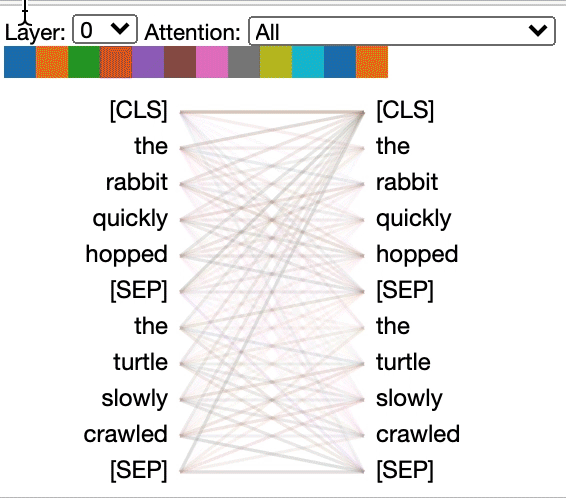BertViz
BertViz is a tool for visualizing attention in the Transformer model, supporting all models from the transformers library (BERT, GPT-2, XLNet, RoBERTa, XLM, CTRL, etc.). It extends the Tensor2Tensor visualization tool by Llion Jones and the transformers library from HuggingFace.
Resources
Overview
Head View
The head view visualizes the attention patterns produced by one or more attention heads in a given transformer layer. It is based on the excellent Tensor2Tensor visualization tool by Llion Jones.
The head view supports all models from the Transformers library, including:
BERT: [Notebook] [Colab]
GPT-2: [Notebook] [Colab]
XLNet: [Notebook]
RoBERTa: [Notebook]
XLM: [Notebook]
ALBERT: [Notebook]
DistilBERT: [Notebook] (and others)
Model View
The model view provides a birds-eye view of attention across all of the model’s layers and heads.
The model view supports all models from the Transformers library, including:
BERT: [Notebook] [Colab]
GPT2: [Notebook] [Colab]
XLNet: [Notebook]
RoBERTa: [Notebook]
XLM: [Notebook]
ALBERT: [Notebook]
DistilBERT: [Notebook] (and others)
Neuron View
The neuron view visualizes the individual neurons in the query and key vectors and shows how they are used to compute attention.
The neuron view supports the following three models:
BERT: [Notebook] [Colab]
GPT-2 [Notebook] [Colab]
RoBERTa [Notebook]
Installation
pip install bertviz
You must also have Jupyter Notebook installed.
Execution
First start Jupyter Notebook:
jupyter notebook
Click New to start a Jupter notebook, then follow the instructions below.
Head view / model view
First load a Huggingface model, either a pre-trained model as shown below, or your own fine-tuned model. Be sure to set output_attention=True.
from transformers import AutoTokenizer, AutoModel
tokenizer = AutoTokenizer.from_pretrained("bert-base-uncased")
model = AutoModel.from_pretrained("bert-base-uncased", output_attentions=True)
inputs = tokenizer.encode("The cat sat on the mat", return_tensors='pt')
outputs = model(inputs)
attention = outputs[-1] # Output includes attention weights when output_attentions=True
tokens = tokenizer.convert_ids_to_tokens(inputs[0])
Then display the returned attention weights using the BertViz head_view or model_view function:
from bertviz import head_view
head_view(attention, tokens)
For more advanced use cases, e.g., specifying a two-sentence input to the model, please refer to the sample notebooks.
Neuron view
The neuron view is invoked differently than the head view or model view, due to requiring access to the model's query/key vectors, which are not returned through the Huggingface API. It is currently limited to BERT, GPT-2, and RoBERTa.
# Import specialized versions of models (that return query/key vectors)
from bertviz.transformers_neuron_view import BertModel, BertTokenizer
from bertviz.neuron_view import show
model = BertModel.from_pretrained(model_version, output_attentions=True)
tokenizer = BertTokenizer.from_pretrained(model_version, do_lower_case=do_lower_case)
model_type = 'bert'
show(model, model_type, tokenizer, sentence_a, sentence_b, layer=2, head=0)
Running a sample notebook
git clone https://github.com/jessevig/bertviz.git
cd bertviz
jupyter notebook
Click on any of the sample notebooks. You can view a notebook's cached output visualizations by selecting File > Trust Notebook (and confirming in dialog) or you can run the notebook yourself. Note that the sample notebooks do not cover all Huggingface models, but the code should be similar for those not included.
Advanced options
Pre-selecting layer/head(s)
For the head view, you may pre-select a specific layer and collection of heads, e.g.:
head_view(attention, tokens, layer=2, heads=[3,5])
You may also pre-select a specific layer and single head for the neuron view.
Dark/light mode
The model view and neuron view support dark (default) and light modes. You may turn off dark mode in these views using the display_mode parameter:
model_view(attention, tokens, display_mode="light")
Non-huggingface models
The head_view and model_view functions may technically be used to visualize self-attention for any Transformer model, as long as the attention weights are available and follow the format specified in model_view and head_view (which is the format returned from Huggingface models). In some case, Tensorflow checkpoints may be loaded as Huggingface models as described in the Huggingface docs.
Limitations
Tool
- The visualizations works best with shorter inputs (e.g. a single sentence) and may run slowly if the input text is very long, especially for the model view.
- When running on Colab, some of the visualizations will fail (runtime disconnection) when the input text is long.
- The neuron view only supports BERT, GPT-2, and RoBERTa models. This view needs access to the query and key vectors, which required modifying the model code (see
transformers_neuron_view directory), which has only been done for these three models. Also, only one neuron view may be included per notebook.
Attention as "explanation"
Visualizing attention weights illuminates a particular mechanism within the model architecture but does not necessarily provide a direct explanation for model predictions. See [1], [2], [3].
Authors
Citation
When referencing BertViz, please cite this paper.
@inproceedings{vig-2019-multiscale,
title = "A Multiscale Visualization of Attention in the Transformer Model",
author = "Vig, Jesse",
booktitle = "Proceedings of the 57th Annual Meeting of the Association for Computational Linguistics: System Demonstrations",
month = jul,
year = "2019",
address = "Florence, Italy",
publisher = "Association for Computational Linguistics",
url = "https://www.aclweb.org/anthology/P19-3007",
doi = "10.18653/v1/P19-3007",
pages = "37--42",
}
License
This project is licensed under the Apache 2.0 License - see the LICENSE file for details
Acknowledgments
We are grateful to the authors of the following projects, which are incorporated into this repo: