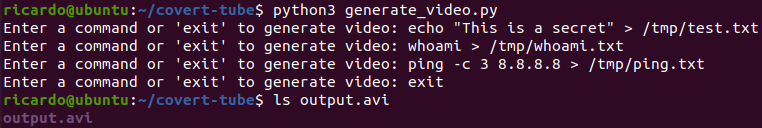Pygame Video Player
pygamevideo module helps developer to embed videos into their Pygame display. Audio playback doesn't use pygame.mixer.
Installing
pip install pygamevideo
or just copy-paste pygamevideo.py to your working directory
Usage
import pygame
from pygamevideo import Video
window = pygame.display.set_mode()
video = Video("video.mp4")
# start video
video.play()
# main loop
while True:
...
# draw video to display surface
# this function must be called every tick
video.draw_to(window, (0, 0))
# set window title to current duration of video as hour:minute:second
t = video.current_time.format("%h:%m:%s")
pygame.display.set_caption(t)
Dependencies
Reference
class Video(filepath)
Pygame video player class
Parameters
filepath : Filepath of the video source
Methods & Attributes
load(filepath) : Load another video source
release() : Release resources
Related to playback control
play(loop=True) : Starts video playback
loop: Is video looped or not
restart() : Restarts already playing video
stop() : Stops video
pause() : Pauses video
resume() : Resumes video
is_playing : Whether the video is playing or not (bool)
is_ended : Whether the video has ended or not (bool)
is_paused : Whether the video is paused or not (bool)
is_ready : Whether the resources and video is ready to play (bool)
Related to audio control
mute() : Mutes audio
unmute() : Unmutes audio
has_audio() : NOT IMPLEMENTED
set_volume(volume) : Sets audio volume
volume: Floating number between 0.0 and 1.0
is_muted : Whether the audio is muted or not (bool)
volume : Audio volume (float)
Related to timing control
duration : Length of the video as Time object
current_time : Current time of the video as Time object
remaining_time : Remaining time till the end of the video as Time object
total_frames : Length of the video as frames (int)
current_frame : Current frame of the video (int)
remaining_frames : Remaining frames till the end of the video (int)
seek_time(t) : Jump into a specific time of the video
t: Time objectt: Representation of time in string, eg: "00:01:05:200" meaning 1 minute, 5 seconds and 200 milliseconds (str)t: Milliseconds (int)
seek_frame(frame) : Jump into a specific frame of the video
frame: Frame number (int)
Related to resizing & frame dimensions
get_size() : Returns video size (tuple)
get_width() : Returns video width (int)
get_height() : Returns video height (int)
set_size(size) : Resizes video
size: New size (tuple)
set_width(width) : Resizes video
width: New width (int)
set_height(height) : Resizes video
height: New height (int)
keep_aspect_ratio : Keeps original aspect ratio while resizing the video (bool)
Drawing the video
draw_to(surface, pos) : Draws the video onto the surface. This functions must be called every tick.
surface: Destination surface (pygame.Surface)pos: Blitting position (tuple)
get_frame() : Returns the current video frame as pygame.Surface. This function is used by draw_to function, so use only one of both each tick
class Time
Data class used to represent duration and such things by Video class