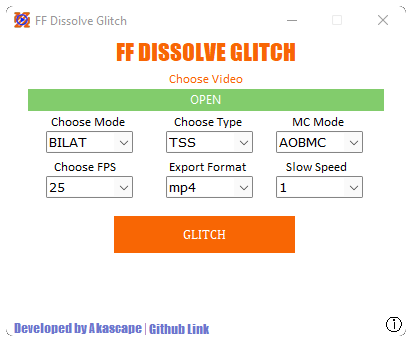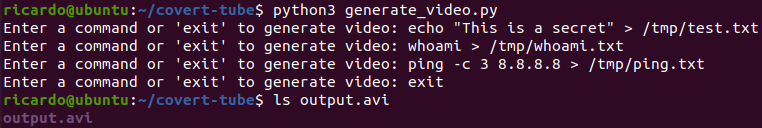Lecture2Slides
About
Convert lecture videos to slides in one line. Takes an input of a directory containing your lecture videos and outputs a directory containing .PDF files containing the slides of each lecture. (You can download the videos from Google Drive even if you only have View-Only permissions. Google it)
The utility only captures slides when it detects that a slide has changed and does not capture every frame. Thus your pdf will be very close to the actual slides used. (If you find that slides are being repeated due to being written on, try reducing the threshold as detailed below). You can also automatically run OCR on the resulting PDF files to make your slides searchable and copy/paste-able
Features
- Convert a video file into a .PDF of the respective slides
- MultiProcessing for parallel conversion of videos in an folder
- Progress Indication and approximate ETA
- Run automatic OCR on slides and save a text layer to the resulting PDF
Running
This program requires python to run. Additionaly you also need to have installed OpenCV and have your path configured correctly.
- Clone the repo
- Install requirements using
pip install -r requirements.txt - Run the program
python main.py
OCR is disabled by default. If you want to run OCR you must also install tesseract and GhostScript and configure your path with these as well
- To run the program with OCR simply use the
--ocrflag (python main.py --ocr)
Options
The program provides many command line options to customize the execution
-h, --help Print this help text and exit
-t, --threshold Similarity threshold to add slide
-p, --processes Number of parallel processes
-s, --save-initial Use this option if you find the first
slide from the video is missing
-sl, --left The left coordinate of the slide in the video
-st, --top The top coordinate of the slide in the video
-sr, --right The right coordinate of the slide in the video
-sb, --bottom The bottom coordinate of the slide in the video
-o, --output The folder to store the slides in
-f, --frequency How many seconds elapse before a frame is
processed
--ocr Run OCR to make the resulting PDF searchable
Note
- The slide coordinates are configured by default for the standard presentation size for a 720p Google Meet recording.
- Increasing the frequency improves performance
- If you find slides being repeated due to writing, reduce the threshold. We find that the sweet spot is between 0.82 to 0.85. (Do not set it below 0.8 as it will omit almost every slide. Conversely, setting it above 0.9 will make even tiny changes into a new slide)
Future updates
Stay tuned for the following updates
- Automatic video download and conversion from a Google Drive folder link