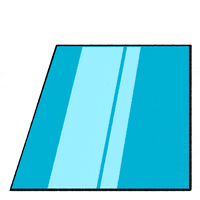⚡️
Habbo G-Earth extensions
⚡️
About | Getting Started | Authors
➤ Getting Started
If you want contribute on this project, first you need to make a git clone:
- git clone --depth 1 https://github.com/lpmatos/g-extensions.git -b master
This will give you access to the code on your local machine.
➤ Prerequisites
Before you start developing on this project you need to install some tools on your local machine:
Develop tools
- python
G-Earth tools
- java version 8
Support tools
- npm, make, pre-commit
For more information, access the CONTRIBUTING file.
➤ Installing
To install support dependencies that handle commit and release standards, run the command:
make install
This shareable configuration use the following dependencies:
- ⮚ Semantic Release + Plugins de configuração
- ⮚ Commit Lint usando o Conventional Commits.
For more information, access the CONTRIBUTING file.
➤ Description
G-Earth + G-Python allows you to create simple scripts for Habbo and run them on the fly! So in this project we created a pattern to hinder the creation of these scripts. G-Earth is a library for intercepting and manipulating Habbo packets, and G-Python is a library to create G-Earth extensions using Python code.
➤ Visuals
➤ Usage
In habbo chat you can use the following commands:
!awake on: enable awake mode!awake off: disable awake mode!nt on: enable no typing mode!nt off: disable no typing mode!ats on: enable auto sit mode!ats off: disable auto sit mode!atsg on: enable auto sign mode!atsg off: disable auto sign mode
➤ Links
- https://sulek.dev/api
- https://github.com/sirjonasxx/G-Earth
- https://github.com/sirjonasxx/G-Python
- https://images.habbo.com/habbo-native-clients/launcher/HabboLauncher-Setup-1.0.31.exe
- https://images.habbo.com/habbo-native-clients/launcher/HabboLauncher-1.0.31.dmg
➤ Author
Hey!! If you like this project or if you find some bugs feel free to contact me in my channels:
- Email: [email protected]
- Website: https://github.com/lpmatos
- Github: @lpmatos
- GitLab: @lpmatos
➤ Versioning
To check the change history, please access the CHANGELOG.md file.
➤ Contributing
Contributions, issues and feature requests are welcome. Feel free to check issues page if you want to contribute. Check the contributing guide.
➤ Troubleshooting
If you have any problems, please contact me.
➤ License
This repository is released under the MIT license. In short, this means you are free to use this software in any personal, open-source or commercial projects. Attribution is optional but appreciated.
➤ Project status
Currently the project is being maintained and constantly changing with new features.
➤ Show your support
Give a
Made with