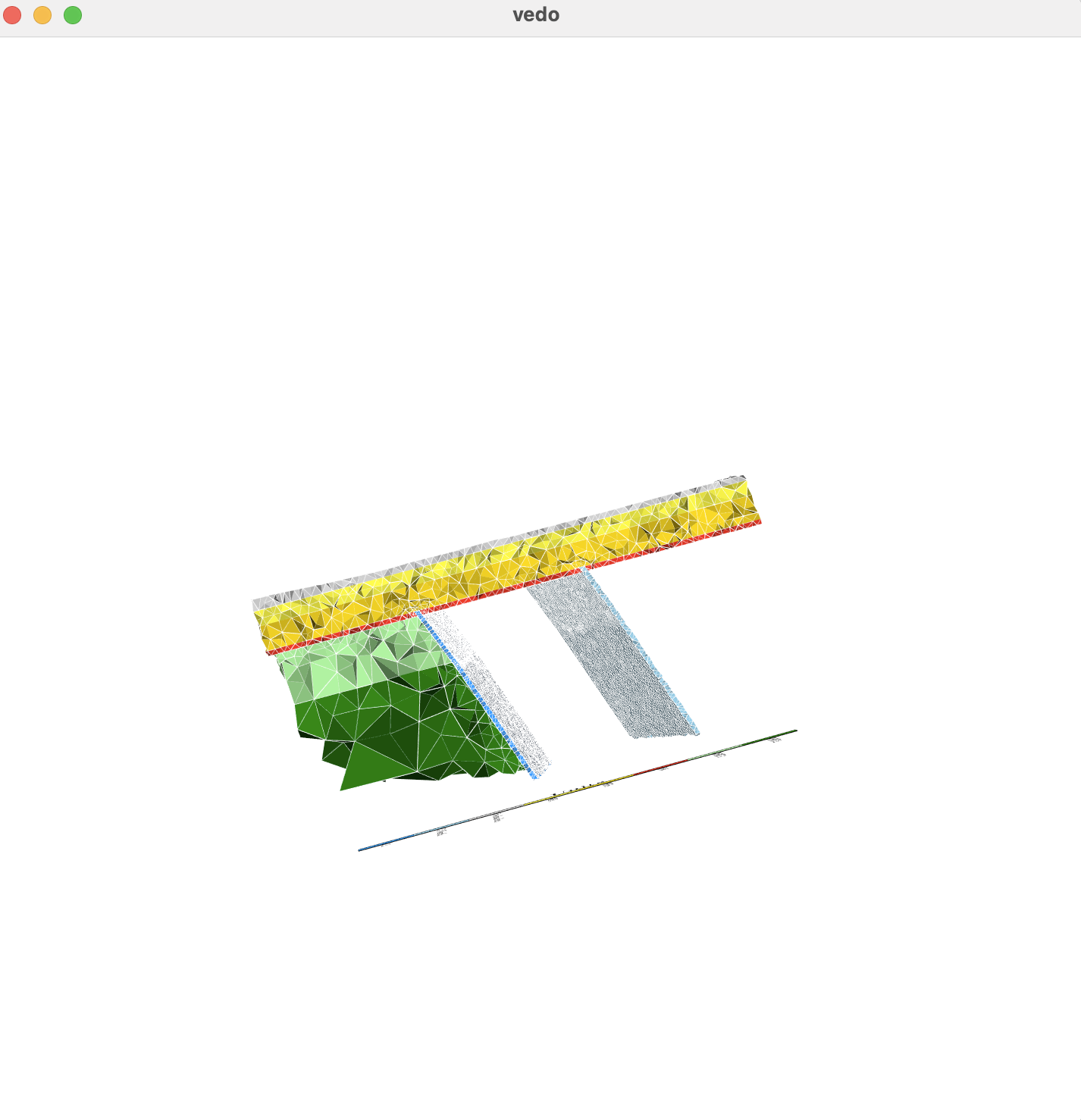A lightweight and powerful python module for scientific analysis and visualization of 3d objects.
✨
Philosophy
Inspired by the vpython manifesto "3D programming for ordinary mortals", vedo makes it easy to work with 3D pointclouds, meshes and volumes, in just a few lines of code, even for less experienced programmers.
vedo is based on VTK and numpy, with no other dependencies.
💾
Installation
pip install vedo
additional installation details [click to expand]
-
To install the latest dev version of
vedo:
pip install -U git+https://github.com/marcomusy/vedo.git -
To install from the conda-forge channel:
conda install -c conda-forge vedo -
Sometimes an older version of VTK can yield better visualizations with transparent objects, to install it use:
pip install vtk==8.1.2(if available on your system). -
To use in jupyter notebooks use function
vedo.embedWindow(), you may want to installk3dwith:
pip install k3d==2.7.4
📙
Documentation
The webpage of the library with documentation is available here.
Do not hesitate to open a issue
🎨
Features
The library includes a large set of working examples for a wide range of functionalities:
working with polygonal meshes and point clouds [click to expand]
- Import meshes from VTK format, STL, Wavefront OBJ, 3DS, Dolfin-XML, Neutral, GMSH, OFF, PCD (PointCloud),
- Export meshes as ASCII or binary to VTK, STL, OBJ, PLY ... formats.
- Analysis tools like Moving Least Squares, mesh morphing and more..
- Tools to visualize and edit meshes (cutting a mesh with another mesh, slicing, normalizing, moving vertex positions, etc..).
- Split mesh based on surface connectivity. Extract the largest connected area.
- Calculate areas, volumes, center of mass, average sizes etc.
- Calculate vertex and face normals, curvatures, feature edges. Fill mesh holes.
- Subdivide faces of a mesh, increasing the number of vertex points. Mesh simplification.
- Coloring and thresholding of meshes based on associated scalar or vectorial data.
- Point-surface operations: find nearest points, determine if a point lies inside or outside of a mesh.
- Create primitive shapes: spheres, arrows, cubes, torus, ellipsoids...
- Generate glyphs (associate a mesh to every vertex of a source mesh).
- Create animations easily by just setting the position of the displayed objects in the 3D scene. Add trailing lines and shadows to moving objects is supported.
- Straightforward support for multiple sync-ed or independent renderers in the same window.
- Registration (alignment) of meshes with different techniques.
- Mesh smoothing.
- Delaunay triangulation in 2D and 3D.
- Generate meshes by joining nearby lines in space.
- Find the closest path from one point to another, traveling along the edges of a mesh.
- Find the intersection of a mesh with lines, planes or other meshes.
- Interpolate scalar and vectorial fields with Radial Basis Functions and Thin Plate Splines.
- Add sliders and buttons to interact with the scene and the individual objects.
- Visualization of tensors.
- Analysis of Point Clouds:
- Moving Least Squares smoothing of 2D, 3D and 4D clouds
- Fit lines, planes, spheres and ellipsoids in space
- Identify outliers in a distribution of points
- Decimate a cloud to a uniform distribution.
working with volumetric data and tetrahedral meshes
- Import data from VTK format volumetric TIFF stacks, DICOM, SLC, MHD and more
- Import 2D images as PNG, JPEG, BMP
- Isosurfacing of volumes
- Composite and maximum projection volumetric rendering
- Generate volumetric signed-distance data from an input surface mesh
- Probe volumes with lines and planes
- Generate stream-lines and stream-tubes from vectorial fields
- Slice and crop volumes
- Support for other volumetric structures (structured and grid data)
plotting and histogramming in 2D and 3D
- Polygonal 3D text rendering with Latex-like syntax and unicode characters, with 14 different fonts.
- Fully customizable axis styles
- donut plots and pie charts
- Scatter plots in 2D and 3D
- Surface function plotting
- 1D customizable histograms
- 2D hexagonal histograms
- Polar plots, spherical plots and histogramming
- Draw latex-formatted formulas in the rendering window.
- Quiver, violin, whisker and stream-line plots
- Graphical markers analogous to matplotlib
integration with other libraries
- Integration with the Qt5 framework.
- Support for FEniCS/Dolfin platform for visualization of PDE/FEM solutions.
- Interoperability with the trimesh, pyvista and pymeshlab libraries.
- Export 3D scenes and embed them into a web page.
- Embed 3D scenes in jupyter notebooks with K3D (can export an interactive 3D-snapshot page here).
⌨
Command Line Interface
Visualize a polygonal mesh or a volume from a terminal window simply with:
vedo https://vedo.embl.es/examples/data/embryo.tif
Volumetric files (mhd, vti, slc, tiff, DICOM etc..) can be visualized in different modes:
Volume 3D slicingvedo --slicer embryo.slc |
Ray-castingvedo -g |
2D slicingvedo --slicer2d |
Colorize voxelsvedo --lego |
|---|---|---|---|
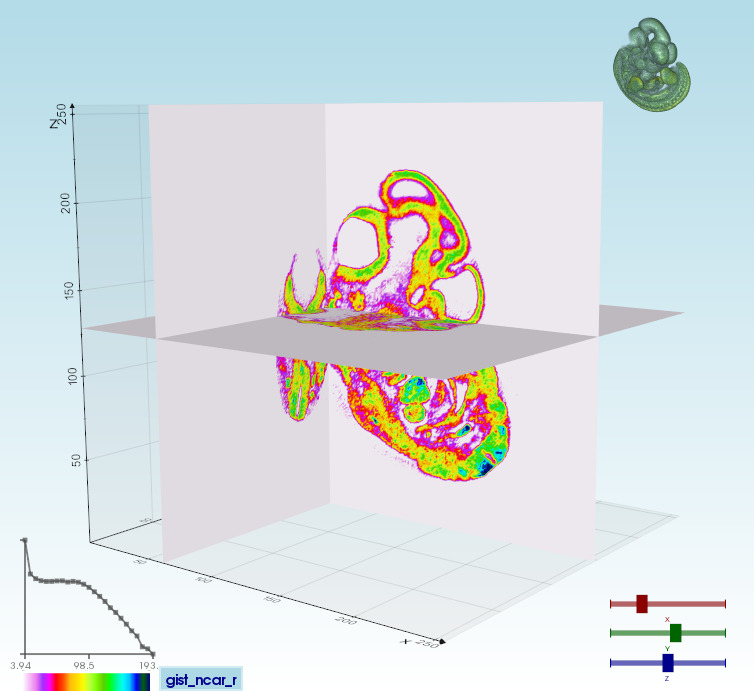 |
 |
 |
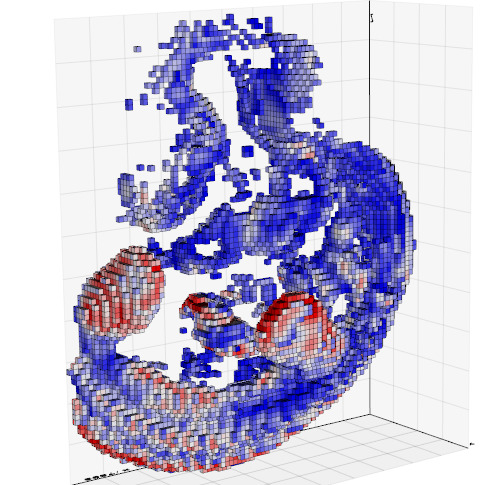 |
Type vedo -h for the complete list of options.
🐾
Gallery
vedo currently includes 300+ working examples and notebooks.
 |
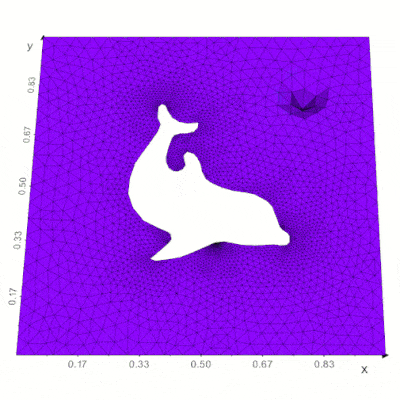 |
 |
| Work with volumes, tetrahedral and polygonal meshes. | Interoperability with external libraries like FEniCs, trimesh, meshio, pyvista, and pymeshlab. | Animations of physical systems (above, a system of reaction-diffusion). |
Run any of the built-in examples. In a terminal type: vedo -r earthquake_browser
Check out the example galleries organized by subject here:

📜
References
Scientific publications leveraging vedo:
- X. Diego et al.: "Key features of Turing systems are determined purely by network topology", Physical Review X, 20 June 2018.
- M. Musy, K. Flaherty et al.: "A Quantitative Method for Staging Mouse Limb Embryos based on Limb Morphometry", Development, 5 April 2018, doi: 10.1242/dev.154856.
- G. Dalmasso et al., "Evolution in space and time of 3D volumetric images", in preparation.
- F. Claudi, A. L. Tyson, T. Branco, "Brainrender. A python based software for visualisation of neuroanatomical and morphological data.", DOI.
- J. S. Bennett, D. Sijacki, "Resolving shocks and filaments in galaxy formation simulations: effects on gas properties and star formation in the circumgalactic medium", Monthly Notices of the Royal Astronomical Society, Vol. 499, Issue 1, Nov. 2020, DOI.
- J.D.P. Deshapriya et al., "Spectral analysis of craters on (101955) Bennu". (DOI: 10.1016/j.icarus.2020.114252)
- A. Pollack et al., *"Stochastic inversion of gravity, magnetic, tracer, lithology, and fault data for geologically realistic structural models: Patua Geothermal Field case study" Geothermics Volume 95, September 2021, doi: 10.1016/j.geothermics.2021.102129.
- X. Lu et al., "3D electromagnetic modeling of graphitic faults in the Athabasca Basin using a finite-volume time-domain approach with unstructured grids" doi: 10.1190.
Have you found this software useful for your research? Star
M. Musy et al., "vedo, a python module for scientific analysis and visualization of 3D objects and point clouds", Zenodo, 2021, doi: 10.5281/zenodo.4609336.







 while the correponding
while the correponding 





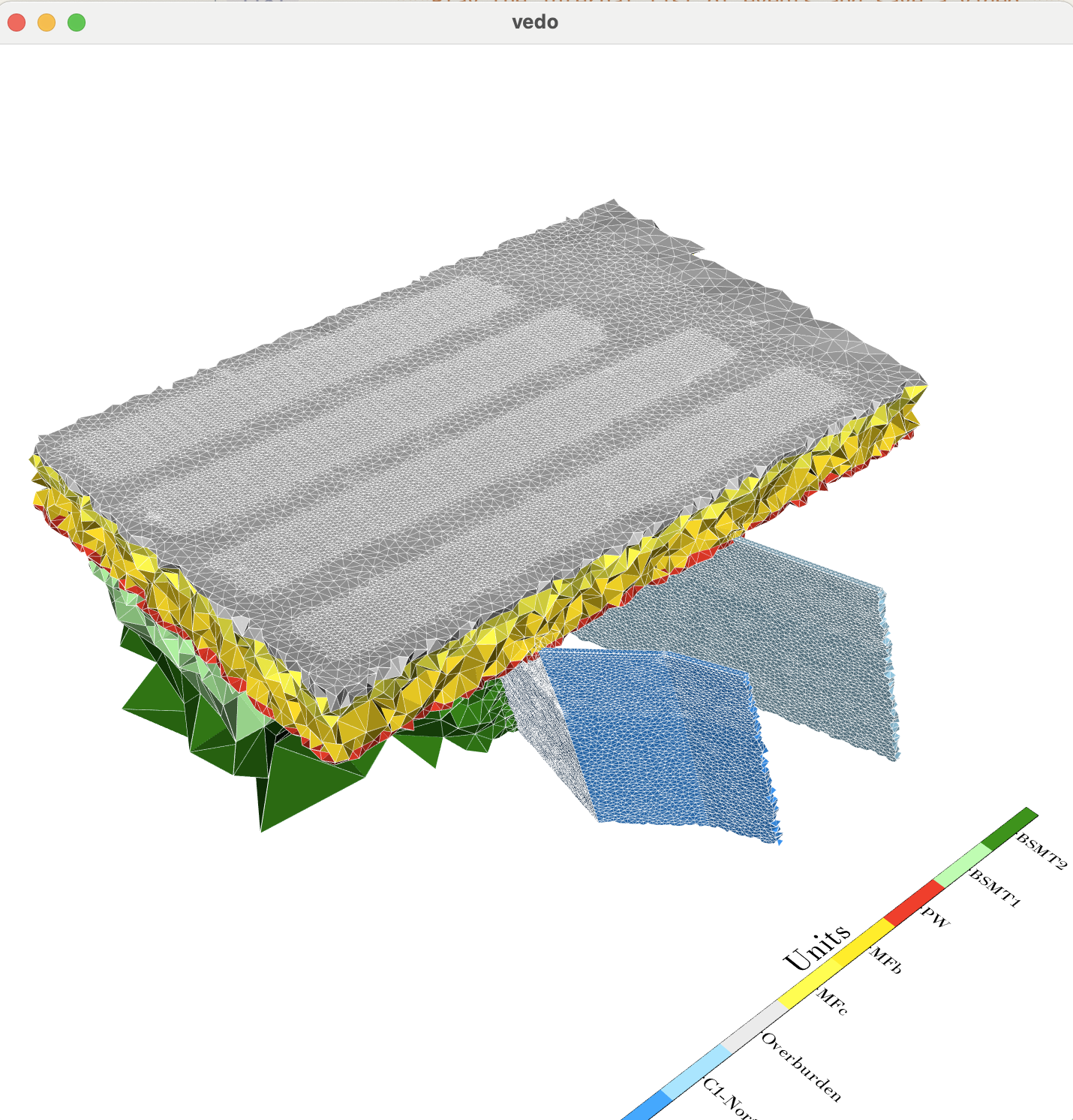 And here is what I mean by 'disappear' (can still be visible at the bottom-right coner):
And here is what I mean by 'disappear' (can still be visible at the bottom-right coner):
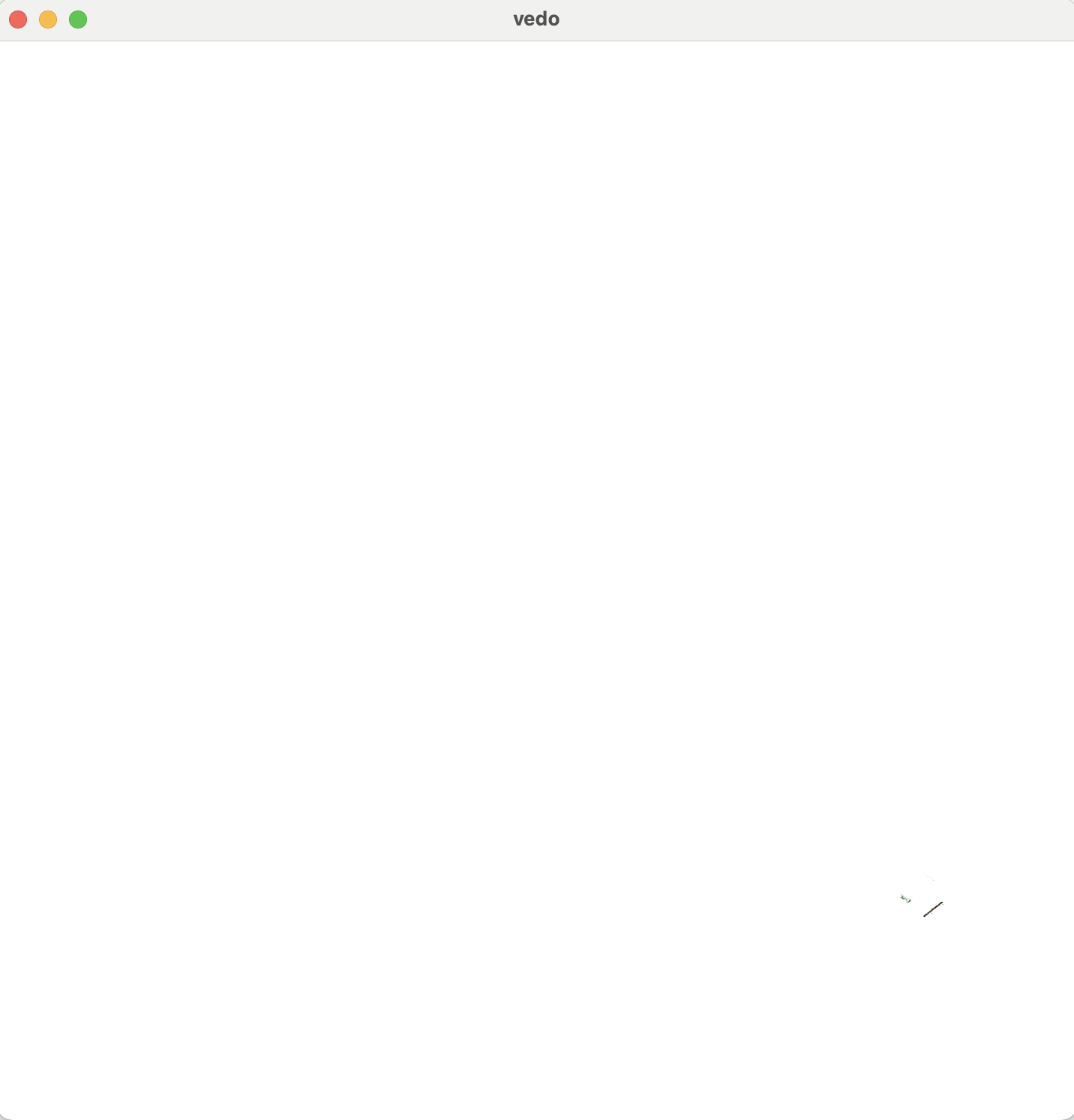 You can see that they are still there if you zoom in to that area:
You can see that they are still there if you zoom in to that area: