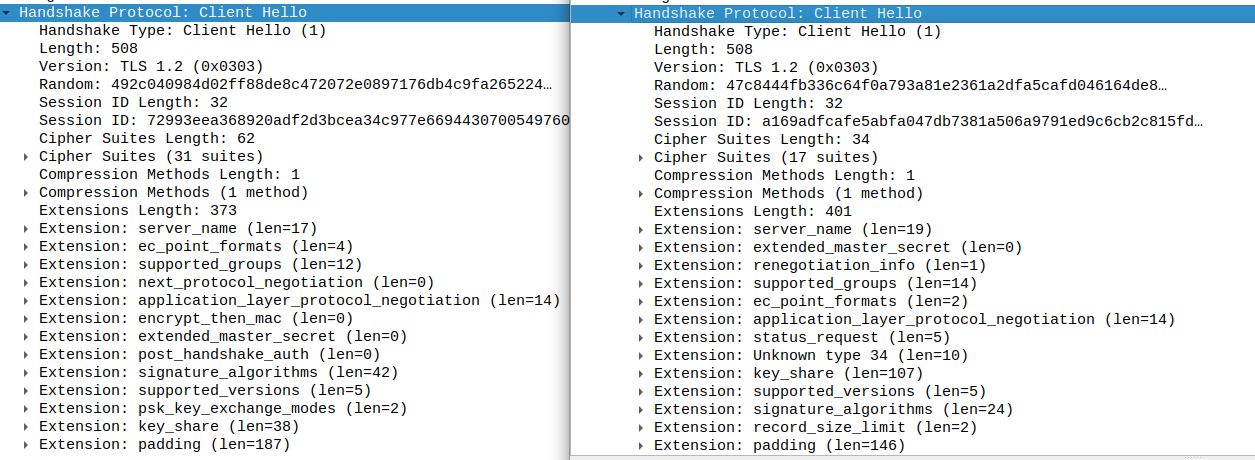mozapp
Do you prefer Firefox to Chrome? Me too! But ever since Firefox dropped support for standalone web applications, I've resorted to using Chrome for those. Better than installing a bloated Electron app, but not ideal.
This is my best attempt at fixing the situation. Tested only using Firefox 96 and Gnome 3 using the Wayland protocol. It's a 100 line commented and straightforward Python script.
Usage
(venv) [marten@procyon mozapp]$ python3 mozapp.py
Usage: python3 mozapp.py Example https://example.com optional-icon-name
List of installed apps (and also the commands to de-install them):
rm -r /home/marten/.local/share/webapp/WhatsApp /home/marten/.local/share/applications/webapp-WhatsApp.desktop
rm -r /home/marten/.local/share/webapp/Agenda /home/marten/.local/share/applications/webapp-Agenda.desktop
(venv) [marten@procyon mozapp]$ python3 mozapp.py Skype https://web.skype.com/ call-start
Success! Try searching for 'Skype'.
List of installed apps (and also the commands to de-install them):
rm -r /home/marten/.local/share/webapp/WhatsApp /home/marten/.local/share/applications/webapp-WhatsApp.desktop
rm -r /home/marten/.local/share/webapp/Agenda /home/marten/.local/share/applications/webapp-Agenda.desktop
rm -r /home/marten/.local/share/webapp/Skype /home/marten/.local/share/applications/webapp-Skype.desktop
(venv) [marten@procyon mozapp]$ rm -r /home/marten/.local/share/webapp/Skype /home/marten/.local/share/applications/webapp-Skype.desktop
(venv) [marten@procyon mozapp]$
If you specify an icon name as third argument, it is used as-is in the resulting .desktop file. If you don't, mozapp will try to download the biggest icon given by the web application (it visits the web app). In that case, you need to have the favicon Python package installed from PyPI (e.g. using pip install favicon).