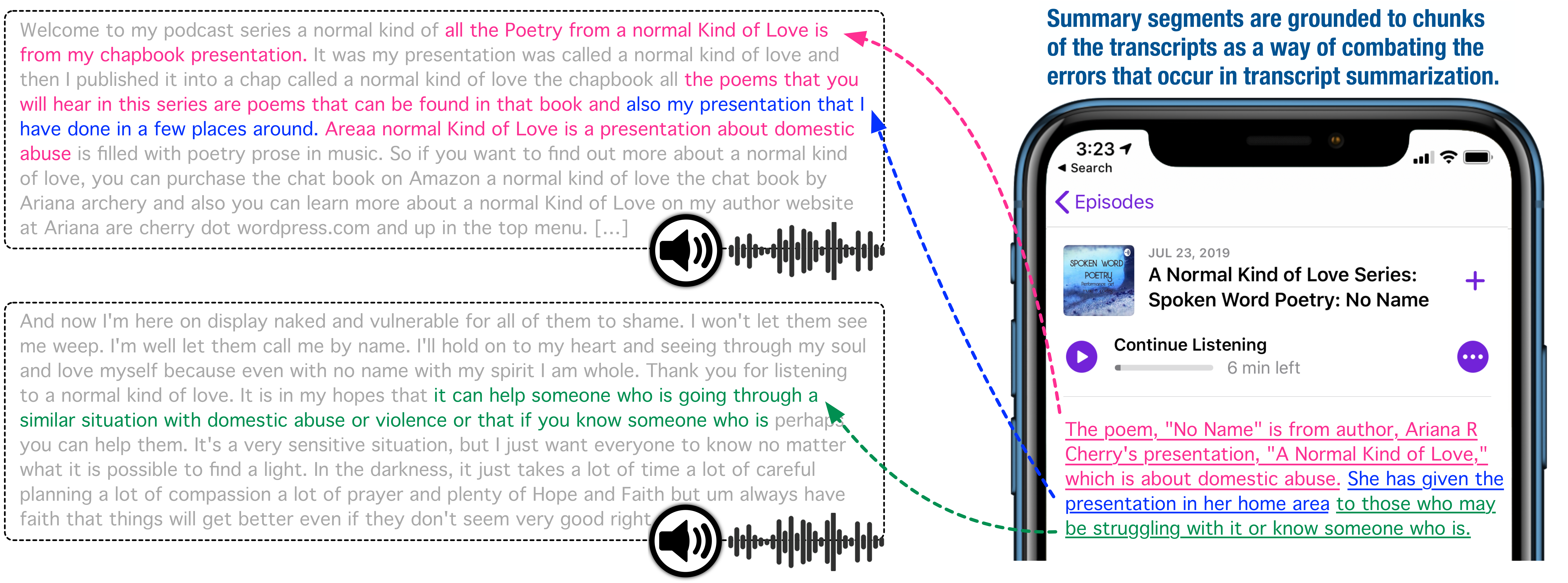A brief explanation
This script provides a quick way to setup a Time-of-day (Tod) Access Control List (ACL) for a Hostapd Wifi Access Point.
It uses the hostapd-cli's whitelist to only allow certain MAC addresses to join the AP.
Setup
The following
-
Install python 3 or above & hostapd
-
Make a Wifi AP with hostapd, enable hostapd_cli and MAC whitelist by adding to the config:
macaddr_acl=0 accept_mac_file=/etc/hostapd/hostapd.accept ctrl_interface=/var/run/hostapd ctrl_interface_group=0 -
Place the following files inside /etc/hostapd/:
- hostapd.accept
- mac-time-of-day-acces.py
-
Configure crontab (
$ sudo crontab -u root -e) with the following rule to execute the script every minute:* * * * * python /etc/hostapd/mac-time-of-day-access.py -
Set your time of day MAC based filters with the file mac-time-filter.json
mac-time-filter.json
Format
{
"mac": [
["start (H:M:S)", "end (H:M:S)"],
…
],
…
}
Example
{
"48:01:C5:76:14:53": [
["10:00:00","12:00:00"],
["16:00:00","21:30:00"]
]
}