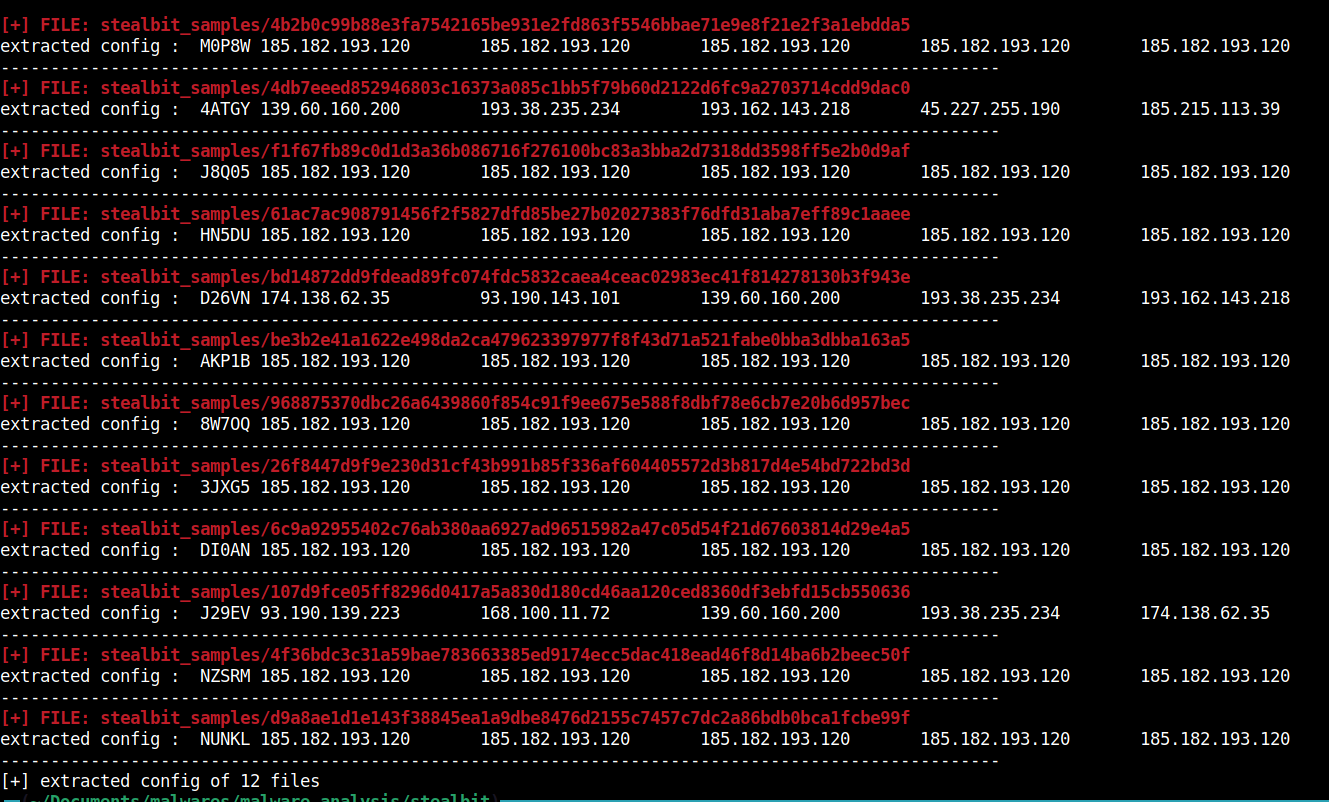AthensSyncer
Athens is a great tool for taking notes and organising knowldge. But it is a bummer that you cannot use it accross multiple devices. Well no more this aggressive script will get the job done albeit not in the prettiest fashion.
Operation
You can setup this syncing to happen automatically on startup and keep on happening as you make changes to your notes but there are some steps you must take first to get things setup first, these are:
Make sure to change the paths as appropriate for your machine
- Setup a repo on github (or any remote version control using Git)
- If you don't know how to do this check here for some guidance
- Setup git in your CLI so that you are able to commit, push, etc.
- Clone this repo for ease of access and use
- If you don't know how to clone a repo look here
- Clone the repo you setup
- Copy the athenSyncer.gitignore file in this repo to the repo you just cloned, with the name .gitignore
- Point Athens DB to the folder containing your cloned repo
- If you already have a DB you want to use start working find it and paste it into the folder.
- Be warned this might make your images not appear in Athens but this can be fixed later manually
- Run the main.py in this repo on your machine passing to it the full path to your cloned repo folder
python3 FULL/PATH/TO/THE/main.py FULL/PATH/TO/THE/REPO/YOU/CREATED/EARLIER
Do the steps above on all machines you wanna sync your Athens DB
To get this to happen on automatically on startup do the following
Linux
- Add the command to your startup commands
Windows
- Open a Command line and enter
where pythonw3 - Go to that directory in your File Explorer
- Locate
pythonw3.exe - Press
Win+R - Type
"shell:startup"and hitEnter- This open a window of File Explorer at
%USERPROFILE%\AppData\Roaming\Microsoft\Windows\Start Menu\Programs\Startup
- This open a window of File Explorer at
- Create a shortcut of
pythonw3in the directory opened in step 5. - Right click the shortcut you created and click
Properties - In the
"Target"field enter the following after what is already in thereFULL/PATH/TO/THE/main.pyw PATH/TO/THE/REPO/YOU/CREATED/EARLIER
Todo
- Use
subprocessinstead ofos - Fix cmd sometimes pops up on windows when you are writing and it syncs
- Git has stopped me from commiting a couple times but the program eventually just committed after I stopped writing and it caught up, look into this
- Implement a queue so that instead of commiting at every Athens save, make a queue and just push the last commit instead of push each one
- Add pics to Windows startup process