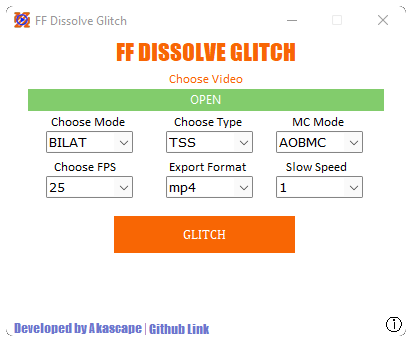BlogBot - Convert Youtube Videos To Blogs
BlogBot is a Python script that create blogs from YouTube videos.
Visit BlogBot to read blogs created from script.
Installation
Use requirements.txt file to install required packages.
pip install -r requirements.txt
Usage
Open bot.py and add Blogger and Youtube API ID's
BLOG_ID = "" YOUTUBE_ID = ''
Blogger ID can be obtained by going to the dashboard of blogger and check url:
Example Image:
Youtube API Key follow this tutorial to get api key or follow the official tutorial
Along with all this we also need to setup OAuth for Blogger. Follow this tutorial to setup OAuth.
If everything works well. You should get 'client_secret_
Rename this JSON file to 'credentials.json' and put it in the same directory as blogBot.py.
Almost Done!
Now we must pass the id of the channel from which we wish to obtain videos.
Click here and follow the instructions on page to obtain channel id.
When you get id, open bot.py and add or replace the information present in channels.
# You can add new channels to the list as well channels = [ { "channel_name": "Abhijit Chavda", "channel_tag": "abhijitchavda", "channel_id": "UC2bBsPXFWZWiBmkRiNlz8vg", }, { "channel_name": "" , "channel_tag": "" , "channel_id": "" , } ]
Contributing
Pull requests are welcome.
Known Issues
- Some videos may throw error when fetching transcripts.
- When publishing videos on blogger, 'tags' or 'label' error may occure.
P.S: I have not tested this script on a fresh env yet, some parts can be unstable.