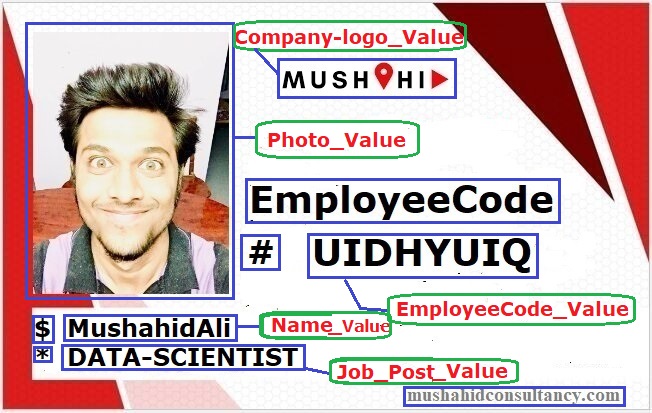AutomaTik Installation
AutomaTik is an automation system for MikroTik devices with simplicity and security in mind. Winbox is the main tool for MikroTik management, but it can be overwhelming for beginners. AutomaTik will help you configure your MikroTik device easily.
Check out AutomaTik web site for more information and documentation
Please remember AutomaTik is still in beta. I would appreciate if you could raise issues here if you run into problems.
Requirements
- Docker
- Docker Compose
- Python 3.9+
Installation
- Clone this repo.
git clone https://github.com/okazdal/automatik_installation.git
Create .env file
pip install poetry
cd automatik_installation
poetry shell
poetry install
mkdir config
touch config/config.py
python create_dotenv.py
Start containers
docker-compose up -d mongo redis influxdb minio vault
InfluxDB Configuration
Minio Configuration
Run Setup Script
python setup.py
Start Containers
docker-compose up -d fastapi sio worker beat frontend
Web interface
Create an entry in /etc/hosts on your computer.
127.0.0.1 my.automatik.cloud
Add 127.0.0.1 if AutomaTik is installed on same device. If you have installed AutomaTik on a server, instead of 127.0.0.1 use server IP address.
Open page My AutomaTik Login
Scaling
Depending on the number of managed routers, you may want to have more worker containers.
To get 2 worker containers, you can use following command:
docker-compose scale worker=2