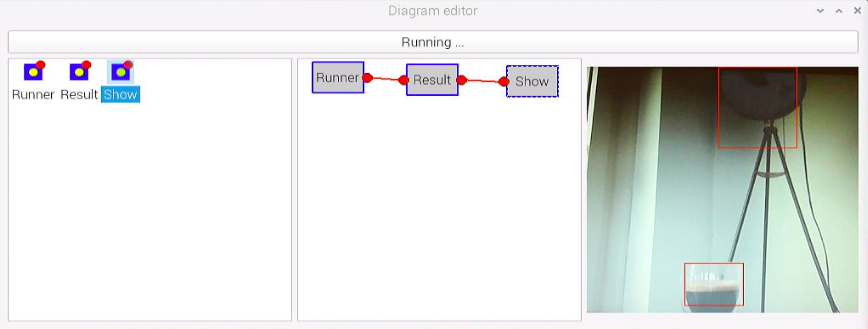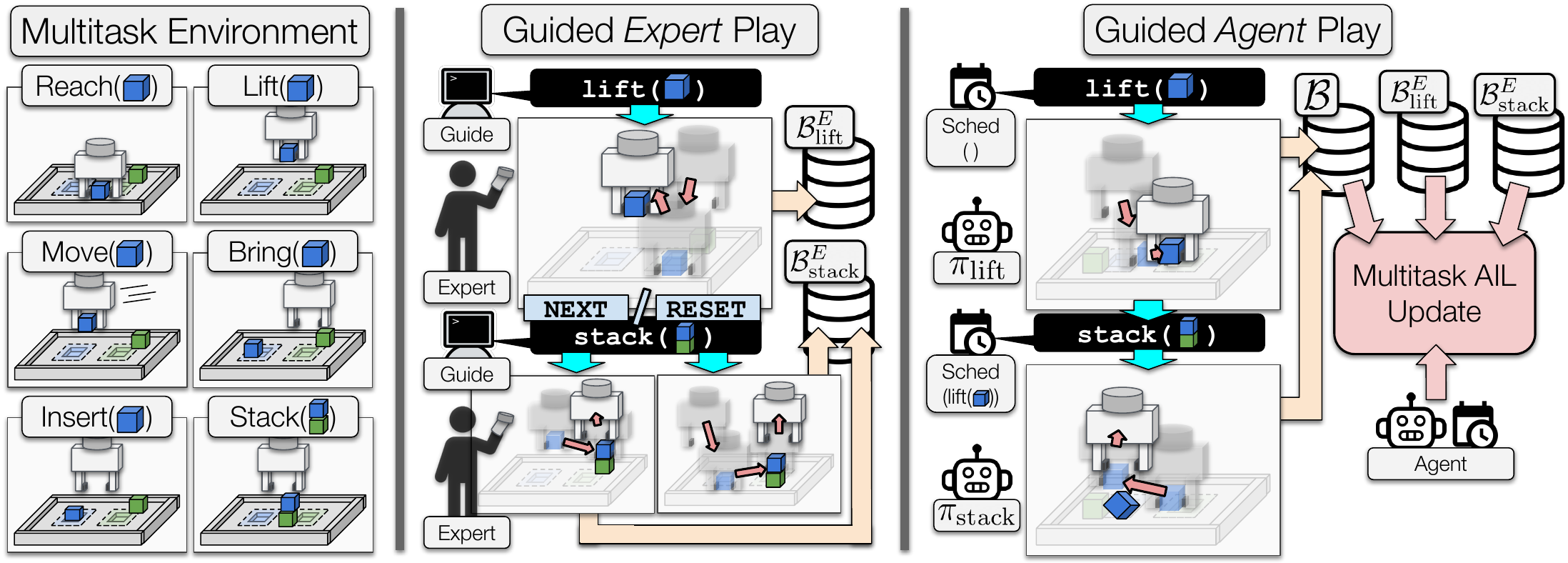EzEdgeAI
A concept project that uses a low-code/no-code approach to implement deep learning inference on devices. It provides a componentized framework and a visual flow-based programming development environment.
This project implemented the "Edge Impulse for Linux" Python SDK on the Raspberry Pi 4 development board and used "Tutorial: Object Detection" as a demonstration. The operation steps on the Raspberry Pi 4 development board are as follows:
-
Install the Edge Impulse for Linux CLI:
curl -sL https://deb.nodesource.com/setup_12.x | sudo bash -
sudo apt install -y gcc g++ make build-essential nodejs sox gstreamer1.0-tools gstreamer1.0-plugins-good gstreamer1.0-plugins-base gstreamer1.0-plugins-base-apps
npm config set user root && sudo npm install edge-impulse-linux -g --unsafe-perm -
Connecting to Edge Impulse:
edge-impulse-linux --disable-camera
For unknown reasons, the edge-impulse-linux program will not detect that my USB Camera (UVC) is on the Raspberry Pi 4. So add the --disable-camera option to avoid this issue.
-
Install the SDK:
sudo apt-get install libatlas-base-dev libportaudio0 libportaudio2 libportaudiocpp0 portaudio19-dev
pip3 install edge_impulse_linux -i https://pypi.python.org/simple -
Update the NumPy:
sudo pip3 install -U numpy -
Download the model file via:
edge-impulse-linux-runner --download modelfile.eim
and put the model file in the project directory. -
Install the PyQt5:
sudo apt-get install python3-pyqt5 -
Run the EzEdgeAI project:
python diagram-editor.py