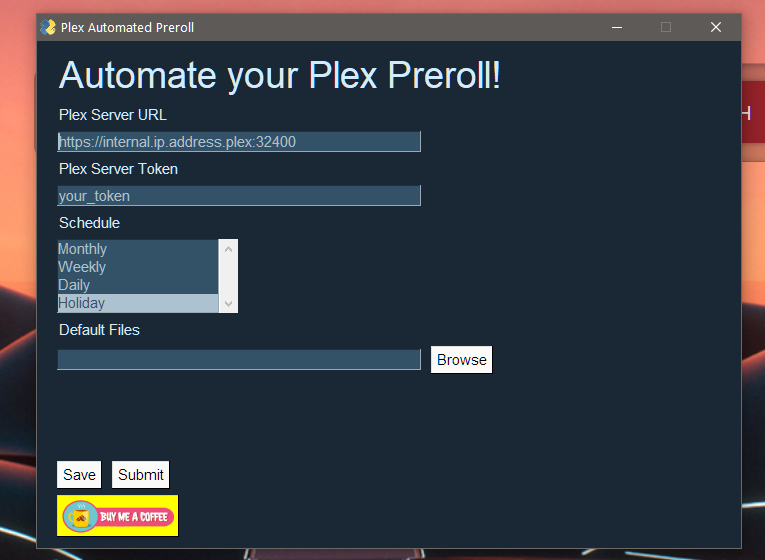GUI Pancakeswap 2 and Uniswap 3 SNIPER BOT
🥇
🏆
🥇
(MOST ADVANCE TRADING BOT SUPPORT WINDOWS LINUX MAC)
(AUTO BUY TOKEN ON LAUNCH AFTER ADD LIQUIDITY)
Sniper bot that watches when taxes/anti buy are removed from a contract, then quick snipes, with honeypot detector, and also keybinding for fair launches
UPDATE: MUTI TRADE TOKEN ENABLE TRADE 10 TOKEN IN SAME TIME
A Pancakeswap and Uniswap trading client (and bot) with market orders, limit orders, stop-loss, custom gas strategies, a GUI and much more.
FOR PREMIUM VERSION AND MORE INFORMATION EMAIL ME
WHAT IS UNIQUE PANUNISWAP-BOT
- Support Windows 10 ,Linux and Mac OS
- Add uniswap V3 & pancakeswap v2 Fantom Matic Solona KuCoin Chain OKEXchain
- Added multiple DEXs
- Added BNB ETH BUSD DAI USDC USDT WBTC as maincoin option
- Force Buy and Force Sell buttons, when clicked it will buy or sell with your chosen settings (excluding limit price)
- set manual SLIPPAGE
- set stop-less price
- Speed adjustable
- The program now determines the name and decimals of the token automatically
HOW TO USE
- An ethereum/bsc address.
- Open "configfile.py" (with notepad) on line 3 and 4 add wallet address and phrase or private key.
- Run python3 panUNIswap_bot.py
(Also you can use phrase key just use space between words)
How Find Private Key
https://metamask.zendesk.com/hc/en-us/articles/360015289632-How-to-Export-an-Account-Private-KeyRequirements
- python3
- pip3 install web3
- pip3 install pyetherbalance
- pip3 install pycoingecko
ALSO YOU CAN COMPILE PANUNISWAP-BOT TO EXE WITH PYINSTALLER
Functions
Main coin/token: The token or coin you want to trade tokens for and with
Token address: Fill the token address of the token you want to trade (such as 0x0000000000000000000000000000000000000000)
Notes: A place to fill in notes, such as the name of the token
Sell($): The price you want the trader to sell the token for (0.01 = 1 dollar cent)
Buy($): The price you want the trader to buy the token for (0.01 = 1 dollar cent)
Trade w/ main: Toggle if you want to activate trading with your main-coin/token
Trade w/ token (Experimental!): Toggle if you want to trade the token with other BEP20 tokens of which this option is activated (see tokentokennumerator)
Stoploss: Toggle to activate stoploss (0.01 = 1 dollar cent)
Second(s) between checking price: Standard is 4 seconds. With a infura server with max 100.000tx/day 4 seconds is good for 2 activated token 24hr/day
Seconds waiting between trades: depends on how fast transactions finalize
Max slippage: The maximum slippage you want to allow while trading (3 = 3%)
$ to keep in ETH/BNB after trade: The amount of ETH/BNB you want to keep after each trade (excluding transaction fees) in terms of $.
GWEI: The amount of gas you want to use for each trade (5 GWEI is fine for PCS). When trading on uniswap, This becomes the max GWEI you want to pay on the eth network, the GWEI will be determined from ethgasstation.com
Different deposit address: Use this if you want the swap output to go to a different address (without extra fees)
Tokentokennumerator (Experimental!): This value lets you trade ERC tokens with each other. The code to create the value is as followed:
if pricetoken1usd > ((token1high + token1low) / 2) and pricetoken2usd < ((token2high + token2low) / 2): token1totoken2 = ((pricetoken1usd - token1low) / (token1high - token1low)) / ((pricetoken2usd - token2low) / (token2high - token2low))
If you dont want to wait till the token1 is sold for the maincoinoption, because you are uncertain whether token2 will still be at this price level or think that token1 will drop, you can use this function. To use this function, "Trade with ERC" should be activated for at least 2 tokens, and the highs and lows should be set seriously.
As an example, if the current price of token1 is $0.9 and its set "high"=$1 and "low"=$0, the value of this token is seen as "90%". Token2 also has a high of $1, but the current price is 0.2$, value of this token is seen as 20%. The tokentokenmnumerator is set at 3.3. If we divide the 90% by the 20%, we get 4.5, which is higher than 3.3, which means that token1 gets traded for token2 instantly. If the tokentokennumerator was set to 5, the swap would not happen.