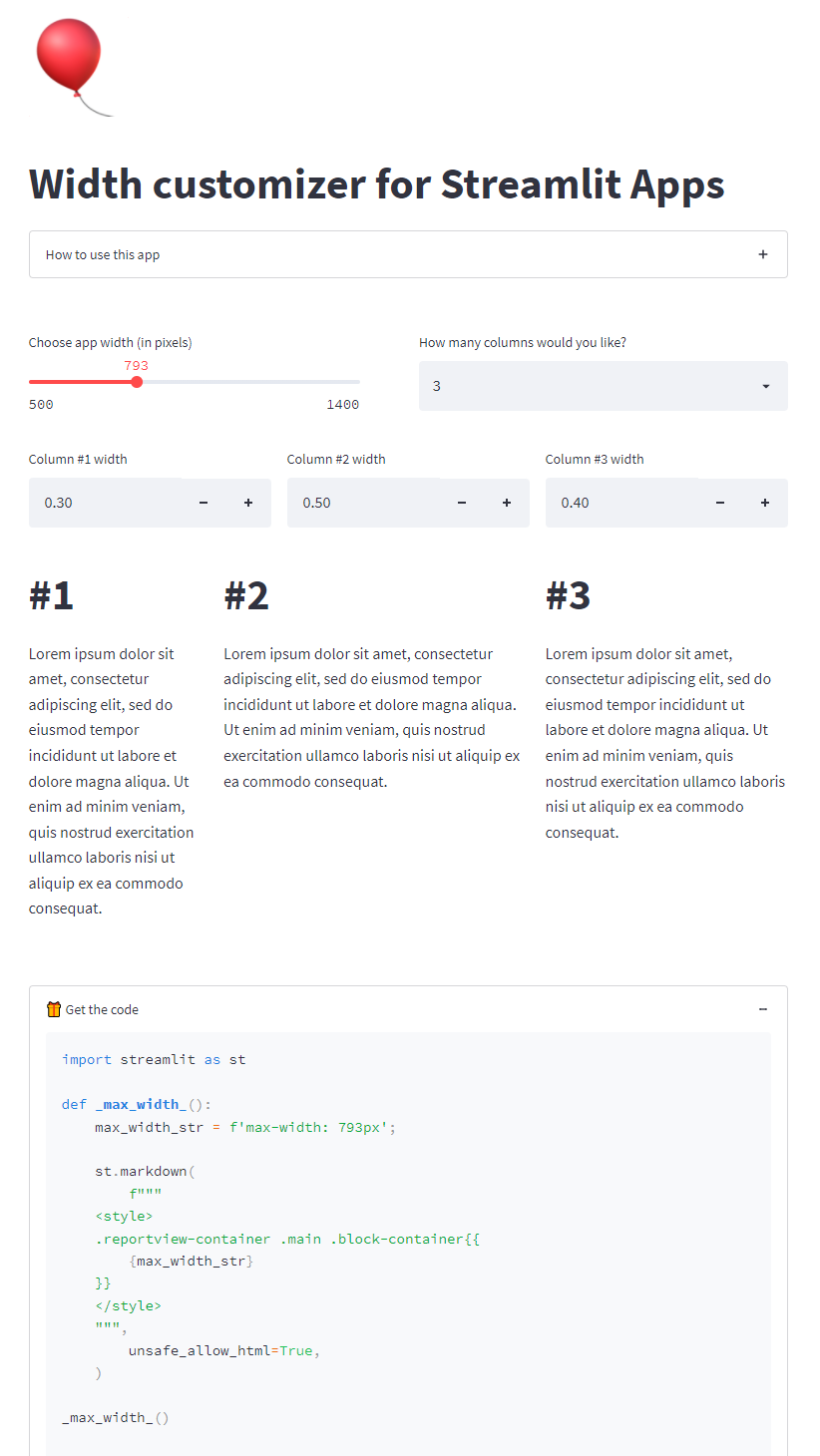Multi-Page Dash App Plugin
A plugin to simplify creating multi-page Dash apps. This is a preview of functionality that will of Dash 2.1.
Background
The goal of this plugin is to remove as much boilerplate as possible when creating multi-page Dash apps.
This plugin allows users to simply place their layouts in pages/ and call dash.register_page with the desired URL path of that page.
This plugin will automatically:
- Create the URL routing callback
- Add page information to
dash.page_registrythat can be used when creating navigation bars - Set
validate_layoutaccordingly so that you don't need tosuppress_callback_exceptionsfor simple multi-page layouts - Set the order of
dash.page_registrybased offorderand the filename - Set
</code> and index_stringof the HTML that is served on page-load - Set a clientside callback to update the
</code> as you navigate pages with dcc.Link - Set the social media meta image accordingly based off of images available in assets
Usage
Option 1 - In this project
Clone this repo and then run python app.py. pages_plugin.py is the functionality that will become part of the dash library. The pages/ folder demonstrates examples of how to use dash.register_page.
Option 2 - In your own projects
- Copy
pages_plugin.py into your project folder. In the future, this will be part of dash and you won't need to copy this file.
- In
app.py, pass the plugin into Dash:
import pages_plugin
app = Dash(__name__, plugins=[pages_plugin])
- Create a folder called
pages/ and place your app layouts in files within that folder. Each file needs to:
- Define
layout. This can be a variable or function that returns a component
- Call
dash.register_page(__name__) to tell pages_plugin that this page should be part of the multi-page framework
For example: pages/historical_outlook.py
import dash
from dash import html
dash.register_page(__name__)
def layout():
return html.Div('This page is the historical outlook')
dash.register_page will can accept various arguments to customize aspects about the page like path (the URL of the page), title (the browser tab's title of the page), and more. See the API reference below for details.
pages/home.py
import dash
from dash import html
dash.register_page(
__name__,
path='/',
title='Analytics App'
)
def layout():
return html.Div('This is the home page')
- Modify
app.layout to display the URLs for page navigation and include the container that displays the page's content.
dash.page_registry: The page URLs can be found in dash.page_registry. This is an OrderedDict with keys being the page's module name (e.g. pages.historical_outlook) and values being a dictionary containing keys path, name, order, title, description, image, and layout. This page_registry is populated from calling dash.register_page within pages/.pages_plugin.page_container: This component defines where the page's content will render on page navigation.
app.py
import pages_plugin
app = Dash(__name__, plugins=[pages_plugin])
app.layout = html.Div([
# Display the URLs by looping through `dash.page_registry`
# In practice, this might be a `ddk.Header` or a `dbc.NavbarSimple`
html.Div([dcc.Link(page['name'], href=page['path']) for page in dash.page_registry),
html.Hr()
# Set the container where the page content will be rendered into on page navigation
pages_plugin.page_container
])
Refrence
dash.register_page
def register_page(
module,
path=None,
name=None,
order=None,
title=None,
description=None,
image=None,
layout=None,
**kwargs
):
Assigns the variables to dash.page_registry as an OrderedDict (ordered by order).
dash.page_registry is used by pages_plugin to set up the layouts as a multi-page Dash app. This includes the URL routing callbacks (using dcc.Location) and the HTML templates to include title, meta description, and the meta description image.
dash.page_registry can also be used by Dash developers to create the page navigation links or by template authors.
-
module: The module path where this page's layout is defined. Often __name__.
-
path: URL Path, e.g. / or /home-page. If not supplied, will be inferred from module, e.g. pages.weekly_analytics to /weekly-analytics
-
name: The name of the link. If not supplied, will be inferred from module, e.g. pages.weekly_analytics to Weekly analytics
-
order: The order of the pages in page_registry. If not supplied, then the filename is used and the page with path / has order 0
-
title: The name of the page
. That is, what appears in the browser title. If not supplied, will use the supplied name or will be inferred by module, e.g. pages.weekly_analytics to Weekly analytics
-
description: The . If not supplied, then nothing is supplied.
-
image: The meta description image used by social media platforms. If not supplied, then it looks for the following images in assets/:
- A page specific image:
assets/.
is used, e.g. assets/weekly_analytics.png
- A generic app image at
assets/app.
- A logo at
assets/logo.
-
layout: The layout function or component for this page. If not supplied, then looks for layout from within the supplied module.
-
**kwargs: Arbitrary keyword arguments that can be stored
page_registry stores the original property that was passed in under supplied_
and the coerced property under
. For example, if this was called:
register_page(
'pages.historical_outlook',
name='Our historical view',
custom_key='custom value'
)
Then this will appear in page_registry:
OrderedDict([
(
'pages.historical_outlook',
dict(
module='pages.historical_outlook',
supplied_path=None,
path='/historical-outlook',
supplied_name='Our historical view',
name='Our historical view',
supplied_title=None,
title='Our historical view'
supplied_description=None,
description='Our historical view',
supplied_order=None,
order=1,
supplied_layout=None,
layout=<function pages.historical_outlook.layout>,
custom_key='custom value'
)
),
])