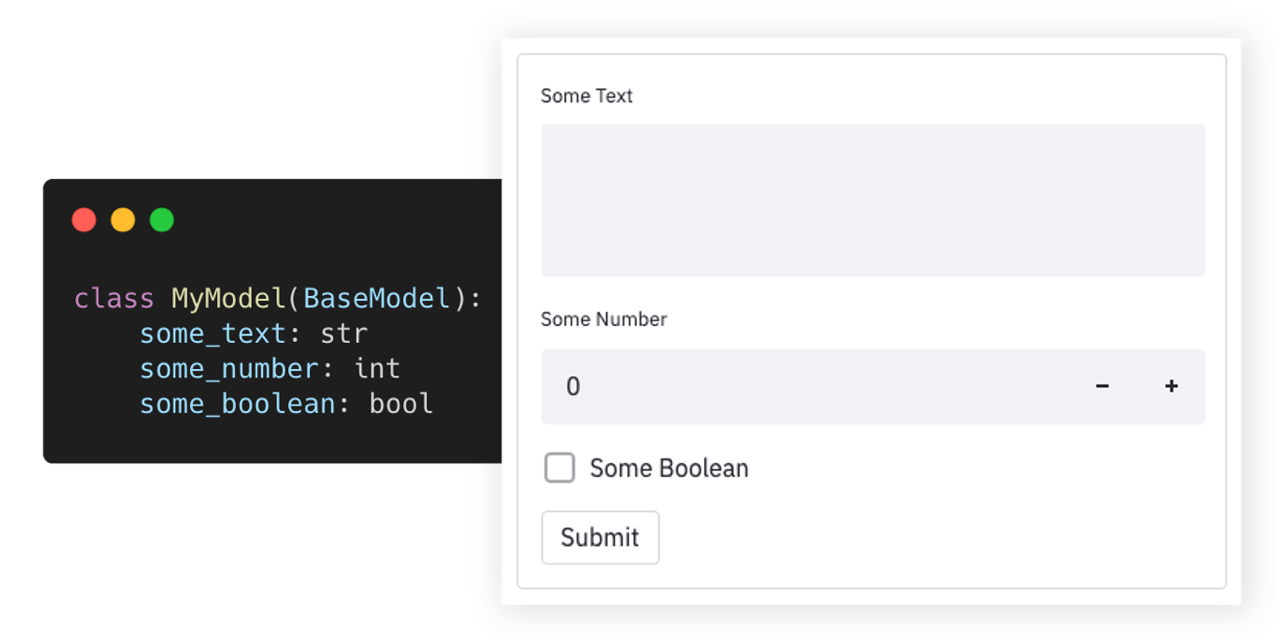Auto Join Teams Meetings
Requirements:
- Python 3.7 or higher
- Latest Google Chrome
This script automatically logins to your account and joins the meeting you are invited in calendar meetings.
Steps:
- git clone https://github.com/prajinkhadka/auto_join_teams.git
- Install python and pip
pip install -r requirements.txt- Edit Configuration file
- Example file
- Important params
- Email : email ( your college email )
- Password : password
- Auto_leave_min : leave after certain minutes
- Leave_if_last: leave if you are last in the meeting
- Headless: if true ( GUI won't open )
- Run python auto_joiner.py or python3 auto_joiner.py
Or,
- run
source auto_join.shin bash terminal.