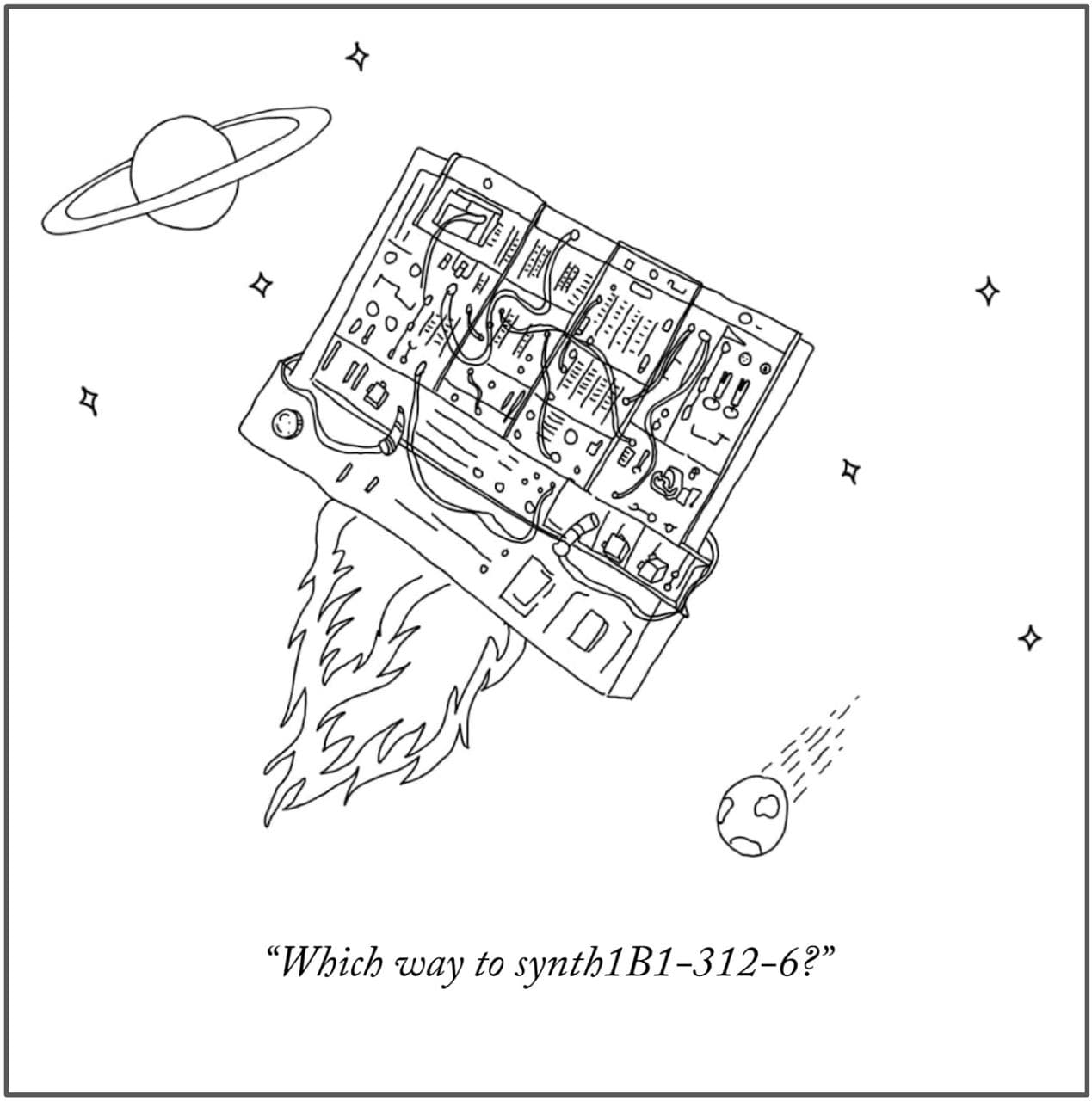utils3d
Rasterize and do image-based 3D transforms with the least efforts for researchers. Based on numpy and OpenGL.
It could be helpful when you want to:
- rasterize a simple mesh but don't want get into OpenGL chores
- warp an image as a 2D or 3D mesh (eg. optical-flow-based warping)
- render a optical flow image
This tool sets could help you achieve them in a few lines.
It is NOT what you are looking for when you want:
- a differentiable rasterization tool. You should turn to
nvdiffrast,pytorch3d,SoftRasetc. - a real-time graphics application. Though as fast as it could be, the expected performance of
util3drasterization is to be around 20 ~ 100 ms. It is not expected to fully make use of GPU performance because of the overhead of buffering every time calling rasterzation. If the best performance withou any overhead is demanded, You will have to manage buffer objects like VBO, VAO and FBO. I personally recommandmodernglas an alternative python OpenGL library.
Install
The folder of repo is a package. Clone the repo.
git clone https://github.com/EasternJournalist/utils3d.git
Install requirements
pip install numpy
pip install moderngl
Usage
At first, one step to initialize a OpenGL context. It depends on your platform and machine.
import utils3d
ctx = utils3d.Context(standalone=True) # Recommanded for a standalone python program. The machine must have a display device (virtual display like X11 is also okay)
ctx = utils3d.Context(standalone=False) # Recommanded for a nested python script running in a windowed opengl program to share the OpenGL context, eg. Blender.
ctx = utils3d.Context(standalone=True, backend='egl') # Recommanded for a program running on a headless linux server (without any display device)
The functions the most probably you would like to use
ctx.rasterize(...): rasterize trianglular mesh with vertex attributes.ctx.texture(uv, texture): sample texture by a UV image. Exactly the same as grid sample, but an OpenGL shader implementation.ctx.rasterize_texture(...): rasterize trianglular mesh with texture
Some other functions that could be helpful for certain purposes
ctx.render_flow(...): render an optical flow image given source and target geometryctx.warp_image_3d(image, pixel_positions, transform_matrix)ctx.warp_image_by_flow(image, flow, occlusion_mask)
Useful tool functions
image_uv(width, height): return a numpy array of shape[height, width, 2], the image uv of each pixel.image_mesh(width, height, mask=None): return a quad mesh connecting all neighboring pixels as vertices. A boolean array of shape[height, width]or[height, width, 1]mask is optional. If a mask is provided, only pixels where mask value isTrueare involved in te mesh.triangulate(faces): convert a polygonal mesh into a triangular mesh (naively).perspective_from_image()perspective_from_fov_xy()projection(vertices, model_matrix=None, view_matrix=None, projection_matrix=None): project 3D points to 2D screen space following the OpenGL convention (except for using row major matrix). This also gives a insight of how the projection works when you have confusion about the coordinate system.compute_face_normal(vertices, faces)compute_vertex_normal(vertices, faces)