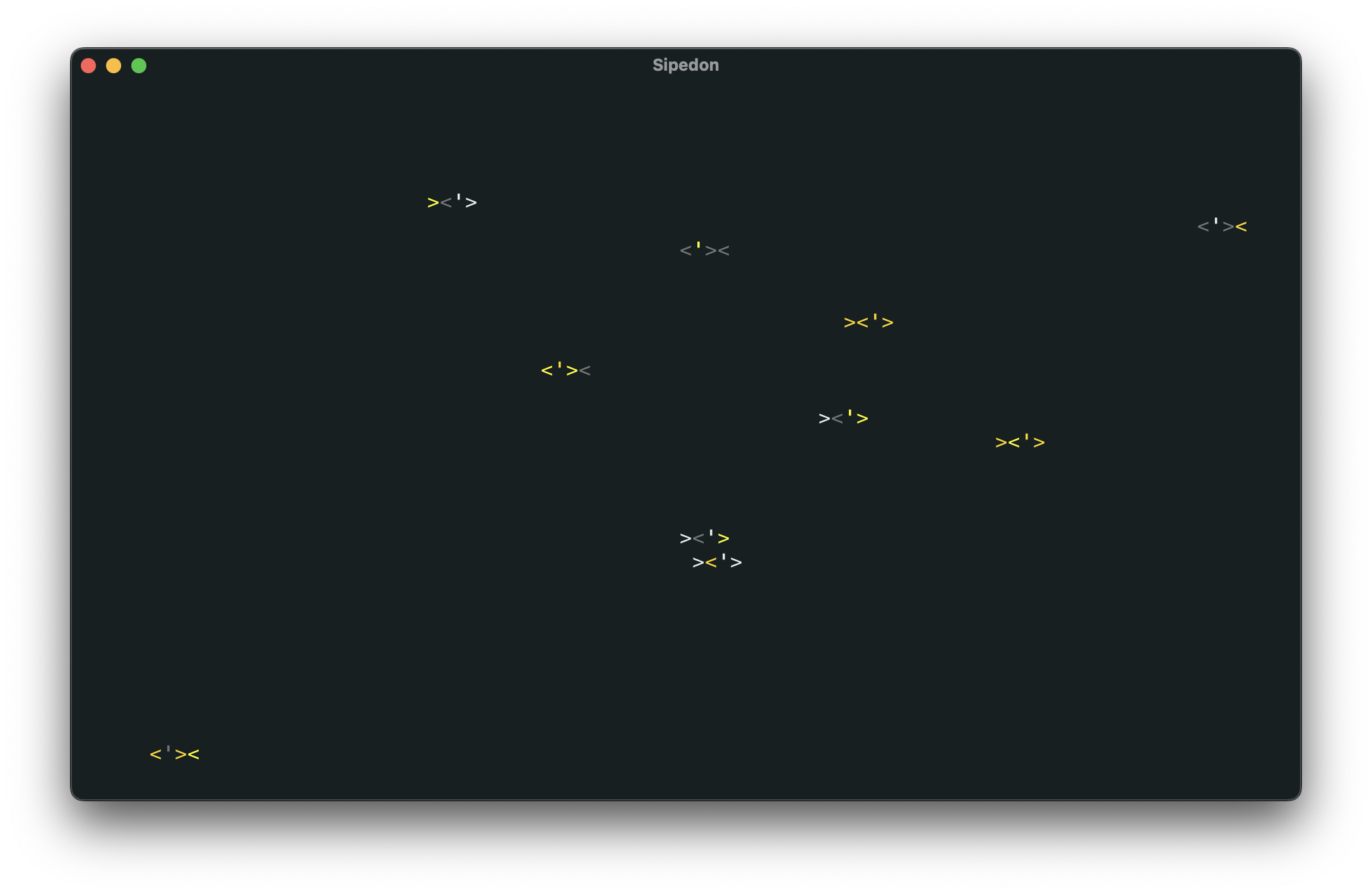I am getting this error, I am running this on a windows machine with python 3.8
Traceback (most recent call last):
File "main.py", line 179, in main
trading_report = TradingReport(trading_report_path, Decimal(payloads[USDT][TYPE]))
KeyError: 'usdt'
During handling of the above exception, another exception occurred:
Traceback (most recent call last):
File "main.py", line 205, in
main()
File "main.py", line 181, in main
trading_report = TradingReport(trading_report_path, Decimal('78.2'))
File "C:\Downloads\Compressed\WazirX-Portfolio-Tracker-main\WazirX-Portfolio-Tracker-main\trading_report_analysis.py", line 8, in init
self.trading_report: dict = self.read_excel(trading_report_path)
File "C:\Downloads\Compressed\WazirX-Portfolio-Tracker-main\WazirX-Portfolio-Tracker-main\trading_report_analysis.py", line 32, in read_excel
return pd.read_excel(path, sheet_name=None)
File "C:\Users\eagrawal\AppData\Local\Programs\Python\Python38\lib\site-packages\pandas\util_decorators.py", line 311, in wrapper
return func(*args, **kwargs)
File "C:\Users\eagrawal\AppData\Local\Programs\Python\Python38\lib\site-packages\pandas\io\excel_base.py", line 364, in read_excel
io = ExcelFile(io, storage_options=storage_options, engine=engine)
File "C:\Users\eagrawal\AppData\Local\Programs\Python\Python38\lib\site-packages\pandas\io\excel_base.py", line 1191, in init
ext = inspect_excel_format(
File "C:\Users\eagrawal\AppData\Local\Programs\Python\Python38\lib\site-packages\pandas\io\excel_base.py", line 1070, in inspect_excel_format
with get_handle(
File "C:\Users\eagrawal\AppData\Local\Programs\Python\Python38\lib\site-packages\pandas\io\common.py", line 711, in get_handle
handle = open(handle, ioargs.mode)
OSError: [Errno 22] Invalid argument: "'C:\Downloads\Compressed\WazirX-Portfolio-Tracker-main\WazirX-Portfolio-Tracker-main\WazirX_TradeReport_FY2021.xlsx'"