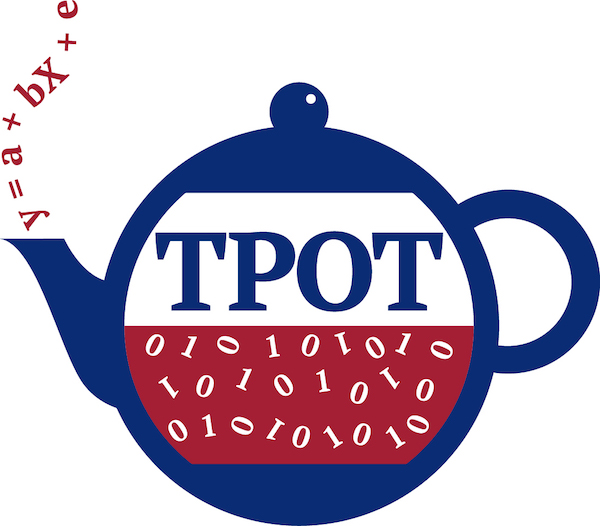Scikit-Pipes
Scikit-Learn useful pre-defined Pipelines Hub
Usage:
Install scikit-pipes
It's advised to install sklearn-genetic using a virtual env, inside the env use:
pip install scikit-pipes
Example: Simple Preprocessing
import pandas as pd
import numpy as np
from skpipes.pipeline import SkPipeline
data = [{"x1": 1, "x2": 400, "x3": np.nan},
{"x1": 4.8, "x2": 250, "x3": 50},
{"x1": 3, "x2": 140, "x3": 43},
{"x1": 1.4, "x2": 357, "x3": 75},
{"x1": 2.4, "x2": np.nan, "x3": 42},
{"x1": 4, "x2": 287, "x3": 21}]
df = pd.DataFrame(data)
pipe = SkPipeline(name='imputer_median-minmax',
data_type="numerical")
pipe.steps
str(pipe)
pipe.fit(df)
pipe.transform(df)
pipe.fit_transform(df)
Changelog
See the changelog for notes on the changes of Sklearn-genetic-opt
Important links
- Official source code repo: https://github.com/rodrigo-arenas/scikit-pipes/
- Download releases: https://pypi.org/project/scikit-pipes/
- Issue tracker: https://github.com/rodrigo-arenas/scikit-pipes/issues
- Stable documentation: https://scikit-pipes.readthedocs.io/en/stable/
Source code
You can check the latest development version with the command:
git clone https://github.com/rodrigo-arenas/scikit-pipes.git
Install the development dependencies:
pip install -r dev-requirements.txt
Check the latest in-development documentation: https://scikit-pipes.readthedocs.io/en/latest/
Testing
After installation, you can launch the test suite from outside the source directory:
pytest skpipes