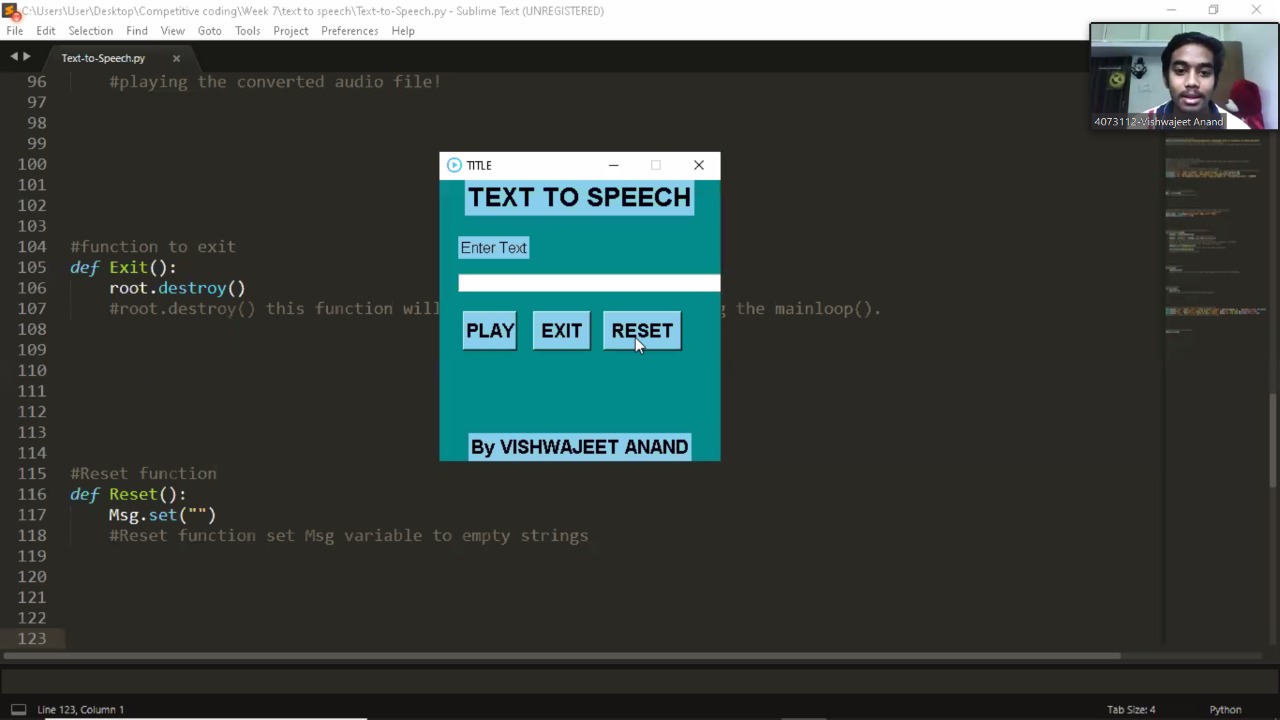rsms sublime text theme
Install:
cd path/to/your/sublime/packages
git clone https://github.com/rsms/sublime-theme.git rsms-theme
You'll also need the fonts Inter and JetBrains Mono installed on your system, which are used by the UI theme.
Use
Open the command prompt in Sublime (⇧⌘P), type "rsms:" and select an option.
lights off— enable dark themelights on— enable bright themeselect theme...— quickly preview the themestoggle dark/light— toggle. Shortcut: ⌥⌘L
Recommended settings
In your Packages/User/Preferences.sublime-settings:
"font_face": "JetBrains Mono",
"font_size": 14.0,
"font_options": [ "no_calt" ],
"line_padding_bottom": 1,
"line_padding_top": 0,
"highlight_line": false,
"show_tab_close_buttons": false,
"fold_buttons": false,
When in fullscreen, the square tab styles works much better than the default rounded ones:
"file_tab_style": "square",



`.](https://user-images.githubusercontent.com/4941909/132251464-0f6c48b2-f6ca-4ef7-9c76-39a78fbdd67c.png)

![[x]it! support for working with todo and check list files in Sublime Text](https://github.com/jotaen/xit-sublime/raw/main/resources/xit-demo.png)