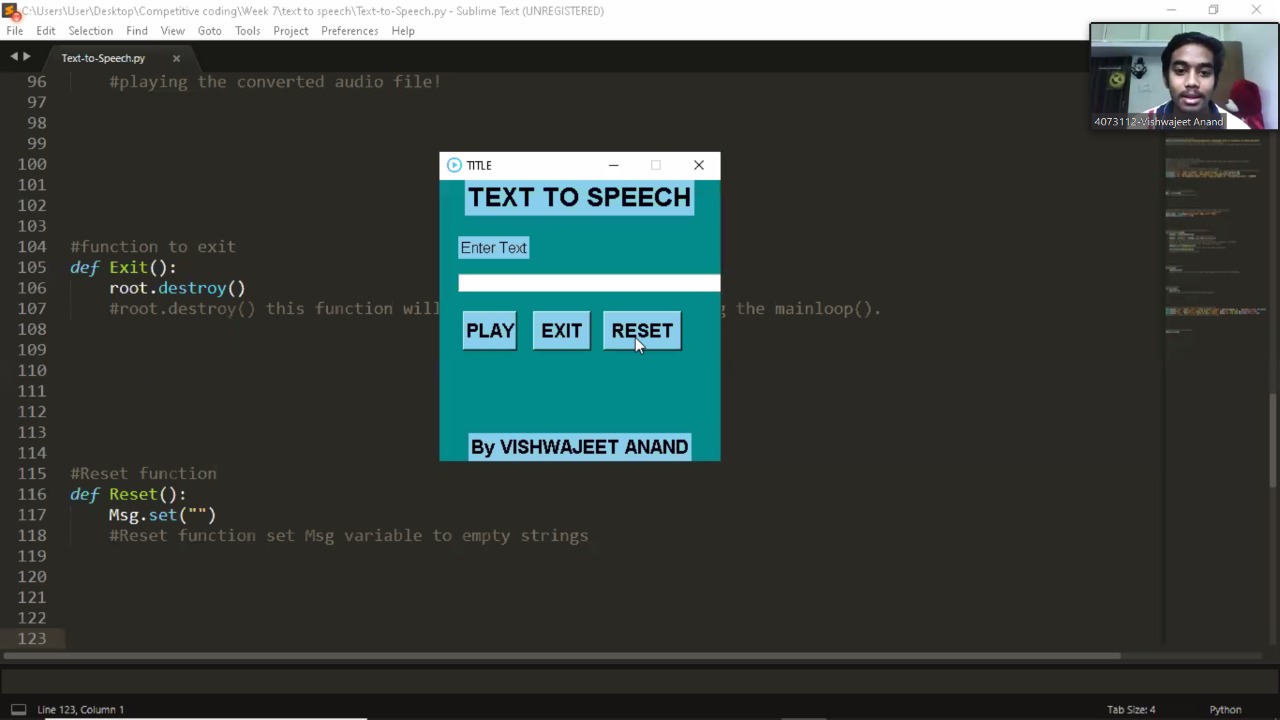openBrowser
openBrowsser is a Sublime Text plug-in, which allows you to add a keyboard shortcut, to directly access a website from a selection.
Install packages
...
Install key
In Sublime Text, you go to Preferences > Key Bindings, and on the right you add :
{
"keys" : ["ctrl+alt+g"],
"command": "open_browser",
"args": {
"url": "https://docs.python.org/library/%s"
}
},
ctral+alt+g and https://docs.python.org/library/%s are examples, you can replace them.
- %s : the selection
Use
Now, if you select a text, a word... and that you do (with the example above) 'ctrl+alt+g', you will be redirected to the page https://docs.python.org/library/ plus the selection.