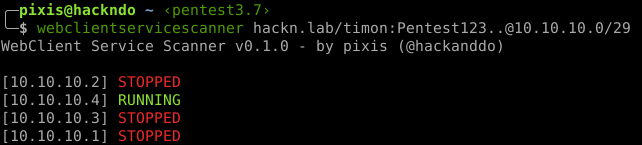OpenFaas Job Worker
OpenFaas Job Worker is a fork of project : OSCAR Worker - https://github.com/grycap/oscar-worker Thanks to Sebástian Risco @srisco and Alfonso Pérez @alpegon for the initial project.
As oscar-worker is no longer supported, i decide to fork it, and add few improvments :
- OpenFaas Asynchronous Callback is now support using http header : X-Callback-Url.
- Labels and Annotations are injected in Jobs
- Default-use Queue Name is now : job-faas-request, but it can be changed using env NATS_QUEUE setting.
- openfaas-job-Worker run in openfaas namespace, jobs are create in namespace openfaas-job-fn
- openfaas-job-Worker does not replace nats-queue-worker, openfaas default async still work.
OpenFaas Job Worker enables launching long-running functions as Kubernetes Jobs when /async-function/ path is used to make requests, and if function was deployed with annotation: com.openfaas.queue=job-faas-request
The goal is to ensure that each invocation has the specified resources and, furthermore, that functions can be executed in parallel depending on the resources available in the cluster.
Configuration
You can configure the worker through environment variables. To modify the default values you can edit the openfaas-job-worker-dep.yaml file:
...
env:
# Token to access the k8s API server (if not set reads the content of '/var/run/secrets/kubernetes.io/serviceaccount/token')
# - name: KUBE_TOKEN
# value: "xxx"
- name: KUBERNETES_SERVICE_HOST
value: "kubernetes.default"
- name: KUBERNETES_SERVICE_PORT
value: "443"
- name: NATS_ADDRESS
value: "nats.openfaas"
- name: NATS_PORT
value: "4222"
- name: JOB_TTL_SECONDS_AFTER_FINISHED
value: 60
- name: JOB_BACKOFF_LIMIT
value: 3
- name: NATS_QUEUE
value: "job-faas-request"
...
Deployment
In order to deploy the OpenFaas Job Worker you need to have already installed OpenFaaS in the Kubernetes cluster.
And create the required namespaces, RBAC and deployment:
kubectl apply -f yaml/openfaas-job-worker-namespaces.yaml
kubectl apply -f yaml/openfaas-job-worker-rbac.yaml
kubectl apply -f yaml/openfaas-job-worker-dep.yaml
Secrets
If your OpenFaaS function have secrets defined, you must duplicate them to the openfaas-job-fn namespace for granting access to jobs:
kubectl get secret <SECRET_NAME> -n openfaas-fn -o yaml \
| sed s/"namespace: openfaas-fn"/"namespace: openfaas-job-fn"/\
| kubectl apply -n openfaas-job-fn -f -
Logs
If you want to inspect worker's logs run:
kubectl logs deploy/openfaas-job-worker -n openfaas
To see specific function invocation logs, first get all pods of the openfaas-job-fn namespace and then query the one you want. You have to specify the container Name by adding "-c" and your fuction name .
kubectl get pods -n openfaas-job-fn
kubectl logs POD_NAME -n openfaas-job-fn -c FUNCTION_NAME
Clear completed Jobs
Completed Jobs can be automatically deleted after finishing by enabling the TTLAfterFinished feature gate of Kubernetes versions >= v1.12. TTL Seconds to clean up Jobs can be configured through the JOB_TTL_SECONDS_AFTER_FINISHED environment variable of the worker.
To delete completed jobs manually, execute:
kubectl delete job $(kubectl get job -o=jsonpath='{.items[?(@.status.succeeded==1)].metadata.name}' -n openfaas-job-fn) -n openfaas-job-fn