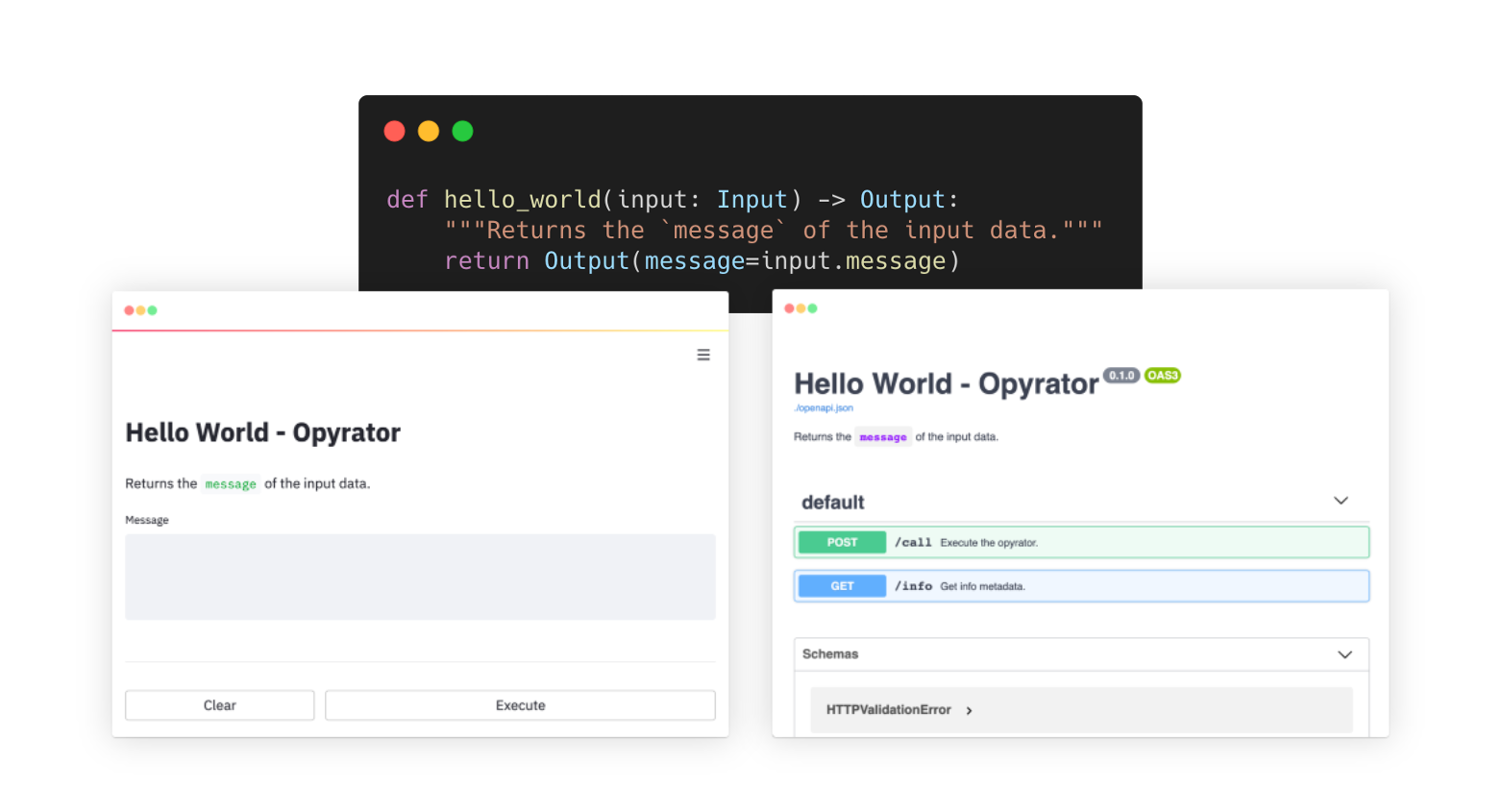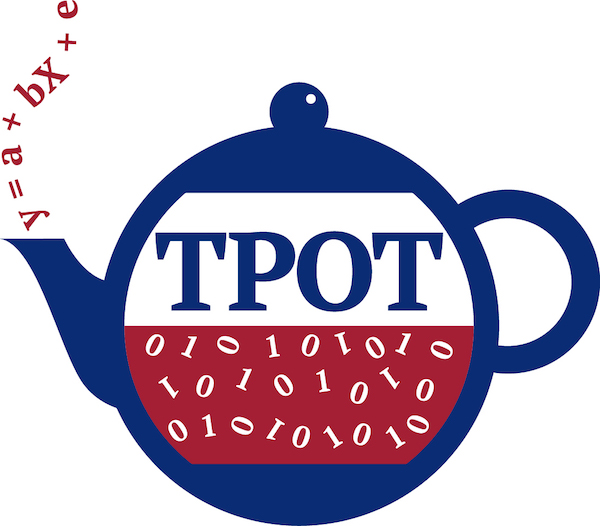mlflow_hydra_optuna_the_easy_way
The easy way to combine mlflow, hydra and optuna into one machine learning pipeline.
Objective
TODO
Usage
1. build docker image to run training jobs
$ make build
docker build \
-t mlflow_hydra_optuna:the_easy_way \
-f Dockerfile \
.
[+] Building 1.8s (10/10) FINISHED
=> [internal] load build definition from Dockerfile 0.0s
=> => transferring dockerfile: 37B 0.0s
=> [internal] load .dockerignore 0.0s
=> => transferring context: 2B 0.0s
=> [internal] load metadata for docker.io/library/python:3.9.5-slim 1.7s
=> [1/5] FROM docker.io/library/python:3.9.5-slim@sha256:9828573e6a0b02b6d0ff0bae0716b027aa21cf8e59ac18a76724d216bab7ef0 0.0s
=> [internal] load build context 0.0s
=> => transferring context: 17.23kB 0.0s
=> CACHED [2/5] WORKDIR /opt 0.0s
=> CACHED [3/5] COPY .//requirements.txt /opt/ 0.0s
=> CACHED [4/5] RUN apt-get -y update && apt-get -y install apt-utils gcc && apt-get clean && rm -rf 0.0s
=> [5/5] COPY .//src/ /opt/src/ 0.0s
=> exporting to image 0.0s
=> => exporting layers 0.0s
=> => writing image sha256:256aa71f14b29d5e93f717724534abf0f173522a7f9260b5d0f2051c4607782e 0.0s
=> => naming to docker.io/library/mlflow_hydra_optuna:the_easy_way 0.0s
Use 'docker scan' to run Snyk tests against images to find vulnerabilities and learn how to fix them
2. run parameter search and training job
the parameters for optuna and hyper parameter search are in hydra/default.yaml
$ cat hydra/default.yaml
optuna:
cv: 5
n_trials: 20
n_jobs: 1
random_forest_classifier:
parameters:
- name: criterion
suggest_type: categorical
value_range:
- gini
- entropy
- name: max_depth
suggest_type: int
value_range:
- 2
- 100
- name: max_leaf_nodes
suggest_type: int
value_range:
- 2
- 100
lightgbm_classifier:
parameters:
- name: num_leaves
suggest_type: int
value_range:
- 2
- 100
- name: max_depth
suggest_type: int
value_range:
- 2
- 100
- name: learning_rage
suggest_type: uniform
value_range:
- 0.0001
- 0.01
- name: feature_fraction
suggest_type: uniform
value_range:
- 0.001
- 0.9
$ make run
docker run \
-it \
--name the_easy_way \
-v ~/mlflow_hydra_optuna_the_easy_way/hydra:/opt/hydra \
-v ~/mlflow_hydra_optuna_the_easy_way/outputs:/opt/outputs \
mlflow_hydra_optuna:the_easy_way \
python -m src.main
[2021-10-14 00:41:29,804][__main__][INFO] - config: {'optuna': {'cv': 5, 'n_trials': 20, 'n_jobs': 1}, 'random_forest_classifier': {'parameters': [{'name': 'criterion', 'suggest_type': 'categorical', 'value_range': ['gini', 'entropy']}, {'name': 'max_depth', 'suggest_type': 'int', 'value_range': [2, 100]}, {'name': 'max_leaf_nodes', 'suggest_type': 'int', 'value_range': [2, 100]}]}, 'lightgbm_classifier': {'parameters': [{'name': 'num_leaves', 'suggest_type': 'int', 'value_range': [2, 100]}, {'name': 'max_depth', 'suggest_type': 'int', 'value_range': [2, 100]}, {'name': 'learning_rage', 'suggest_type': 'uniform', 'value_range': [0.0001, 0.01]}, {'name': 'feature_fraction', 'suggest_type': 'uniform', 'value_range': [0.001, 0.9]}]}}
[2021-10-14 00:41:29,805][__main__][INFO] - os cwd: /opt/outputs/2021-10-14/00-41-29
[2021-10-14 00:41:29,807][src.model.model][INFO] - initialize preprocess pipeline: Pipeline(steps=[('standard_scaler', StandardScaler())])
[2021-10-14 00:41:29,810][src.model.model][INFO] - initialize random forest classifier pipeline: Pipeline(steps=[('standard_scaler', StandardScaler()),
('model', RandomForestClassifier())])
[2021-10-14 00:41:29,812][__main__][INFO] - params: [SearchParams(name='criterion', suggest_type=<SUGGEST_TYPE.CATEGORICAL: 'categorical'>, value_range=['gini', 'entropy']), SearchParams(name='max_depth', suggest_type=<SUGGEST_TYPE.INT: 'int'>, value_range=(2, 100)), SearchParams(name='max_leaf_nodes', suggest_type=<SUGGEST_TYPE.INT: 'int'>, value_range=(2, 100))]
[2021-10-14 00:41:29,813][src.model.model][INFO] - new search param: [SearchParams(name='criterion', suggest_type=<SUGGEST_TYPE.CATEGORICAL: 'categorical'>, value_range=['gini', 'entropy']), SearchParams(name='max_depth', suggest_type=<SUGGEST_TYPE.INT: 'int'>, value_range=(2, 100)), SearchParams(name='max_leaf_nodes', suggest_type=<SUGGEST_TYPE.INT: 'int'>, value_range=(2, 100))]
[2021-10-14 00:41:29,817][src.model.model][INFO] - initialize lightgbm classifier pipeline: Pipeline(steps=[('standard_scaler', StandardScaler()),
('model', LGBMClassifier())])
[2021-10-14 00:41:29,819][__main__][INFO] - params: [SearchParams(name='num_leaves', suggest_type=<SUGGEST_TYPE.INT: 'int'>, value_range=(2, 100)), SearchParams(name='max_depth', suggest_type=<SUGGEST_TYPE.INT: 'int'>, value_range=(2, 100)), SearchParams(name='learning_rage', suggest_type=<SUGGEST_TYPE.UNIFORM: 'uniform'>, value_range=(0.0001, 0.01)), SearchParams(name='feature_fraction', suggest_type=<SUGGEST_TYPE.UNIFORM: 'uniform'>, value_range=(0.001, 0.9))]
[2021-10-14 00:41:29,820][src.model.model][INFO] - new search param: [SearchParams(name='num_leaves', suggest_type=<SUGGEST_TYPE.INT: 'int'>, value_range=(2, 100)), SearchParams(name='max_depth', suggest_type=<SUGGEST_TYPE.INT: 'int'>, value_range=(2, 100)), SearchParams(name='learning_rage', suggest_type=<SUGGEST_TYPE.UNIFORM: 'uniform'>, value_range=(0.0001, 0.01)), SearchParams(name='feature_fraction', suggest_type=<SUGGEST_TYPE.UNIFORM: 'uniform'>, value_range=(0.001, 0.9))]
[2021-10-14 00:41:29,821][src.dataset.load_dataset][INFO] - load iris dataset
[2021-10-14 00:41:29,824][src.search.search][INFO] - estimator: <src.model.model.RandomForestClassifierPipeline object at 0x7f5776aa5f10>
[I 2021-10-14 00:41:29,825] A new study created in memory with name: random_forest_classifier
/usr/local/lib/python3.9/site-packages/sklearn/pipeline.py:394: DataConversionWarning: A column-vector y was passed when a 1d array was expected. Please change the shape of y to (n_samples,), for example using ravel().
self._final_estimator.fit(Xt, y, **fit_params_last_step)
/usr/local/lib/python3.9/site-packages/sklearn/pipeline.py:394: DataConversionWarning: A column-vector y was passed when a 1d array was expected. Please change the shape of y to (n_samples,), for example using ravel().
self._final_estimator.fit(Xt, y, **fit_params_last_step)
/usr/local/lib/python3.9/site-packages/sklearn/pipeline.py:394: DataConversionWarning: A column-vector y was passed when a 1d array was expected. Please change the shape of y to (n_samples,), for example using ravel().
self._final_estimator.fit(Xt, y, **fit_params_last_step)
/usr/local/lib/python3.9/site-packages/sklearn/pipeline.py:394: DataConversionWarning: A column-vector y was passed when a 1d array was expected. Please change the shape of y to (n_samples,), for example using ravel().
self._final_estimator.fit(Xt, y, **fit_params_last_step)
/usr/local/lib/python3.9/site-packages/sklearn/pipeline.py:394: DataConversionWarning: A column-vector y was passed when a 1d array was expected. Please change the shape of y to (n_samples,), for example using ravel().
self._final_estimator.fit(Xt, y, **fit_params_last_step)
[I 2021-10-14 00:41:30,519] Trial 0 finished with value: 0.96 and parameters: {'criterion': 'entropy', 'max_depth': 4, 'max_leaf_nodes': 62}. Best is trial 0 with value: 0.96.
2021/10/14 00:41:30 WARNING mlflow.tracking.context.git_context: Failed to import Git (the Git executable is probably not on your PATH), so Git SHA is not available. Error: Failed to initialize: Bad git executable.
The git executable must be specified in one of the following ways:
- be included in your $PATH
- be set via $GIT_PYTHON_GIT_EXECUTABLE
- explicitly set via git.refresh()
All git commands will error until this is rectified.
This initial warning can be silenced or aggravated in the future by setting the
$GIT_PYTHON_REFRESH environment variable. Use one of the following values:
- quiet|q|silence|s|none|n|0: for no warning or exception
- warn|w|warning|1: for a printed warning
- error|e|raise|r|2: for a raised exception
Example:
export GIT_PYTHON_REFRESH=quiet
/usr/local/lib/python3.9/site-packages/sklearn/pipeline.py:394: DataConversionWarning: A column-vector y was passed when a 1d array was expected. Please change the shape of y to (n_samples,), for example using ravel().
self._final_estimator.fit(Xt, y, **fit_params_last_step)
/usr/local/lib/python3.9/site-packages/sklearn/pipeline.py:394: DataConversionWarning: A column-vector y was passed when a 1d array was expected. Please change the shape of y to (n_samples,), for example using ravel().
self._final_estimator.fit(Xt, y, **fit_params_last_step)
/usr/local/lib/python3.9/site-packages/sklearn/pipeline.py:394: DataConversionWarning: A column-vector y was passed when a 1d array was expected. Please change the shape of y to (n_samples,), for example using ravel().
self._final_estimator.fit(Xt, y, **fit_params_last_step)
/usr/local/lib/python3.9/site-packages/sklearn/pipeline.py:394: DataConversionWarning: A column-vector y was passed when a 1d array was expected. Please change the shape of y to (n_samples,), for example using ravel().
self._final_estimator.fit(Xt, y, **fit_params_last_step)
/usr/local/lib/python3.9/site-packages/sklearn/pipeline.py:394: DataConversionWarning: A column-vector y was passed when a 1d array was expected. Please change the shape of y to (n_samples,), for example using ravel().
self._final_estimator.fit(Xt, y, **fit_params_last_step)
<... long training ...>
[I 2021-10-14 00:41:56,870] Trial 19 finished with value: 0.9466666666666667 and parameters: {'num_leaves': 64, 'max_depth': 17, 'learning_rage': 0.0070407009344824675, 'feature_fraction': 0.4416643843187271}. Best is trial 0 with value: 0.9466666666666667.
[2021-10-14 00:41:57,031][src.search.search][INFO] - result for light_gbm_classifier: {'estimator': 'light_gbm_classifier', 'best_score': 0.9466666666666667, 'best_params': {'num_leaves': 17, 'max_depth': 20, 'learning_rage': 0.006952391958964706, 'feature_fraction': 0.8414032025653786}}
[2021-10-14 00:41:57,032][__main__][INFO] - parameter search results: [{'estimator': 'random_forest_classifier', 'best_score': 0.9666666666666668, 'best_params': {'criterion': 'entropy', 'max_depth': 14, 'max_leaf_nodes': 65}}, {'estimator': 'light_gbm_classifier', 'best_score': 0.9466666666666667, 'best_params': {'num_leaves': 17, 'max_depth': 20, 'learning_rage': 0.006952391958964706, 'feature_fraction': 0.8414032025653786}}]
/usr/local/lib/python3.9/site-packages/sklearn/pipeline.py:394: DataConversionWarning: A column-vector y was passed when a 1d array was expected. Please change the shape of y to (n_samples,), for example using ravel().
self._final_estimator.fit(Xt, y, **fit_params_last_step)
[2021-10-14 00:41:57,518][__main__][INFO] - random forest evaluation result: accuracy=0.9777777777777777 precision=0.9777777777777777 recall=0.9777777777777777
/usr/local/lib/python3.9/site-packages/sklearn/preprocessing/_label.py:98: DataConversionWarning: A column-vector y was passed when a 1d array was expected. Please change the shape of y to (n_samples, ), for example using ravel().
y = column_or_1d(y, warn=True)
/usr/local/lib/python3.9/site-packages/sklearn/preprocessing/_label.py:133: DataConversionWarning: A column-vector y was passed when a 1d array was expected. Please change the shape of y to (n_samples, ), for example using ravel().
y = column_or_1d(y, warn=True)
[LightGBM] [Warning] Unknown parameter: learning_rage
[LightGBM] [Warning] feature_fraction is set=0.8414032025653786, colsample_bytree=1.0 will be ignored. Current value: feature_fraction=0.8414032025653786
[2021-10-14 00:41:57,818][__main__][INFO] - lightgbm evaluation result: accuracy=0.9555555555555556 precision=0.9555555555555556 recall=0.9555555555555556
3. training history and artifacts
training history and artifacts are recorded under outputs
$ tree -a outputs
outputs
├── .gitignore
├── .gitkeep
└── 2021-10-14
└── 00-41-29
├── .hydra
│ ├── config.yaml
│ ├── hydra.yaml
│ ├── light_gbm_classifier.yaml
│ ├── overrides.yaml
│ └── random_forest_classifier.yaml
├── light_gbm_classifier.pickle
├── main.log
├── mlruns
│ ├── .trash
│ └── 0
│ ├── 001f4913ee2c464e9095894c280a827f
│ │ ├── artifacts
│ │ ├── meta.yaml
│ │ ├── metrics
│ │ │ └── accuracy
│ │ ├── params
│ │ │ ├── feature_fraction
│ │ │ ├── learning_rage
│ │ │ ├── max_depth
│ │ │ ├── model
│ │ │ └── num_leaves
│ │ └── tags
│ │ ├── mlflow.runName
│ │ ├── mlflow.source.name
│ │ ├── mlflow.source.type
│ │ └── mlflow.user
<... many files ...>
│ └── meta.yaml
└── random_forest_classifier.pickle
you can also open mlflow ui
$ cd outputs/2021-10-13/13-27-41
$ mlflow ui
[2021-10-13 22:34:51 +0900] [48165] [INFO] Starting gunicorn 20.1.0
[2021-10-13 22:34:51 +0900] [48165] [INFO] Listening at: http://127.0.0.1:5000 (48165)
[2021-10-13 22:34:51 +0900] [48165] [INFO] Using worker: sync
[2021-10-13 22:34:51 +0900] [48166] [INFO] Booting worker with pid: 48166
open localhost:5000 in your web-browser