Graphviz
This package facilitates the creation and rendering of graph descriptions in the DOT language of the Graphviz graph drawing software (master repo) from Python.
Create a graph object, assemble the graph by adding nodes and edges, and retrieve its DOT source code string. Save the source code to a file and render it with the Graphviz installation of your system.
Use the view option/method to directly inspect the resulting (PDF, PNG, SVG, etc.) file with its default application. Graphs can also be rendered and displayed within Jupyter notebooks (formerly known as IPython notebooks, example, nbviewer) as well as the Jupyter Qt Console.
Links
- GitHub: https://github.com/xflr6/graphviz
- PyPI: https://pypi.org/project/graphviz/
- Documentation: https://graphviz.readthedocs.io
- Changelog: https://graphviz.readthedocs.io/en/latest/changelog.html
- Issue Tracker: https://github.com/xflr6/graphviz/issues
- Download: https://pypi.org/project/graphviz/#files
Installation
This package runs under Python 3.6+, use pip to install:
$ pip install graphviz
To render the generated DOT source code, you also need to install Graphviz (download page, installation procedure for Windows, archived versions).
Make sure that the directory containing the dot executable is on your systems' path.
Quickstart
Create a graph object:
>>> from graphviz import Digraph
>>> dot = Digraph(comment='The Round Table')
>>> dot #doctest: +ELLIPSIS
<graphviz.dot.Digraph object at 0x...>
Add nodes and edges:
>>> dot.node('A', 'King Arthur')
>>> dot.node('B', 'Sir Bedevere the Wise')
>>> dot.node('L', 'Sir Lancelot the Brave')
>>> dot.edges(['AB', 'AL'])
>>> dot.edge('B', 'L', constraint='false')
Check the generated source code:
>>> print(dot.source) # doctest: +NORMALIZE_WHITESPACE
// The Round Table
digraph {
A [label="King Arthur"]
B [label="Sir Bedevere the Wise"]
L [label="Sir Lancelot the Brave"]
A -> B
A -> L
B -> L [constraint=false]
}
Save and render the source code, optionally view the result:
>>> dot.render('test-output/round-table.gv', view=True) # doctest: +SKIP
'test-output/round-table.gv.pdf'
See also
- pygraphviz – full-blown interface wrapping the Graphviz C library with SWIG
- graphviz-python – official Python bindings (documentation)
- pydot – stable pure-Python approach, requires pyparsing
License
This package is distributed under the MIT license.




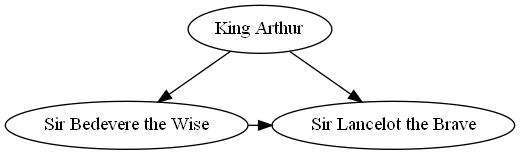
 When the graph gets to large, I see something like the first image, while small examples produce the correct output.
When the graph gets to large, I see something like the first image, while small examples produce the correct output.