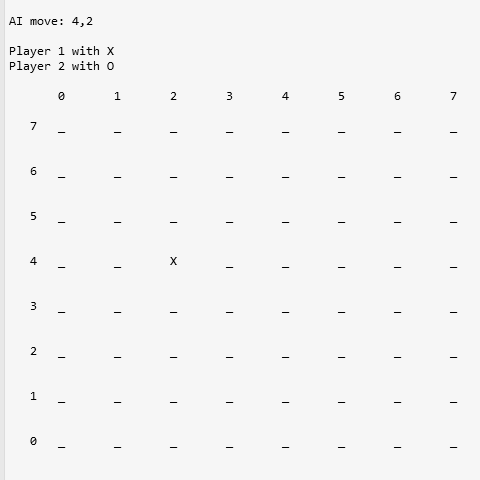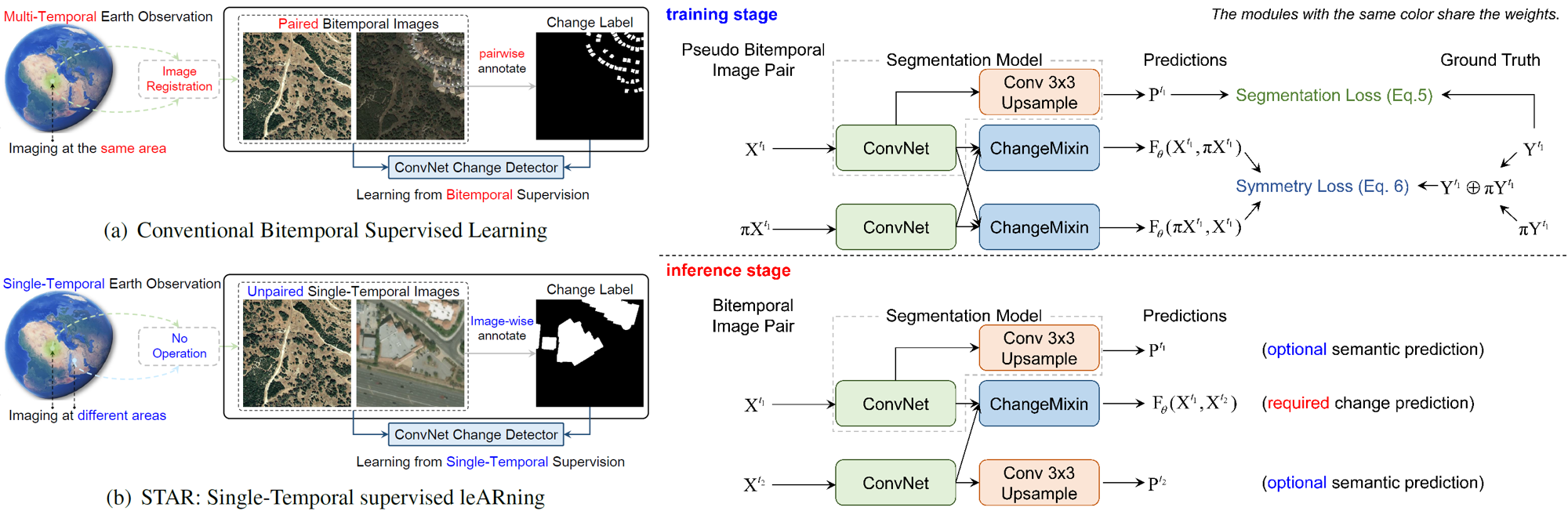Smiley Face Cube Display
Table of Contents
- Project Description
- Getting Started
- Prerequisites
- Installation & Deployment
- Additional Documentation
Project Description
This is a TKinter GUI application developed in Python and TKinter. It utilizes the TKinter pillow library to attach images to buttons. I've separated TKinter elements into their own individual classes. The user can change the smilely face color for each button individually or by the entire row.
Click on the Image to Watch My Project in Action on YouTube
Getting Started
These instructions will get you a copy of the project up and running on your local machine for development and testing purposes.
Prerequisites
This Python project uses the following external Python libraries that must be installed via Pip or via requirements.txt.
- TKinter
- pillow
- random
- Image
- ImageTk
- PhotoImage
Installation & Deployment
A step by step guide that will tell you how to get the development environment up and running.
Step 1: Clone the repository:
https://github.com/yohancho316/DisplaySmileyFaces.git
Step 2: Use the given command to install project dependencies via Pip:
pip install -r requirements.txt
Step 3: In terminal navigate to the project's local directory and run this command to run the application:
python3 main.py